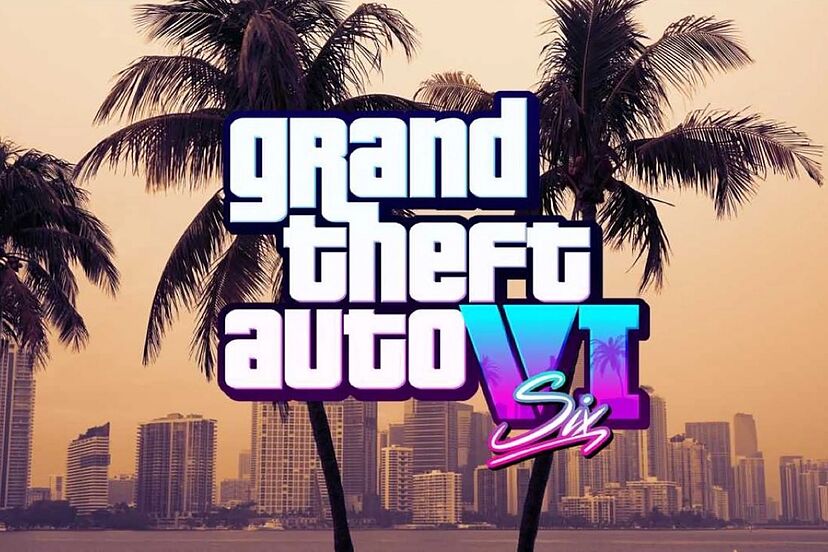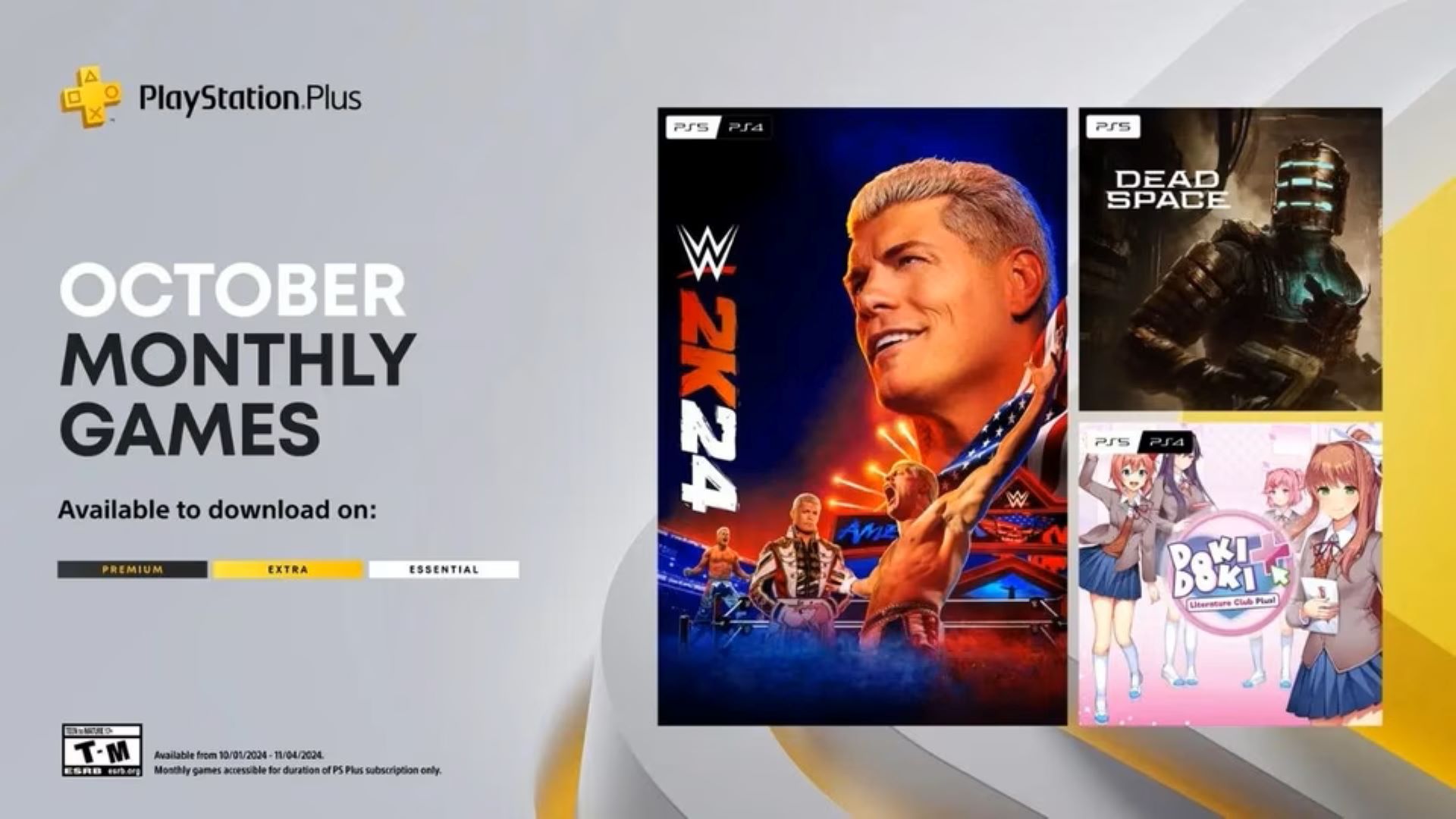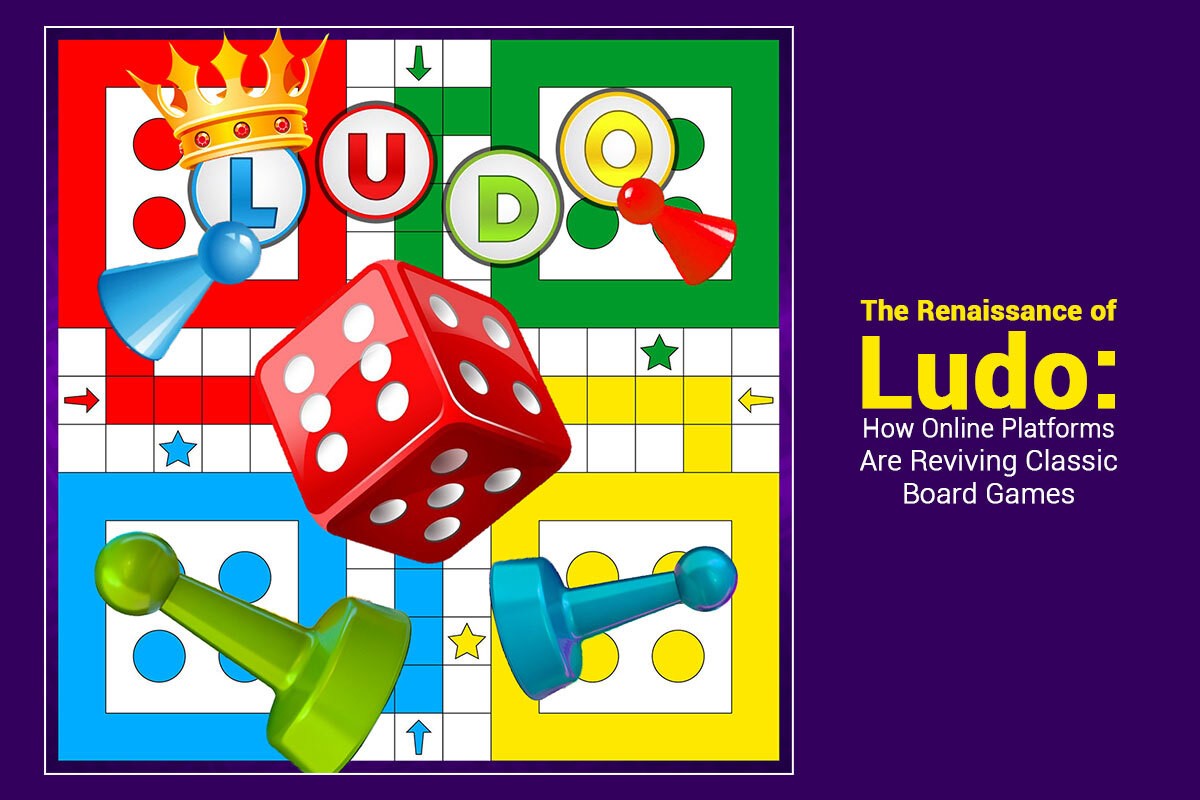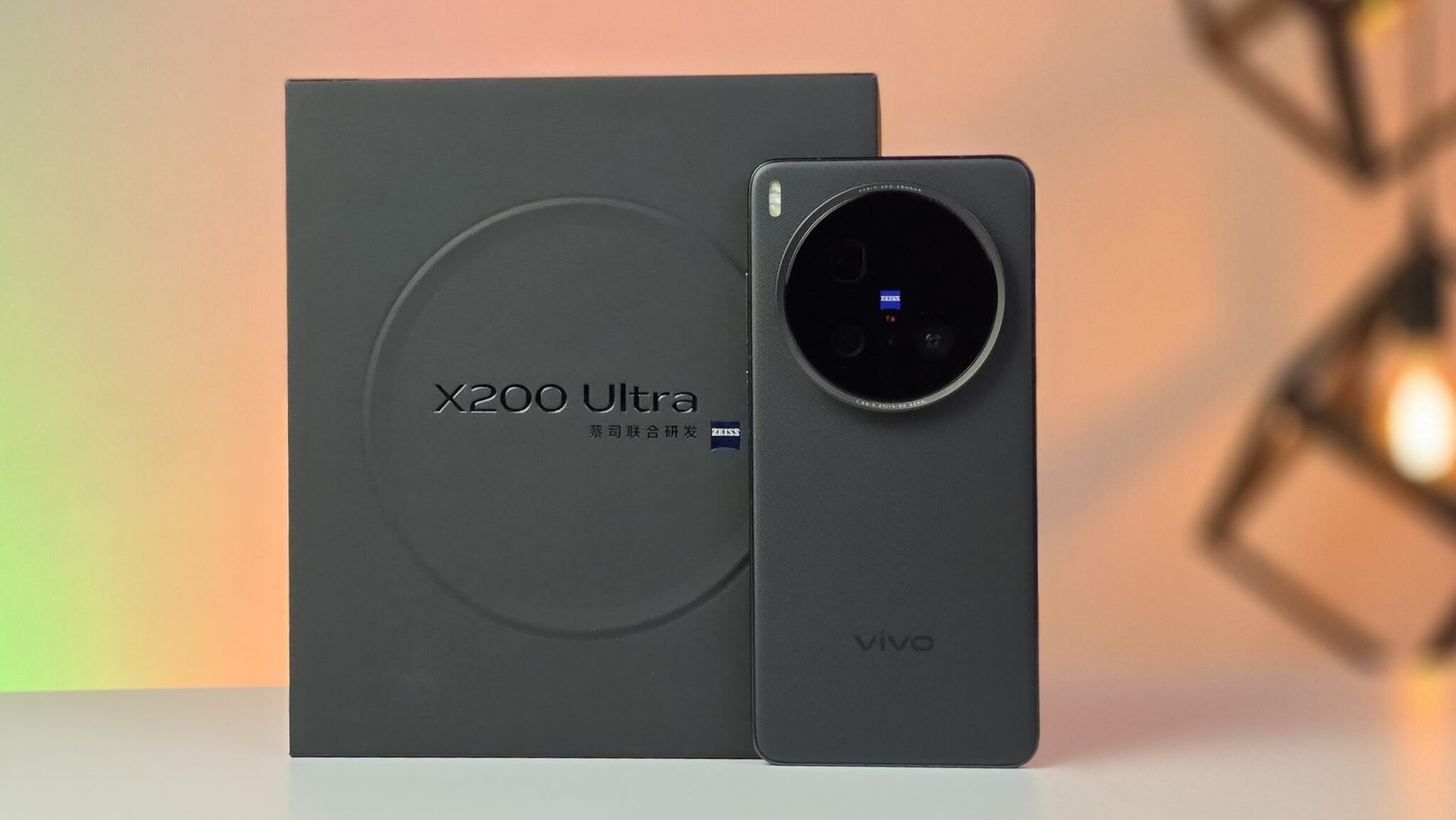Red Dead Redemption PC: 4K Resolution, Ultrawide Support, and More!
Red Dead Redemption is finally coming to PC on October 29, 2024!…
Is a GTA 6 Release Date Finally Coming? Take-Two Earnings Call Preview
The gaming community is abuzz with speculation as fans of the highly…
Red Dead Redemption PC Release: Is GTA 6 News Delayed?
Rockstar Games' recent announcement regarding Red Dead Redemption has sparked a wave…
PS Plus free games for October 2024 – WWE 2K24, Doki Doki Literature Club Plus, and More
PS Plus free games for October 2024! Wrestle in WWE 2K24, unravel…
GTA 6 Confirmed for 2025 Launch: New Characters, Trailers
Rockstar Games confirms GTA VI's Fall 2025 release, bringing players back to…
Double Rewards for Multi-Stage Mayhem in Assault on ATT-16
GTA Online this week is packed with double rewards in Assault on…
Garena Free Fire MAX Redeem Codes Today September 25, 2024: Get Free Diamonds, Skins & More!
For those just entering the mobile Battle Royale scene, Garena Free Fire…
The Renaissance of Ludo: How Online Platforms Are Reviving Classic Board Games
Ludo is a thrilling and engaging board game with a rich history…
Meta’s Silence on GTA San Andreas VR: What Lies Ahead?
In the ever-evolving world of virtual reality gaming, anticipation and speculation are…
Apple’s Vision Pro: The Quest for a More Wearable Future
Apple's foray into the world of mixed-reality headsets has been a topic…
Garena Free Fire MAX Unveils Redeem Codes for 4th October: Grab Your Free Rewards Now
Garena Free Fire MAX, the revamped version of the popular battle royale…
Apple Vision Pro: AirPlay and FaceTime Screen Mirroring Capabilities Revealed
Apple, the tech behemoth known for its innovative products, is once again…
Pico 5 VR Headset: Rumours, Features, and What We Know So Far
The virtual reality landscape is set for another shakeup, with the anticipated…
Guide to Completing the Pokemon Go Detective Pikachu Returns Collection Challenge
The world of Pokemon Go continues to evolve, bringing players new challenges…
Garena Free Fire MAX Redeem Codes for September 27, 2023: Unlock Free Rewards Today!
Garena Free Fire MAX is a popular battle royale game that is…