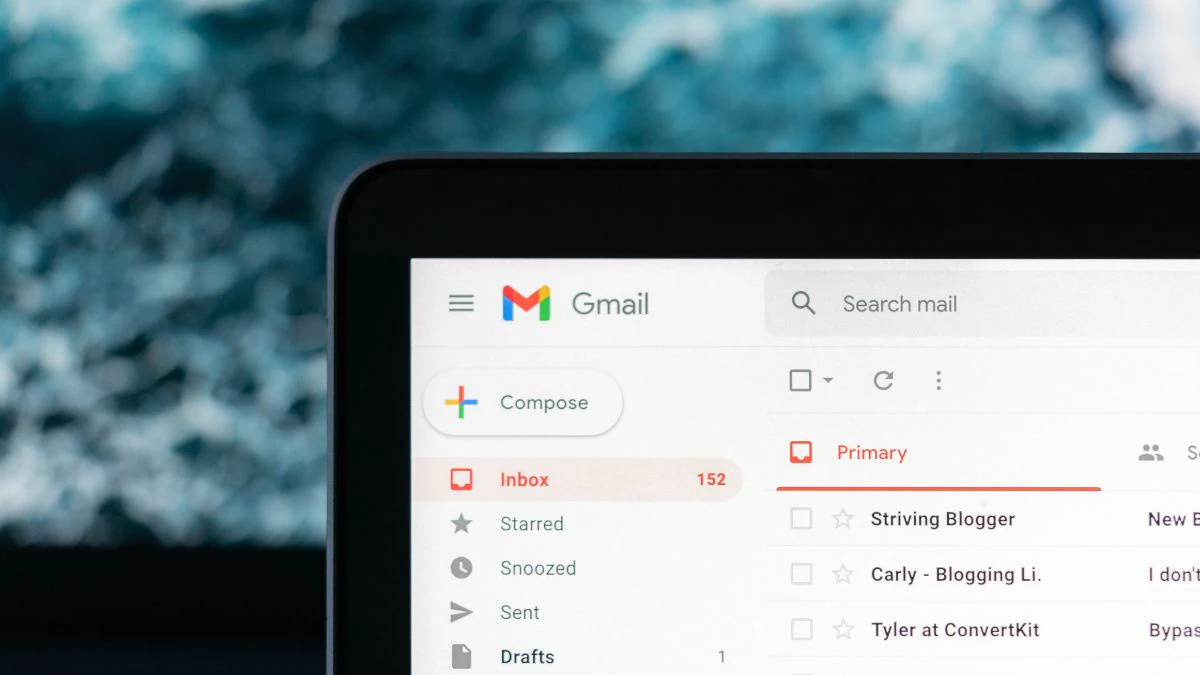Imagine receiving an email that looks exactly like it’s from Google. It has the right logo, the familiar layout, and even appears in the same email thread as past legitimate security alerts from the company. The sender address? no-reply@google.com. Everything about it screams authenticity. But clicking the link inside could cost you your entire digital life.
This isn’t a hypothetical scenario; it’s a sophisticated phishing attack actively targeting Gmail users right now. Unlike the easily spotted scams of the past with their glaring typos and shoddy graphics, this new wave employs clever tactics that exploit vulnerabilities and human trust, making them incredibly hard to identify.
How the Attack Works: A Disturbing Look Under the Hood
Security researchers and impacted users have shed light on the alarming details of this sophisticated operation. At its core, the attack hinges on deception so refined it can fool even vigilant users and, critically, bypass some of Gmail’s standard security checks.
The initial contact arrives disguised as a crucial security alert or a notification about unusual activity on your Google Account. Some reported emails claim Google has received a subpoena requesting your account data, creating immediate panic and a sense of urgency. The email uses legitimate Google branding, perfect formatting, and the language sounds official.
Here’s where the sophistication becomes truly concerning: the emails often appear to be sent from no-reply@google.com. Typically, users are told to verify the sender’s email address to spot a fake. But in this attack, the visible sender address looks correct. Furthermore, reports indicate these malicious emails can even pass the DomainKeys Identified Mail (DKIM) signature check, a technical validation designed to prove an email wasn’t faked. This is a significant problem because a valid DKIM signature tells Gmail (and you) that the email legitimately originated from the stated domain – in this case, seemingly Google’s.
Because these emails pass these checks, Gmail might display them without the usual “be careful with this message” banners, and sometimes, they land directly in your primary inbox, even appearing in the same conversation thread as genuine security notifications from Google. This layering of legitimacy makes the phishing email incredibly convincing.
When a user clicks on a link within the email – perhaps to “Review Activity” or access a “support portal” to contest the supposed subpoena – they aren’t taken to a real Google page. Instead, they land on a meticulously crafted fake login page designed to look identical to the standard Google sign-in screen.
Disturbingly, some of these fake login pages are hosted on sites.google.com subdomains. Seeing “google.com” in the URL can trick users into believing they are on a legitimate Google property, further eroding their suspicion. These fraudulent pages are solely designed to harvest your username and password. The moment you enter your credentials on this fake page, the attackers capture them, gaining unauthorized access to your Google Account.
Exploiting Trust and Infrastructure
This attack preys on the trust users place in emails that appear to come from a major, reputable company like Google. The attackers leverage social engineering by creating a scenario that demands immediate attention – a security breach or a legal request – prompting users to act quickly without fully scrutinizing the details.
Security experts point out that the ability for these phishing sites to be hosted on sites.google.com subdomains, coupled with the emails passing authentication checks like DKIM, indicates the attackers are exploiting specific aspects of Google’s infrastructure and protocols. While Google is reportedly working on patching these vulnerabilities, their existence allowed this sophisticated scam to proliferate.
The consequences of falling victim extend beyond just losing access to your Gmail. A compromised Google Account can be a gateway to a user’s entire digital life. Attackers can access sensitive emails, contacts, documents stored in Google Drive, photos in Google Photos, and potentially gain entry to other linked accounts that use “Sign in with Google.” This can lead to identity theft, financial loss, and further spreading of phishing attacks to your contacts.
Why This Feels Different (and More Dangerous)
We’ve all been warned about phishing emails. Look for misspellings, generic greetings, and suspicious sender addresses. But this new threat circumvents those basic checks. The personalized nature of the attack, the seemingly legitimate sender, the passing of security checks, and the convincing fake login pages hosted on a Google domain make this a significantly more dangerous threat than the phishing attempts of the past. It requires a higher level of awareness and scrutiny from users.
This isn’t just about careless clicking; it’s about a threat that has adapted to exploit the very systems designed to protect us. It highlights the ongoing arms race between cybersecurity defenses and the relentless innovation of cybercriminals, sometimes amplified by technologies like AI which can help craft more convincing and personalized attack messages.
Protect Yourself: Essential Steps to Take Now
While Google addresses the underlying vulnerabilities, protecting your Gmail account falls heavily on your shoulders. Here are immediate steps you must take:
- Do NOT Click Links in Suspicious Emails: Even if an email looks like it’s from Google and claims urgency, do not click on any links within it. This is the single most important rule.
- Navigate Directly to Google Services: If you receive an alert about your Google Account, open your web browser and go directly to the official Google website (google.com) or Gmail (gmail.com) by typing the address yourself. Log in as usual and check your account activity and security notifications directly on the legitimate site.
- Verify Security Alerts on My Account: Google provides a dedicated section to review your security activity. Go to myaccount.google.com/notifications to see a list of legitimate security alerts sent to your account. If an email alert doesn’t appear here, it’s likely a fake.
- Enable Two-Factor Authentication (2FA) Immediately: If you haven’t already, set up 2FA on your Google Account. This adds an essential layer of security. Even if attackers steal your password, they cannot access your account without the second factor, such as a code sent to your phone or a prompt on a trusted device. Google strongly recommends moving away from SMS-based 2FA towards more secure methods like prompt-based authentication or using a security key (passkey).
- Consider Using Passkeys: Google is promoting passkeys as a more secure alternative to passwords and traditional 2FA. Passkeys are tied to your device and use biometric verification (like fingerprint or facial recognition) or a local PIN, making them highly resistant to phishing.
- Inspect Sender Details Carefully (Still!): While the “From” address might be spoofed, look at the technical header information if you can. In some cases, even when the display address shows no-reply@google.com, the underlying email headers might reveal the true sending server or originating domain, which won’t be google.com. This requires a bit more technical savvy, but it’s a valuable skill.
- Be Wary of Urgency and Threats: Phishing emails often create a sense of panic to make you act without thinking. Any email threatening immediate account suspension or legal action should be treated with extreme suspicion.
- Report Phishing Attempts: If you receive a suspicious email in Gmail, report it as phishing. This helps Google improve its filters and protect other users. You can do this by clicking the three vertical dots next to the reply icon and selecting “Report phishing.”
This sophisticated phishing attack targeting Gmail users is a stark reminder that the online threat landscape is constantly changing. Attackers are finding new ways to bypass security measures and exploit human behavior. Staying informed about the latest threats and adopting strong security practices, especially enabling 2FA and considering passkeys, are your best defenses in this evolving battle for your digital security. Don’t become the next victim of a scam that’s designed to look impossibly real.