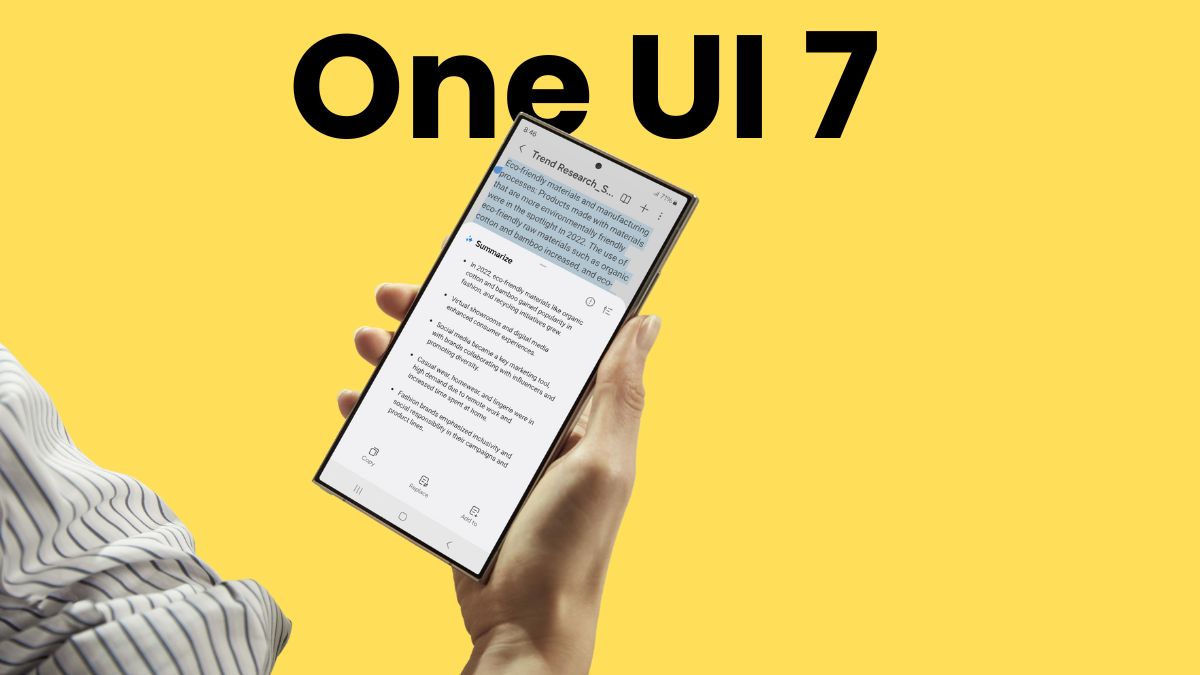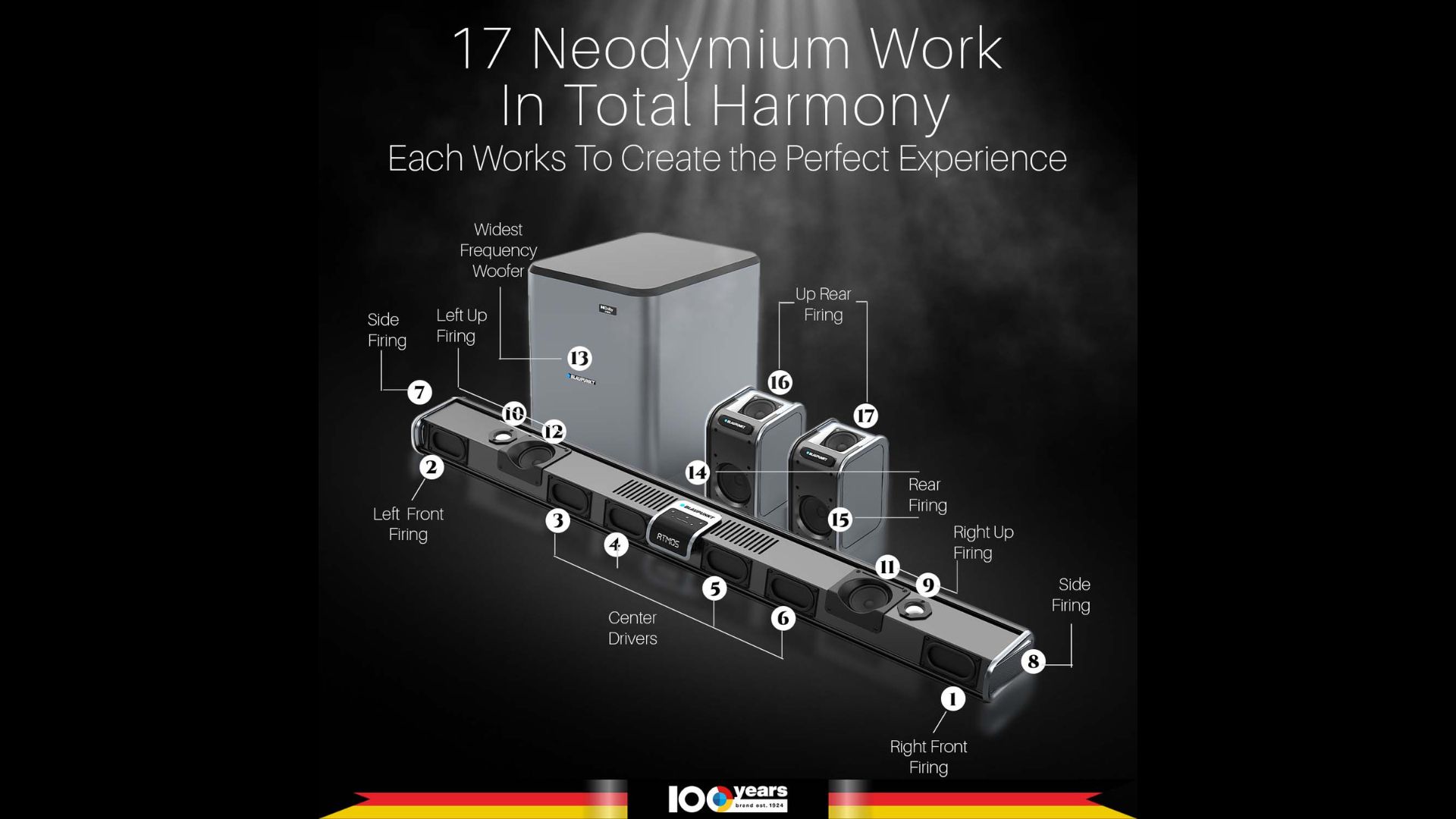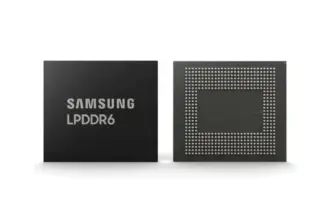Samsung has officially announced the rollout date for its latest Android-based software update, One UI 7. The update will begin its stable release on April 7, 2025, bringing a host of new features and design changes to eligible Galaxy devices. This announcement follows a beta testing phase that commenced in December of the previous year, allowing select users to experience the new software ahead of its public release.
The initial rollout will prioritize newer flagship devices, starting with the Galaxy S24 series (S24, S24+, and S24 Ultra), along with the recently launched Galaxy Z Fold 6 and Galaxy Z Flip 6. Samsung has stated that the update will gradually become available for more Galaxy smartphones and tablets in the following weeks.
Confirmed List of Eligible Devices (Initial Rollout):
- Galaxy S24
- Galaxy S24+
- Galaxy S24 Ultra
- Galaxy Z Fold 6
- Galaxy Z Flip 6
While the Galaxy S24 FE is not explicitly mentioned in the initial list, it is expected to receive the update at a later stage. Following the initial rollout, Samsung plans to extend the update to other eligible devices, including:
- Galaxy S23 series (S23, S23+, and S23 Ultra)
- Galaxy S23 FE
- Galaxy Z Fold 5
- Galaxy Z Flip 5
- Galaxy Tab S10 series
- Galaxy Tab S9 series
It’s worth noting that the recently released budget-friendly Galaxy A06 5G already ships with One UI 7, indicating Samsung’s commitment to bringing the latest software to a wide range of its devices. Users whose devices are not on the initial list are advised to check their device’s software update policy for eligibility.
What’s New in One UI 7?
One UI 7 introduces several significant design changes and new features aimed at enhancing the overall user experience. Samsung emphasizes a simple, impactful, and emotive design with this update, promising a streamlined and cohesive experience across the Galaxy ecosystem.
Visual Appearance: The update brings a refreshed look with revamped app icons that sport a more colorful and vibrant aesthetic. The home screen has been simplified, and One UI widgets and the lock screen have been redesigned for better usability and visual appeal. Animations and transitions are also expected to be smoother.
Notifications and Quick Panel: A notable change is the separation of the Notifications panel and the Quick Panel. Users can now access the Notifications bar by swiping down anywhere on the screen, while the Quick Panel can be opened by swiping from the top right corner. Notifications themselves are larger and presented in a pill-shaped format, making them easier to read at a glance. The Quick Panel includes enhanced toggles and a redesigned volume control bar for quicker access to essential settings.
Personalization: One UI 7 offers expanded personalization options, allowing users to rearrange buttons and customize widgets according to their preferences.
Now Bar: Inspired by iOS’s Live Activity feature, the new Now Bar is a pill-shaped bar that appears on the lock screen or status bar, providing real-time updates from various apps. This feature can display relevant controls for music playback, ongoing calls, delivery tracking, timers, and more, allowing users to access essential information without unlocking their phones.
App Drawer: The app drawer now supports vertical scrolling, offering a more familiar navigation style for many users.
Galaxy AI Features: One of the highlights of One UI 7 is the integration of Galaxy AI features, powered by Google Gemini. These features aim to provide intelligent assistance in various aspects of the user experience:
- Writing Assist Tools: These tools can help users improve their writing by offering suggestions for grammar, tone, and text summaries.
- Call Transcripts: This feature can automatically transcribe phone calls in up to 20 languages, providing a convenient way to review conversations.
- AI Select: When watching a video, users can simply swipe the Edge Panel and tap the ‘AI Select’ icon to save a selected portion as a GIF file.
- Drawing Assist: This feature helps users bring their creative ideas to life by combining text prompts with images or sketches.
- Audio Eraser: This powerful tool allows users to isolate and remove unwanted noise in videos, making advanced audio editing more accessible.
Security Enhancements: One UI 7 also focuses on enhancing user privacy and security. The Knox Matrix Dashboard provides a comprehensive overview of all connected Samsung devices, allowing users to monitor and manage their security settings from a single place. A new feature also blocks USB access when the phone is locked, adding an extra layer of protection against unauthorized access.
Availability and Future Rollout:
The stable rollout of One UI 7 will commence on April 7, 2025, starting with the Galaxy S24 series, Galaxy Z Fold 6, and Galaxy Z Flip 6. Samsung has confirmed that the update will gradually expand to more Galaxy smartphones and tablets in the weeks following the initial release. The exact timing of the update for specific devices may vary depending on the region and carrier.
Samsung’s commitment to providing timely software updates underscores its focus on delivering a premium and up-to-date experience to its users. One UI 7, with its new design elements, enhanced features, and the integration of Galaxy AI, promises to be a significant upgrade for eligible Galaxy device owners. Users are advised to keep an eye on their devices for the update notification starting April 7 and to regularly check for software updates in their device settings in the subsequent weeks.