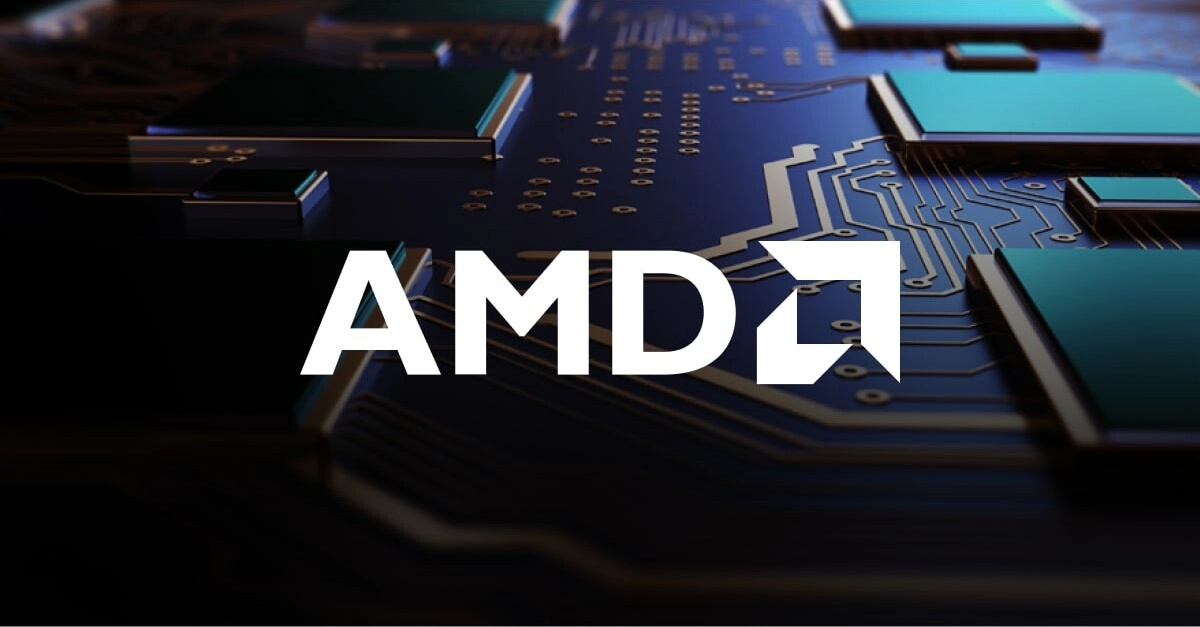Imagine pulling up Google Maps on your Android device, ready to find a coffee shop or check traffic, and suddenly, things look… different. Not just a subtle tweak, but a noticeable shift in how information appears on your screen. For many Android users worldwide, that moment is arriving right now, as Google rolls out a significant redesign centered around a prominent “full sheet” interface for displaying search results, place details, and other key information.
This isn’t just about making things look pretty; it changes the fundamental way you interact with the app to get the information you need. For years, Google Maps often presented details about a selected location or search results in a smaller card that popped up from the bottom, covering perhaps a third or half of the screen. You’d peek at the info, maybe scroll a bit, but the map itself remained largely visible in the background.
The new approach takes that concept and expands it dramatically. Now, when you tap on a place marker, search for a destination, or look up details like transit options or reviews, the information doesn’t just modestly appear at the bottom. Instead, a large panel, the “full sheet,” slides up, often occupying nearly the entire screen real estate. The map might shrink to a small strip at the top or disappear altogether momentarily, putting the focus squarely on the details you requested.
Think about searching for a restaurant. In the older design, you’d type the name or type of food, and a small card would show the top result or a list you could scroll through briefly at the bottom. The map would still be right there, showing you where these places were relative to your current view. With the full sheet design, after your search, that large panel sweeps up. It presents the search results prominently, giving more space to each listing – showing the name, rating, type of cuisine, distance, and maybe a picture thumbnail all within that large view. Tapping on a specific restaurant in that list then loads its full details – hours, address, phone number, photos, reviews – all within the same expansive sheet that covers almost everything else.
This design shift isn’t limited to just searching for places. It affects how you view details about saved locations, how you check out photos added by other users, how you interact with navigation summaries before starting a trip, and even how you explore features like ‘Explore’ or ‘Saved’. Every interaction that previously involved a smaller pop-up card or partial screen view now seems to be migrating to this larger, more dominant sheet format.
One immediate feeling you might get is that the information feels less cramped. There’s more room for text to breathe, photos appear larger within the sheet, and scrolling through lists or details feels more like Browse a dedicated page than peering into a small window. For users with accessibility needs, particularly those who might benefit from larger text and touch targets, this could be a positive step. The larger area makes tapping on buttons or links within the information panel easier and less prone to accidental taps.
Consider checking the reviews for a place. Previously, you might see a summary on the smaller card and have to tap through to a separate screen or expand the card significantly to read more. With the full sheet, scrolling down naturally reveals more reviews, photos tagged with reviews, and sorting options, all within that continuous panel. It creates a more immersive experience for diving into the details of a location without feeling like you’re navigating through multiple distinct pages or overlays.
Getting directions also sees this change. Before you start navigating, when you select a destination, the summary showing the estimated time, distance, and different route options (driving, transit, walking, etc.) now appears in this large sheet format. You can scroll down within this sheet to see turn-by-turn directions listed out, traffic conditions along the route, and options for changing your mode of transport, all laid out with more space. Only when you actually hit “Start” does the view switch to the dedicated, full-screen navigation interface we are familiar with.
While the extra space for information is a clear benefit, the redesign does change the visual hierarchy. By having the information sheet cover most of the map, the immediate context of where the place is on the map relative to your current position or other landmarks becomes less immediately apparent. You might need to dismiss or partially drag down the sheet to get a better look at the map itself. It is a trade-off: prioritize detailed information versus maintaining map context.
For frequent Google Maps users, this is a significant change to muscle memory. We’ve become accustomed to the smaller cards – knowing where to tap to close them, where to swipe to see more pictures, or where the button is to start navigation. The full sheet changes these interaction points. Initially, you might find yourself trying to swipe away the sheet like the old card, only to realize you need to pull it down from the top or tap a different ‘close’ button. Like any redesign, there is a learning curve as you adapt to the new layout and interaction patterns.
Google often rolls out updates like this gradually. Not everyone on Android might see it at the exact same time. It can depend on your Google Maps app version, your Android operating system version, and even server-side switches that Google controls. This phased rollout helps Google monitor performance and gather feedback before making the change available to billions of users globally. So, if your Google Maps still looks like it did last week, the update might just be a few days or weeks away for your device.
The consistent application of this full sheet across different types of information presentation suggests Google is aiming for a more unified look and feel within the app. Whether you’re looking up a business, checking bus times, or viewing photos, the way that information is presented follows the same pattern. This consistency can make the app feel more predictable once you get used to the new style. You’ll know that tapping on something will likely bring up a large, scrollable sheet of details.
User reactions shared online in various tech forums and social media show a mix of responses. Some users appreciate the cleaner look and the extra space for content, finding it easier to read reviews or browse photos. Others express frustration at the way the sheet covers the map, feeling it adds an extra step when they want to see the location on the map while reading details. Some power users who are used to quickly glancing at the old smaller cards feel the larger sheet slows them down slightly.
This redesign is a clear indicator of Google’s ongoing effort to refine the user experience of one of its most widely used applications. It shows a willingness to make substantial changes to the interface based on how people use their phones today – with larger screens where a full-height sheet feels more natural for displaying detailed content. It moves away from presenting information as a small overlay and towards treating information views as almost separate “pages” that slide in over the map background.
The success of this redesign will ultimately depend on how well users adapt to it and if the benefits of increased information density and readability in the sheet outweigh the potential drawback of obscuring the map view more frequently. For now, the full sheet redesign is becoming the new normal for Google Maps on Android, changing how millions of people interact with their digital window to the world. Get ready to swipe up – way up – for your map information.