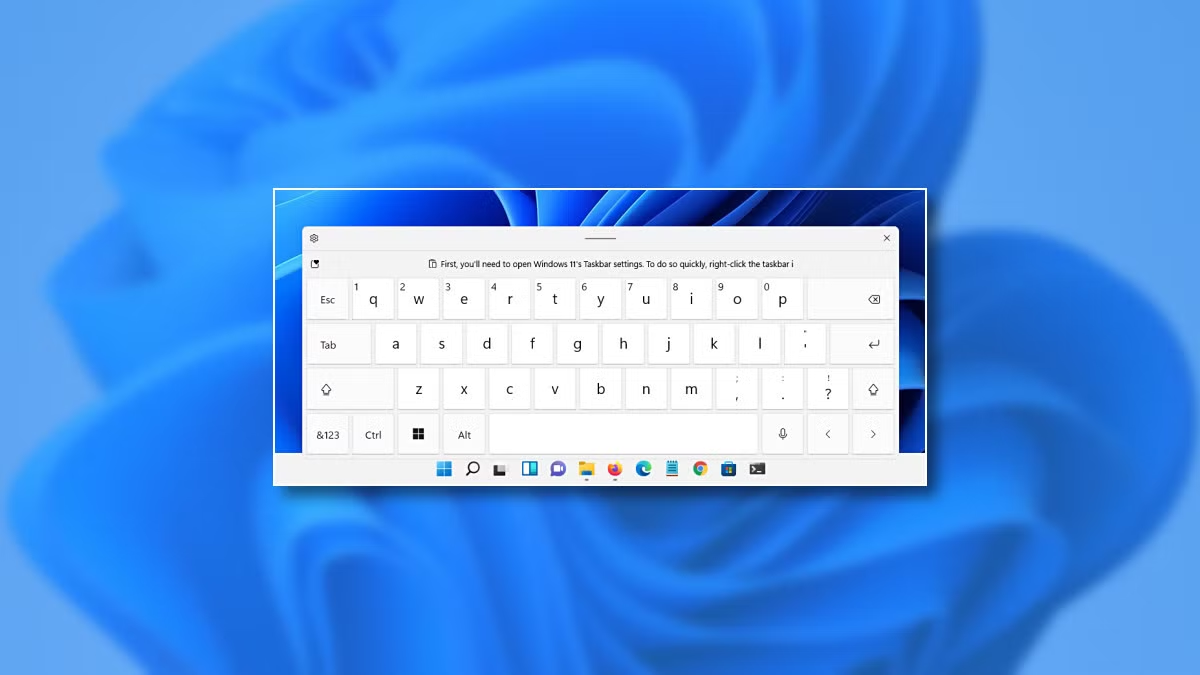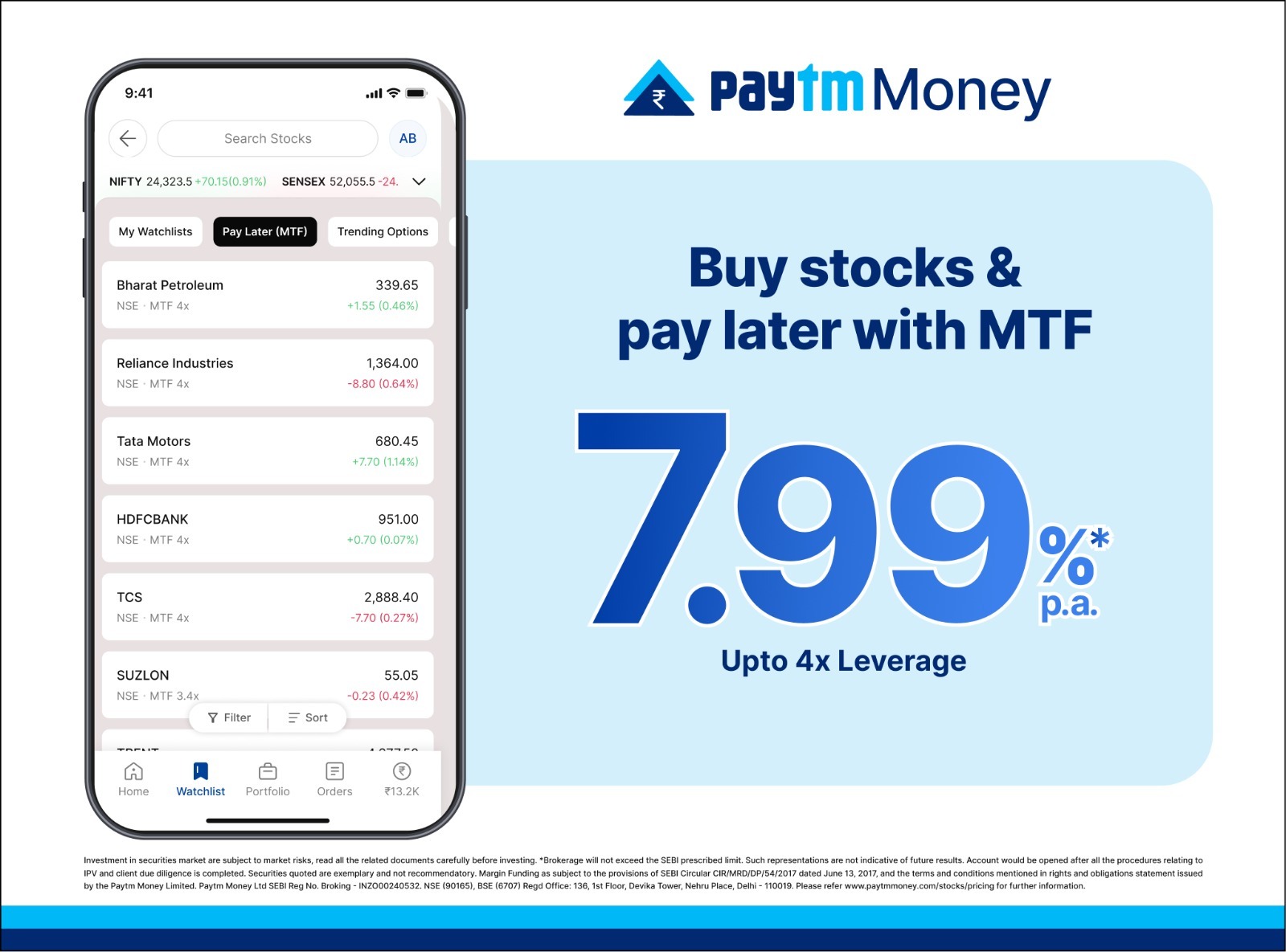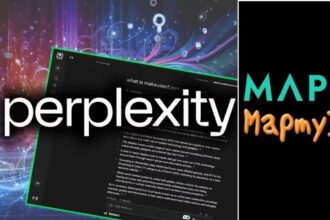Remember when typing on your phone, and autocorrect turned your perfectly innocent phrase into something wildly inappropriate? Or perhaps it censored you, refusing to even suggest a word you definitely meant to type? For years, operating systems, including Windows, have wrestled with how to handle certain colorful words people use every day. There was often an invisible line, a filter deciding what text suggestions to offer or what to correct. But it seems a recent Windows 11 update shifted that line, giving your keyboard a bit more… freedom of speech.
This change isn’t about Microsoft suddenly endorsing foul language. It’s a subtle, yet noticeable, tweak in how the operating system’s text input features handle words previously flagged as profanity. Specifically, the shift appears most prominent in Windows 11’s text suggestions and autocorrect features, particularly noticeable when using the touch keyboard or dictation. Where these features might have once ignored, replaced, or simply refused to suggest certain words, they now seem to treat them like any other entry in the lexicon.
For years, the goal of text prediction and autocorrect was to help users type faster and more accurately. Part of that involved maintaining a certain level of “politeness” in the suggestions offered. This meant steering clear of words deemed offensive or inappropriate in a general context. Operating system developers faced a tricky balance: provide helpful suggestions without causing offense or enabling awkward communication errors, especially in professional or family settings. This led to algorithms that would either avoid suggesting profanity altogether or automatically correct attempts to type such words into something seemingly tamer.
But language is dynamic, and how people communicate digitally evolves constantly. Users increasingly expect their devices to understand and support their natural language, including slang and colloquialisms, even those that some might consider crude. The previous filtering could feel restrictive, even frustrating, when a user intentionally wanted to type a specific word and the system actively fought against them. Imagine trying to quote something accurately or express frustration authentically, only for your keyboard to play linguistic gatekeeper.
The recent change in Windows 11 seems to acknowledge this reality. Instead of trying to police vocabulary, Microsoft appears to have loosened the reins on its text suggestion engine. Now, when you use the touch keyboard and start typing words that were once filtered, the text suggestions bar is more likely to display the word you intended. Autocorrect also seems less inclined to interfere with these specific terms. This isn’t a setting you flip on or off; it appears to be a modification in the core dictionary and algorithms powering the input assistance features rolled out through standard Windows 11 updates.
Users first began noticing and discussing this behavior change in late 2023 and early 2024, following various cumulative updates for Windows 11. Reports popped up on tech forums and social media, with people sharing observations that their touch keyboards were suddenly “cursing” or predicting words they hadn’t seen suggested before. It wasn’t announced with fanfare; it was a background adjustment that users discovered through everyday typing.
Consider the practical effect. Before, if you typed a few letters of a common swear word on the touch keyboard, the suggestion bar might have shown related but less offensive words, or nothing at all for that specific term. Now, it’s more likely to present the complete, unfiltered word as a valid suggestion, assuming it matches common usage patterns. This provides a more direct path to typing the word you want, reducing the need to laboriously type it out letter by letter without any assistance.
This change isn’t a universal removal of all content moderation within Windows. It specifically targets the predictive text and autocorrect functions related to user input, primarily affecting features like the touch keyboard and potentially dictation where the system interprets spoken words into text. It doesn’t magically enable you to use prohibited words in applications or websites that have their own content filters (like a company’s internal chat or a family-friendly game). The change is about the operating system’s built-in typing aids adapting to how people actually type and speak.
The reaction to this change is, predictably, mixed. For many who use their computers for personal communication, gaming, or informal tasks, this update is a welcome step towards less intrusive technology. It means less fighting with autocorrect and a more fluid typing experience that respects their vocabulary choices. They see it as the system becoming smarter and more adaptable to real-world language use.
However, this shift raises questions for others. What about shared computers in a family where parents might prefer a more filtered experience for younger users? What about professional environments where certain language is strictly prohibited? While individual applications might still enforce their own rules, the operating system itself now offers suggestions that might be unwelcome in some contexts.
Microsoft hasn’t issued a detailed explanation focusing solely on this specific change in profanity handling. The modification appears to be part of broader efforts to improve the overall accuracy and natural language processing capabilities of Windows 11’s input methods. As AI and machine learning are increasingly integrated into operating system features, the models powering text suggestions become more sophisticated, relying on vast datasets of how language is used. This could naturally lead to the system recognizing and suggesting a wider range of words, including those previously filtered, simply because they are common in real-world communication.
Think of it less as Microsoft endorsing specific words and more as the text prediction engine becoming more linguistically comprehensive. It’s adapting to the language as it is, rather than an idealized version of it. This aligns with a general trend in technology to make interfaces more intuitive and less restrictive, allowing users greater control over their own expression.
For users concerned about seeing potentially offensive suggestions, exploring the settings related to the touch keyboard and typing features might offer some control, though a simple “turn off profanity suggestions” toggle isn’t explicitly available in most standard Windows versions tied directly to this specific change. Users can typically disable text suggestions entirely or reset their typing dictionary, but the core behavior regarding common terms seems altered at a deeper level within the latest updates.
Ultimately, this Windows 11 update reflects a changing philosophy in how operating systems interact with user language. It moves away from paternalistic filtering in basic input assistance towards a more neutral, facilitative approach. Your Windows 11 keyboard isn’t necessarily swearing at you, but it might now be willing to help you type swear words if that’s what you intend. It’s a small technical adjustment with interesting implications for digital communication and the evolving relationship between users and their devices.