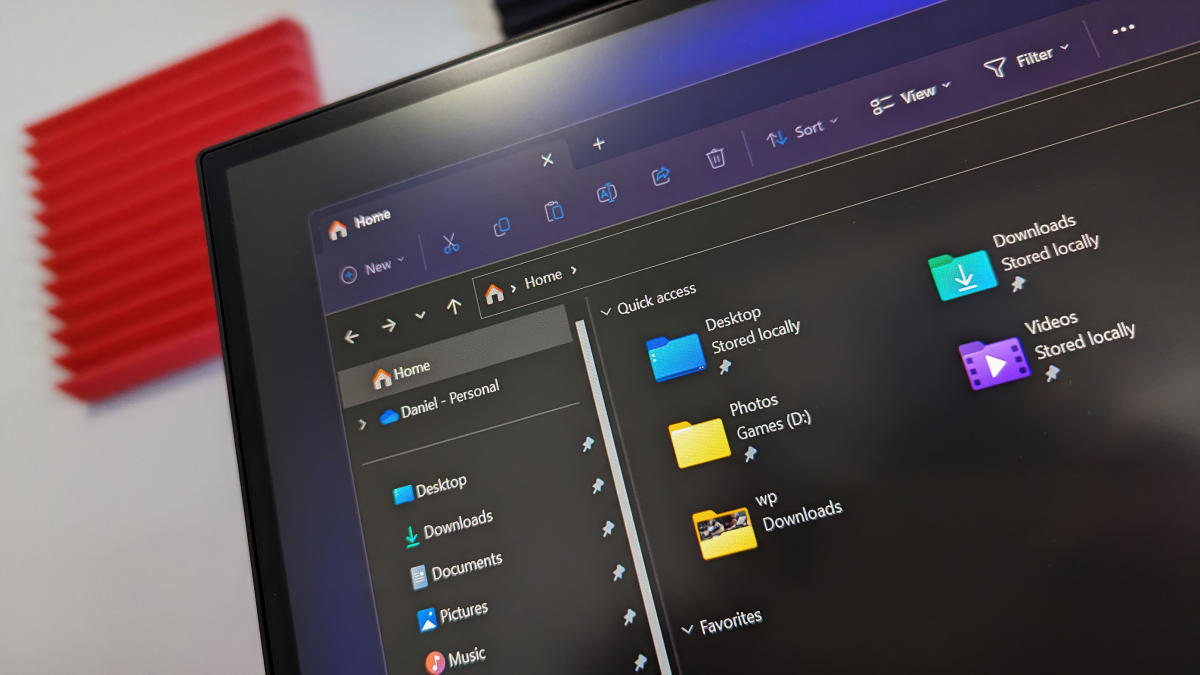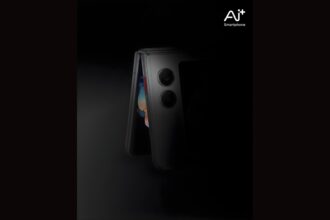Have you ever felt like your computer was playing tricks on you? Maybe File Explorer decided to rearrange your folders in a bizarre way, or the navigation pane went on a sudden, unexpected vacation? If you’re a Windows user, chances are you’ve encountered some quirky behavior in File Explorer. Well, good news might be on the horizon! Microsoft’s recent April Patch Tuesday update seems to have quietly addressed one of those long-standing, head-scratching UI bugs that have plagued users for quite some time.
For months, whispers and frustrated forum posts have circulated online about a peculiar glitch affecting File Explorer’s visual layout. Imagine trying to quickly navigate through your files, only to find the left-hand navigation pane acting strangely. Some users reported it would randomly collapse or expand, forcing them to constantly readjust. Others described folders and files appearing out of order or with visual artifacts, creating a sense of digital disarray. It wasn’t a critical error that would crash your system, but it was definitely an annoyance that chipped away at productivity and left many wondering, “Why is this happening?”
Microsoft, while not always publicly acknowledging every minor bug, has been diligently working behind the scenes to refine the Windows experience. The monthly Patch Tuesday updates are a testament to this ongoing effort, delivering a mix of security fixes and general improvements. This April, it appears one of those “general improvements” targeted this very File Explorer oddity.
While the official release notes for the April 2025 Patch Tuesday didn’t explicitly highlight this specific File Explorer UI bug with a detailed description, eagle-eyed users and tech enthusiasts noticed a distinct change in behavior after installing the update. Reports started trickling in, suggesting that the erratic navigation pane and the visual glitches in folder views had seemingly vanished.
Tech blogger, Jason Reynolds, who runs a popular Windows tips website, documented his findings. “I’ve been personally affected by this navigation pane issue for months,” he wrote in his latest blog post. “After installing the April update, I intentionally tried to reproduce the bug by rapidly switching between folders and resizing the File Explorer window. To my surprise, the behavior I was so accustomed to was gone. It seems Microsoft has quietly squashed it.”
This fix, while not a headline-grabbing feature, is significant for the countless individuals who dealt with this daily frustration. It speaks to Microsoft’s commitment to improving the overall user experience, even addressing those smaller, less critical but nonetheless irritating bugs. It also highlights the power of community feedback, as user reports and forum discussions likely played a role in bringing this issue to Microsoft’s attention.
The exact cause of the bug remains somewhat of a mystery to the general public. Speculations among tech enthusiasts ranged from issues with how File Explorer handles window resizing and dynamic content loading to potential conflicts with certain third-party applications. Microsoft has not released a detailed technical explanation, but the fact that the problem appears to be resolved is what matters most to users.
This quiet fix in the April Patch Tuesday serves as a reminder that software development is an ongoing process. Even well-established applications like File Explorer can have their share of quirks and unexpected behaviors. The consistent effort by companies like Microsoft to identify and resolve these issues, even the seemingly minor ones, contributes significantly to a smoother and more enjoyable computing experience for everyone.
So, if you were among those who frequently battled the unpredictable File Explorer navigation pane or witnessed strange visual glitches in your folders, it might be time to check if you have the latest Windows updates installed. The April 2025 Patch Tuesday could very well be the silent hero that finally brought an end to this annoying digital hiccup. It’s a small victory, perhaps, but for those affected, it’s a welcome return to a more stable and predictable file management experience. It’s these subtle improvements that often make the biggest difference in our daily interactions with technology, making our digital lives just a little bit easier.