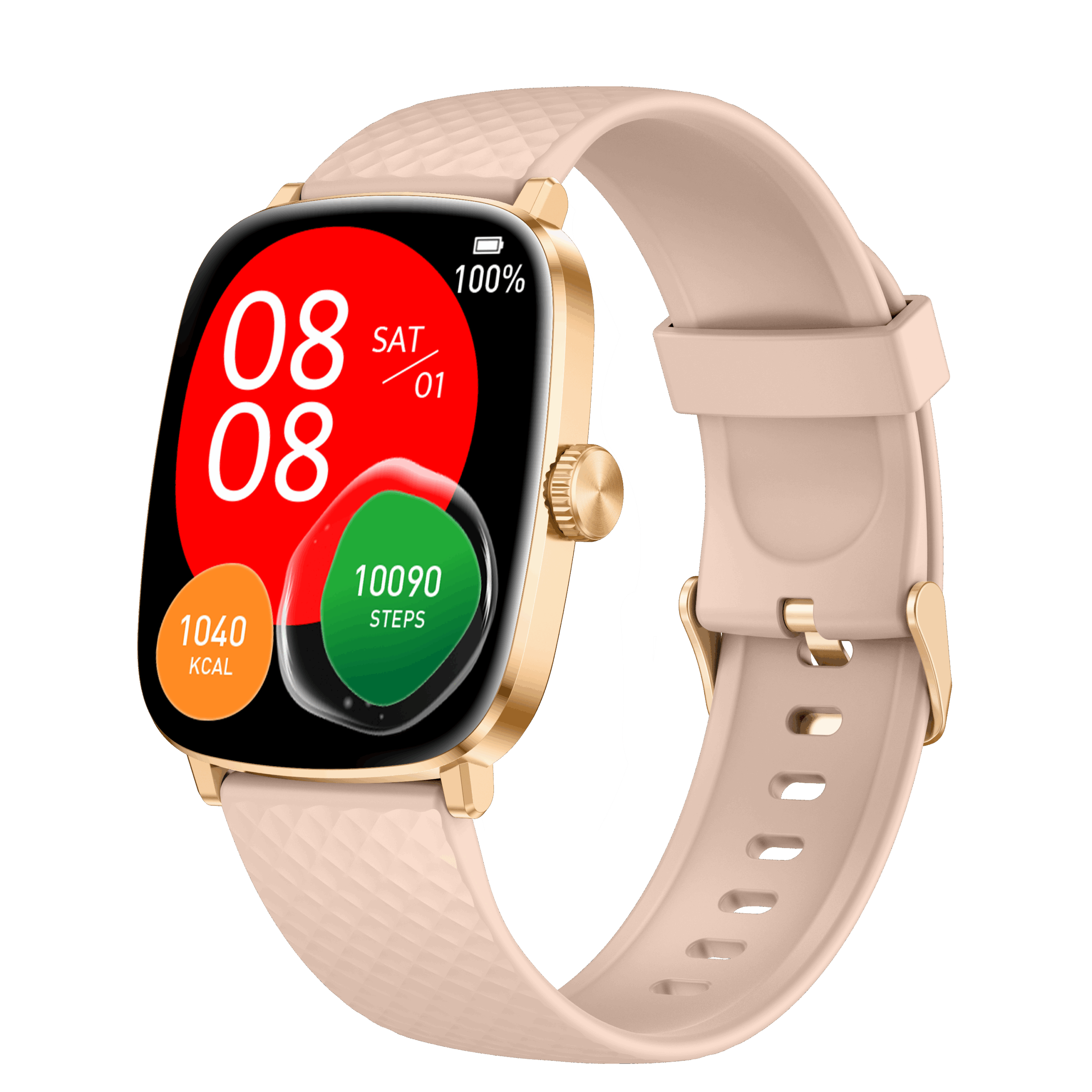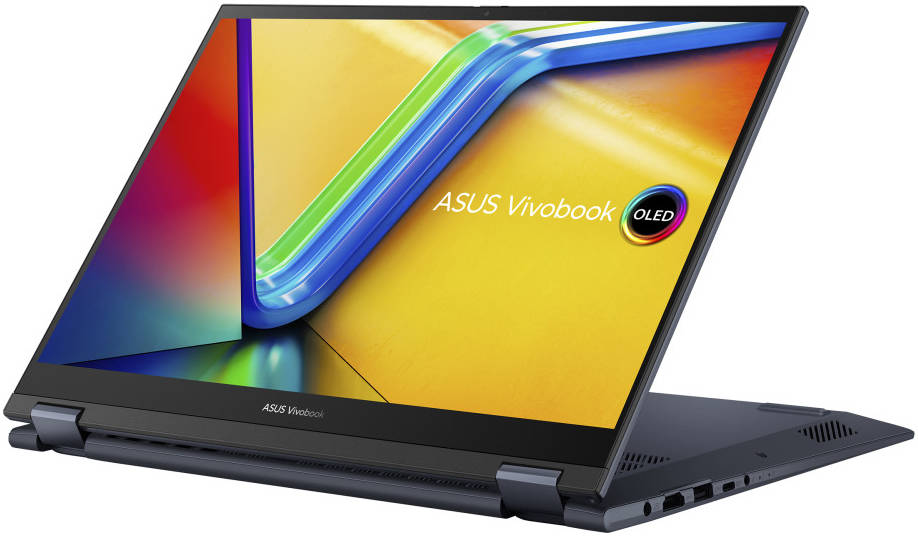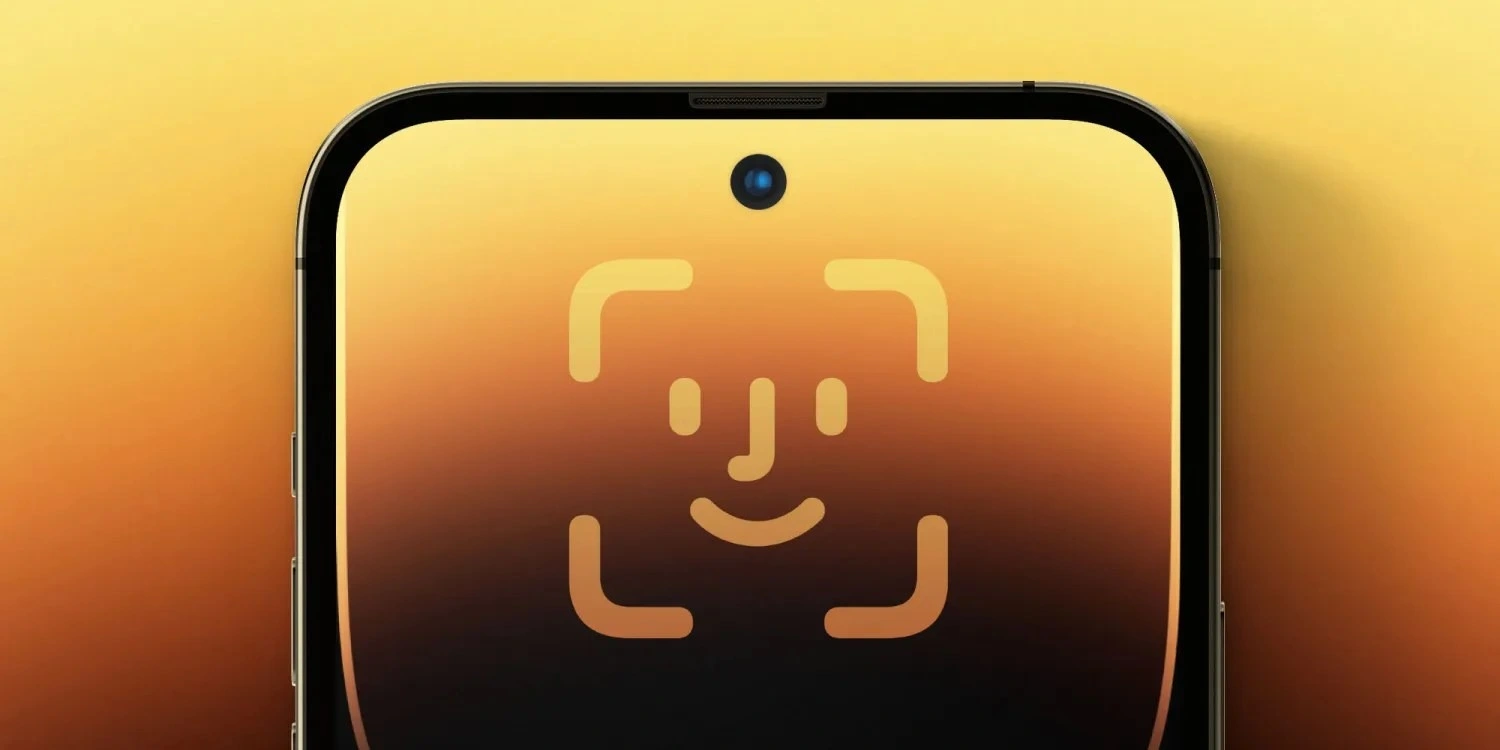Asus has announced the launch of its latest peripheral in the Indian market, the Bluetooth Silent Mouse MW105. This new wireless mouse focuses on providing a comfortable and quiet user experience without breaking the bank, with a price tag of just ₹899. The MW105 aims to cater to a wide range of users, from office professionals and students to home users seeking a reliable and unobtrusive pointing device.
The Asus Bluetooth Silent Mouse MW105 boasts a sleek black design and an ambidextrous form factor. This symmetrical design ensures comfortable use for both left-handed and right-handed individuals, making it a versatile option for diverse user preferences. The mouse’s dimensions are 105.9mm (L) x 60.7mm (W) x 32.0mm (H), and it weighs a mere 48 grams, contributing to its portability and ease of use over extended periods.
One of the key highlights of the MW105 is its silent click mechanism. Asus has incorporated low-noise switches in the mouse buttons, resulting in near-silent clicks. This feature is particularly beneficial for those working in quiet environments such as libraries, shared offices, or late at night at home, where disruptive clicking sounds can be a nuisance.
The mouse offers wireless connectivity through Bluetooth 5.0. This advanced Bluetooth technology ensures a stable and low-latency connection with compatible devices. Users can seamlessly pair the MW105 with up to three different devices, such as laptops, tablets, and desktops, and switch between them with the press of a button. This multi-device connectivity enhances productivity and convenience for users who frequently work across multiple platforms. The wireless range of the mouse is stated to be up to 10 meters, providing ample freedom of movement.
In terms of performance, the Asus MW105 features an optical tracking sensor with adjustable DPI (dots per inch) settings. Users can easily switch between 800, 1200, and 1600 DPI resolutions to customize the mouse sensitivity according to their preference and the task at hand. This flexibility allows for precise cursor control for detailed work or faster movement for general Browse. The DPI can be adjusted by simultaneously pressing the right mouse button and the scroll wheel. The mouse is equipped with three buttons in total, including the standard left and right click buttons and a vertical scroll wheel for easy navigation through documents and web pages.
Powering the Asus Bluetooth Silent Mouse MW105 is a single AA battery. While the battery life is not explicitly stated, the use of a single AA battery suggests a focus on simplicity and easy replacement.
The Asus Bluetooth Silent Mouse MW105 is compatible with Windows 10 and above operating systems. It is available in a classic black color. The product comes with a 3-year warranty, providing users with peace of mind regarding its reliability and durability.
Arnold Su, Vice President, Consumer and Gaming PC, System Business Group, ASUS India, commented on the launch, stating, “At ASUS, we are committed to delivering solutions that not only meet our customers’ needs but also exceed their evolving expectations.” This statement reflects Asus’s aim to provide user-centric products that enhance productivity and comfort.
Price and Availability:
The Asus Bluetooth Silent Mouse MW105 is priced at ₹899 and is available for purchase through both online and offline channels, including quick commerce platforms. This competitive pricing makes it an accessible option for a wide range of consumers looking for a reliable and silent wireless mouse.