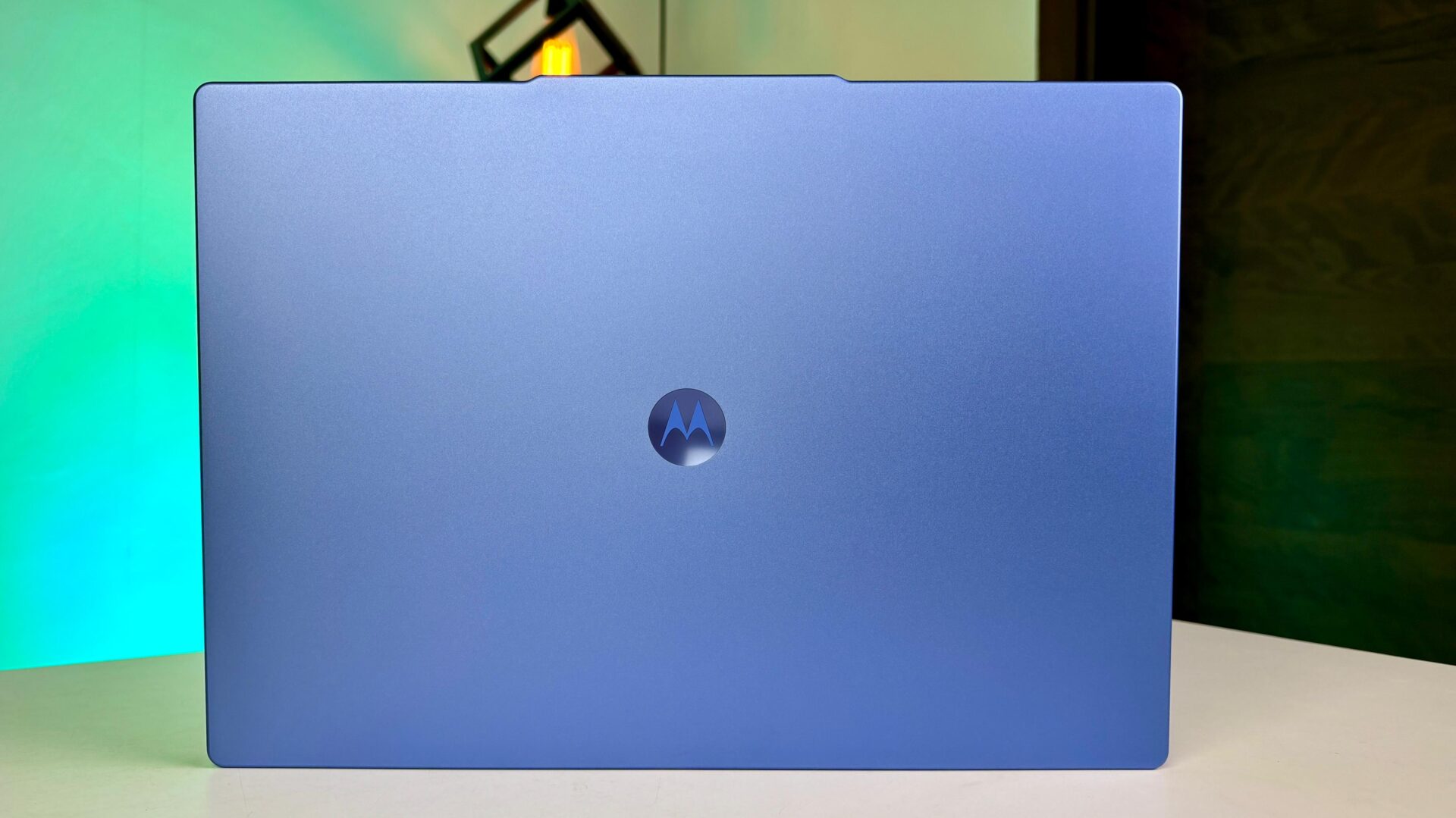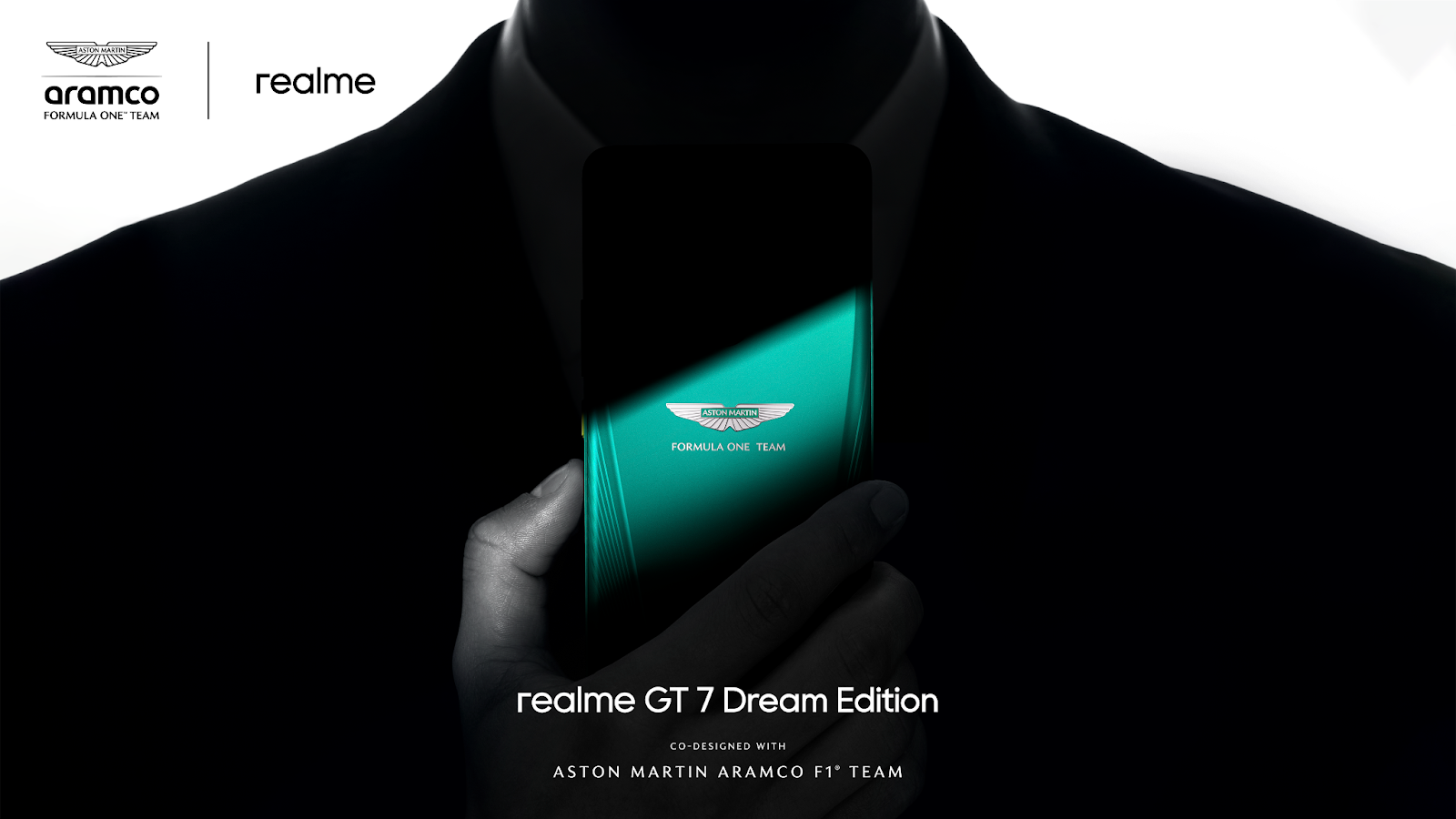When I first got my hands on the Moto Book 60, I was intrigued. Motorola and laptops? The last time I heard about Motorola in the computing space was their ambitious Atrix phone-dock concept years ago. But the Moto Book 60 is a proper Windows laptop, and after using it as my primary machine for several days, I can confidently say it’s a well-rounded device for everyday use.
Priced at ₹62,990, this laptop isn’t trying to be the most powerful or flashy option on the market. Instead, it seems tailored for students, professionals, and casual users who need a reliable, lightweight, and visually impressive machine. My unit came with a 14-inch 2.8K OLED display (120Hz), an Intel Core 5 120H processor, 16GB RAM, and a 512GB SSD—a solid configuration for the price.
In this detailed review, I’ll break down my experience with the Moto Book 60, covering its design, display, performance, keyboard, battery life, and more.
Design & Build Quality: Lightweight and Stylish

One of the first things I noticed about the Moto Book 60 was its sleek and lightweight design. Weighing just 1.4 kg, it’s incredibly easy to carry around the house or slip into a backpack. The aluminum chassis feels premium to the touch, giving the device a sense of quality often associated with higher-priced laptops. The thin profile adds significantly to its portability, making it an ideal companion for commuters, students moving between classes, or professionals traveling for work. Holding it in your hands, it feels sturdy, a reassuring indication that the device is built to withstand the rigors of daily use and occasional travel. The build quality is solid with no noticeable flex or creaking, suggesting durability and longevity.
I opted for the purple-blue variant, which stands out in a market dominated by boring silver and black laptops. This color choice brings a refreshing change and gives the device a touch of personality. Motorola also offers a green color option, which I think would be a hit among students, offering a vibrant and youthful aesthetic. These color options make the device more visually appealing, especially for younger users or those who prefer their gadgets to have a bit more character than the standard corporate gray. The minimalist ‘M’ logo on the lid adds a touch of sophistication without being too flashy. The branding is subtle yet recognizable, aligning with Motorola’s clean design language.

The laptop feels sturdy with no noticeable flex or creaking. Both the keyboard deck and the screen lid exhibit considerable rigidity, which is not always guaranteed in this price segment. The hinge is well-balanced, allowing one-handed opening without lifting the base. This small detail makes a significant difference in daily use and contributes to the device’s premium feel.
The port selection is practical and caters to everyday needs:

2x USB-C ports (for charging and data transfer): These versatile ports are essential for modern accessories and connectivity, supporting power delivery and high-speed data.
HDMI port (for external displays): Great for presentations, connecting to a TV, or extending your workspace on a larger screen.
MicroSD and full SD card slots (great for photographers): This is a somewhat rare but highly appreciated feature, especially for photographers, videographers, or anyone who frequently transfers data from cameras or other devices using SD cards. It eliminates the need for external card readers.

3.5mm headphone jack (a rarity in some modern laptops): A relief for audiophiles or those who still use wired headphones, ensuring you don’t need a dongle to use your favorite headset.
Overall, the Moto Book 60 nails the balance between portability and durability, making it a great choice for users who are always on the move. Its slim and light design makes it easily transportable, while its solid construction ensures it can handle the demands of daily life.
Display: A Gorgeous 14-inch OLED Panel

The star of the show is undoubtedly the 14-inch 2.8K OLED display with a 120Hz refresh rate. Coming from an older IPS LCD laptop, the difference is night and day. The colors are much more vibrant, and the blacks are incredibly deep. This display is one of the laptop’s strongest selling points and could alone make it worth considering for many users.
Deep blacks and vibrant colors: Perfect for media consumption. Watching trailers (like Mario Kart World) and anime was a treat. The OLED technology means that each pixel is individually lit, resulting in true blacks and an incredibly high contrast ratio. This is a significant improvement over LCD panels where the backlight is always on.
500 nits brightness: More than enough for indoor use, even in moderately lit rooms. This makes the display comfortable to use in an office environment or a well-lit room at home. While it may not be the brightest display for outdoor use in direct sunlight, it is perfectly adequate for most common use cases.
120Hz smoothness: Scrolling through websites (Indian Express, Facebook) feels buttery smooth. The high refresh rate enhances the experience not just for scrolling but also for watching videos and even light gaming. Everything feels more fluid and responsive.
Thin bezels: Gives it a modern, edge-to-edge look. The thin bezels not only improve the aesthetics of the laptop but also contribute to a more immersive viewing experience, making you feel more focused on the content rather than the thick borders around the screen.
Additional Display Features
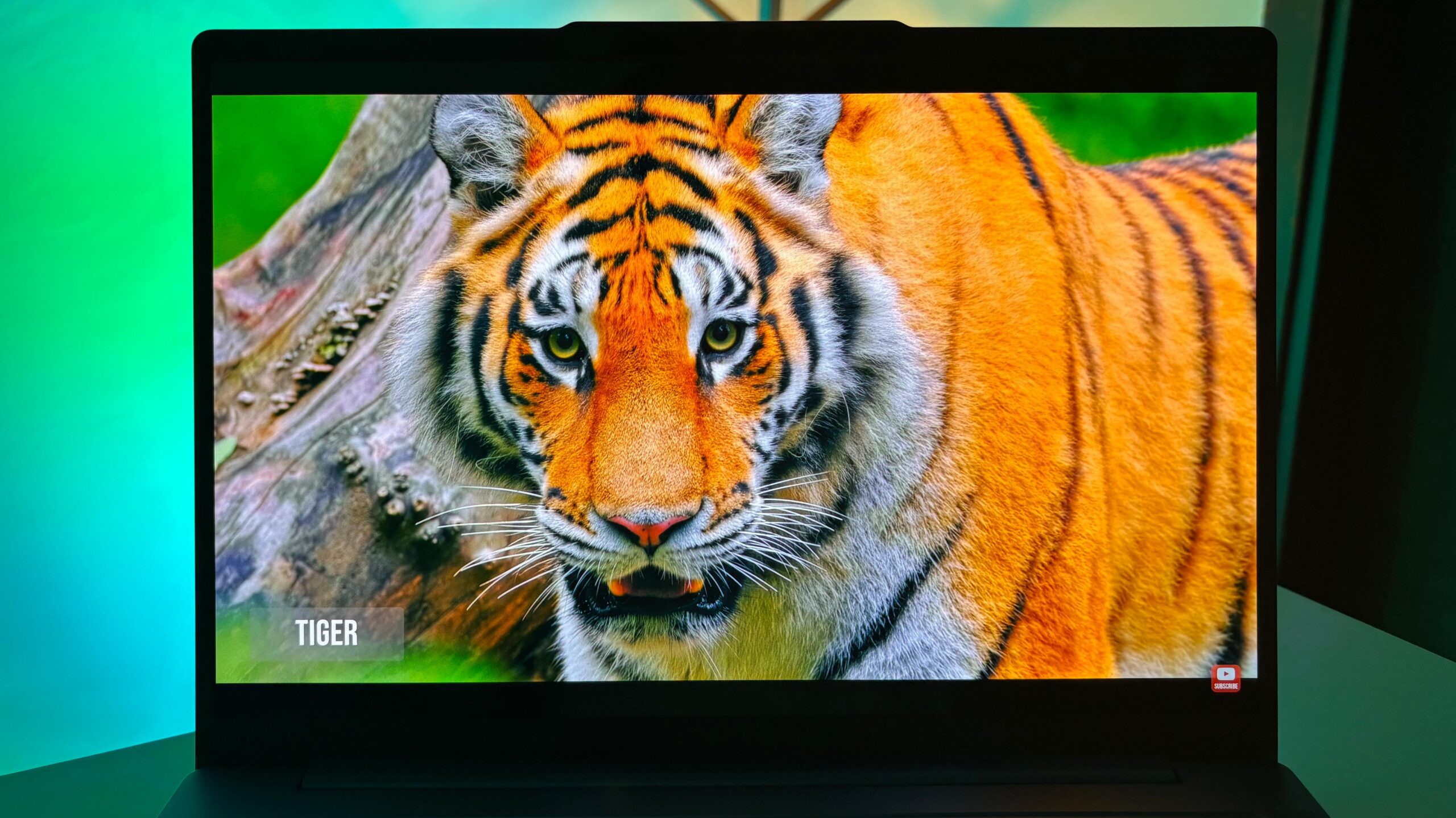
Infrared camera for Windows Hello: This feature is incredibly convenient. It logs me in instantly with face recognition, eliminating the need to type in a password. It’s fast, secure, and reliable. 1080p webcam: Decent for Zoom and Google Meet calls. It provides a high-resolution webcam that offers clear image quality for video conferencing, which is crucial in today’s remote-first world.
Physical camera shutter: A nice privacy feature. This allows you to physically cover the webcam when not in use, ensuring you’re not inadvertently streaming. It’s a simple yet effective feature that provides peace of mind.
If you prioritize display quality, the Moto Book 60 delivers one of the best screens in its price range. The combination of the OLED panel, high resolution, and 120Hz refresh rate makes it a joy to use for media consumption, web Browse, and general productivity. The color accuracy is also quite good, making it suitable for light photo editing.
Keyboard & Trackpad: Comfortable for Long Typing Sessions
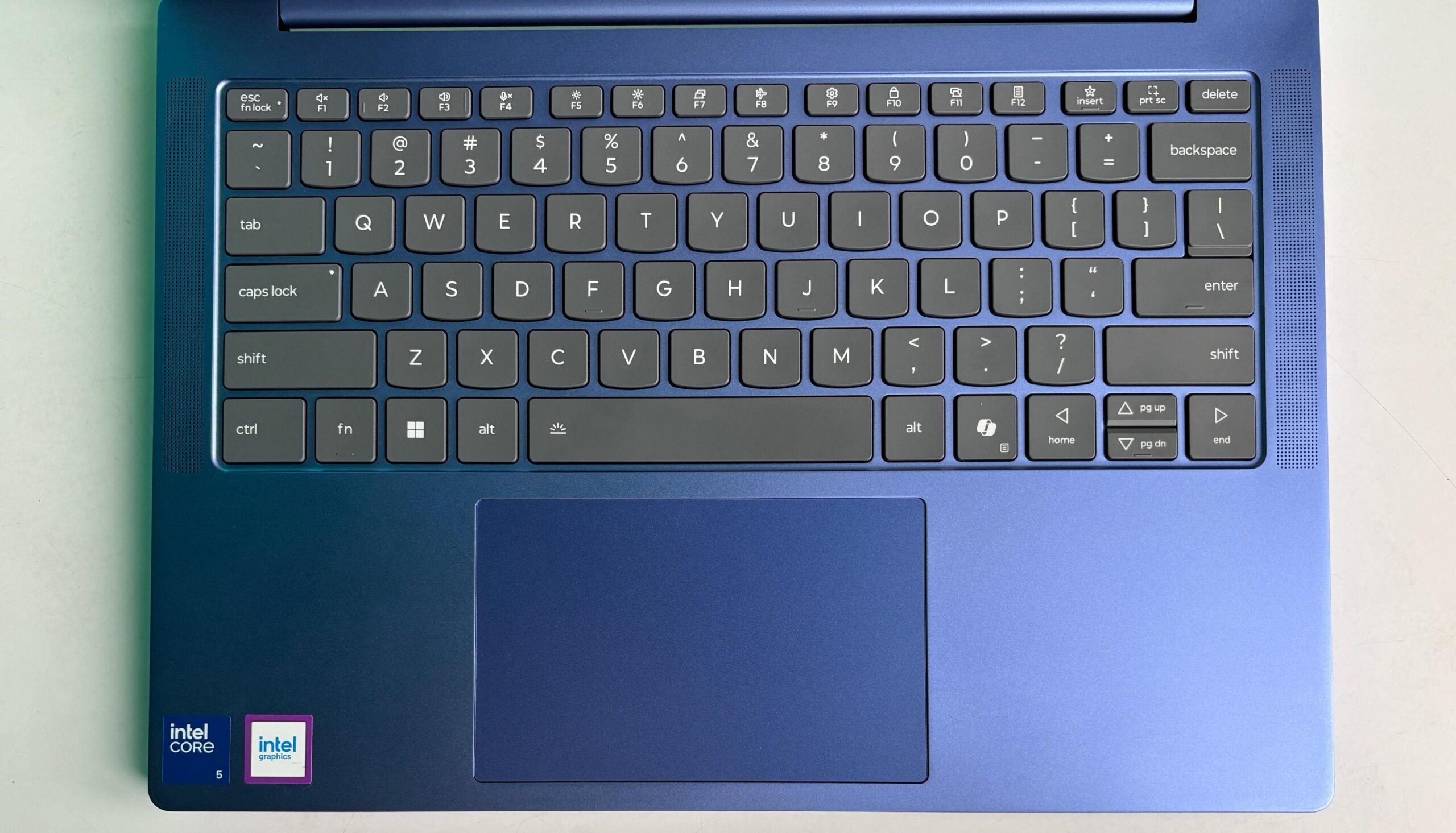
The keyboard and trackpad on the Moto Book 60 are another strong aspect of the user experience, particularly for those who do a lot of typing.
Excellent key travel: Makes typing for long hours comfortable. The keys have sufficient depth of travel, providing a satisfying and responsive typing experience that is less fatiguing than flat, low-travel keyboards.
Quiet yet tactile feedback: Not too loud, so it won’t disturb others. The keyboard has a pleasant tactile bump that lets you know a keypress has been registered, but the click is not overly loud. This makes it ideal for use in shared workspaces or quiet environments.
Dedicated Copilot key: Quick access to Microsoft’s AI assistant. This Windows 11 integration is useful for users who frequently utilize Copilot, making it easier to access its productivity features.
Compact but well-spaced layout: Might feel slightly cramped for users with large hands. While the layout is efficient overall, it’s not as spacious as a full-size keyboard. However, the keys are well-spaced, which helps to minimize typos.
Trackpad Performance

Smooth and responsive, though not quite at MacBook Air levels. The trackpad is made of glass or a similar smooth material, offering little resistance for finger glide. It supports Windows Precision drivers, which are excellent for accurate multi-touch gestures like scrolling, pinch-to-zoom, and switching apps. While MacBook trackpads are often considered the benchmark, the Moto Book 60’s trackpad performs very well for a Windows laptop and will meet the needs of most users.
Overall, the typing experience is fantastic, making this laptop ideal for writers, students, and office workers. The comfort of the keyboard and the precision of the trackpad contribute to a smooth and efficient workflow.
Performance: Smooth for Everyday Tasks
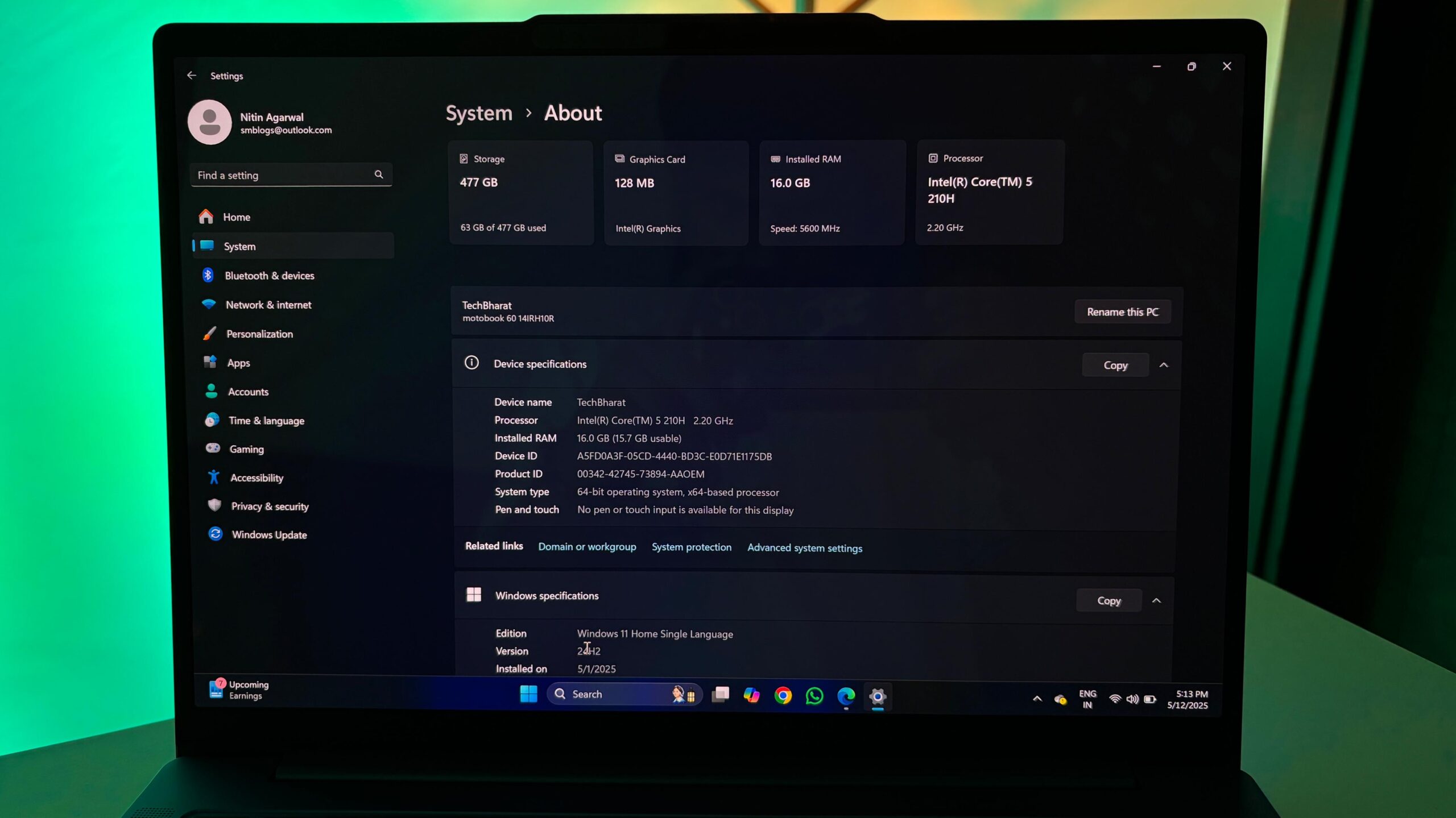
The Intel Core 5 120H processor + 16GB RAM combo handles day-to-day tasks with ease. This configuration provides good speed and responsiveness for typical computing needs.
Web Browse (Chrome with multiple tabs: WhatsApp, ChatGPT, YouTube, LinkedIn): The laptop can comfortably handle numerous browser tabs open simultaneously without significant slowdowns. Browse various websites, streaming videos, and using messaging apps concurrently does not put excessive strain on the processor or RAM.
Document editing (Word, Excel, Google Docs): Working on text documents, creating spreadsheets, and editing presentations are quick and seamless. Applications open fast, and files save without delay.
Light photo editing (Photoshop, Canva): Resizing images, cropping, color adjustments, and using web-based tools like Canva are manageable for the laptop. It’s not designed for heavy, multi-layered Photoshop projects, but for quick edits and graphic design work, it’s sufficient.
Video streaming (Netflix, Prime Video): Streaming high-definition video is smooth and without any buffering or interruptions, with the experience enhanced by the quality of the display.
Limitations

Not for heavy workloads: Video editing, 3D rendering, or high-end gaming will push its limits. The processor and integrated graphics are not suited for these demanding tasks and will experience significant delays or freezes.
No dedicated GPU: This means that graphics-intensive tasks rely on the processor’s integrated graphics, which are not powerful enough for heavy gaming or professional-grade graphics applications. Gamers should definitely consider laptops with dedicated graphics cards.
Battery
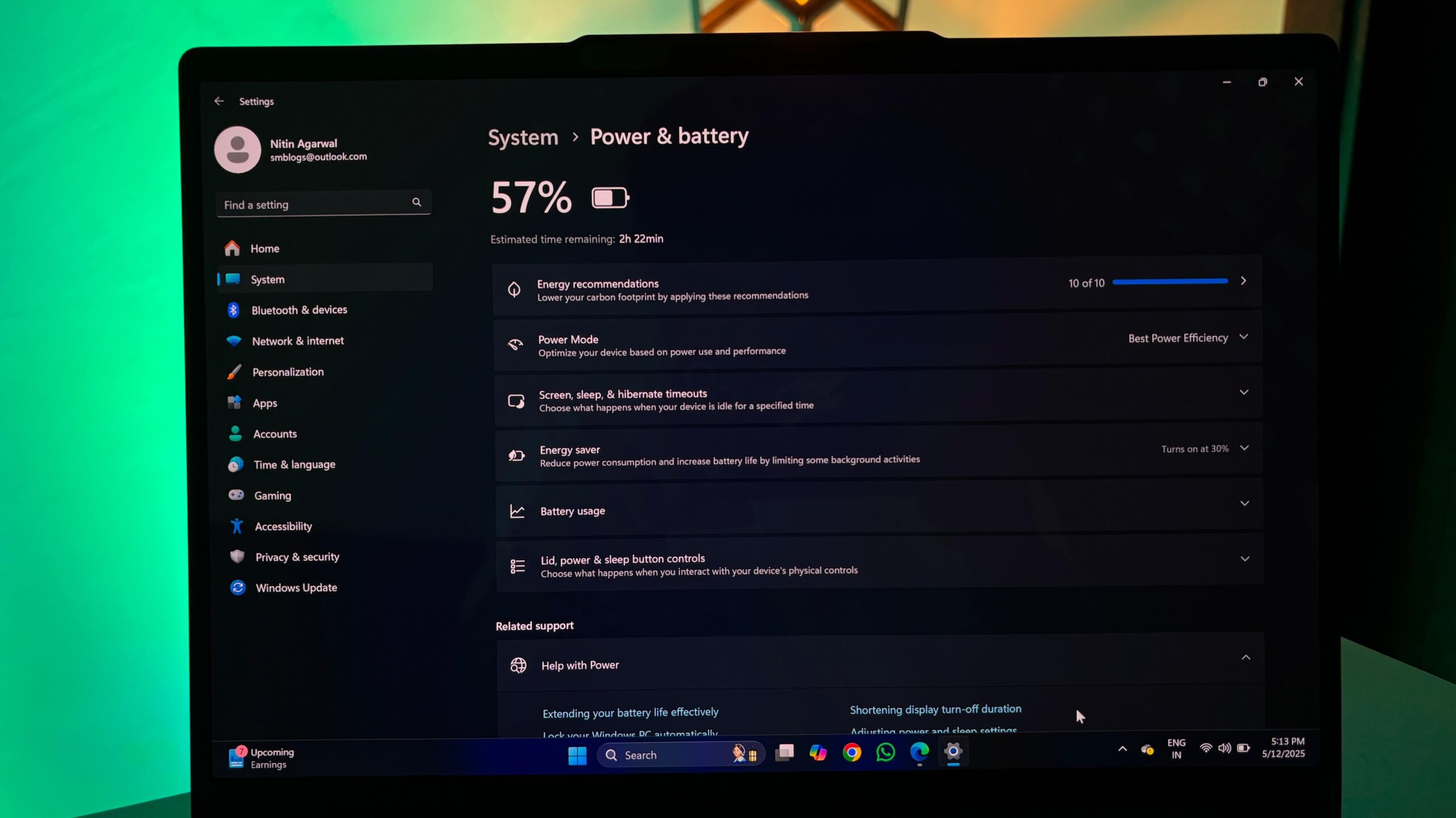
The battery life on the Moto Book 60 is decent, but it’s not the best in this price range.
5-6 hours with 50% brightness (typical for OLED screens): OLED displays, with their bright and vibrant colors, often consume more power than IPS LCDs. Therefore, 5-6 hours of battery life is not entirely unusual for a laptop with an OLED panel, but it may not be sufficient for a full day of use without needing to charge.
65W fast charging helps with quick top-ups: The included charger supports fast charging, which is useful when you need to quickly get a significant percentage of battery back. This is convenient for situations where you have limited time to charge.
Battery life might be a consideration for users who frequently work away from a power outlet for extended periods. However, the 65W fast charging helps to mitigate this drawback somewhat.
Software & Extra Features
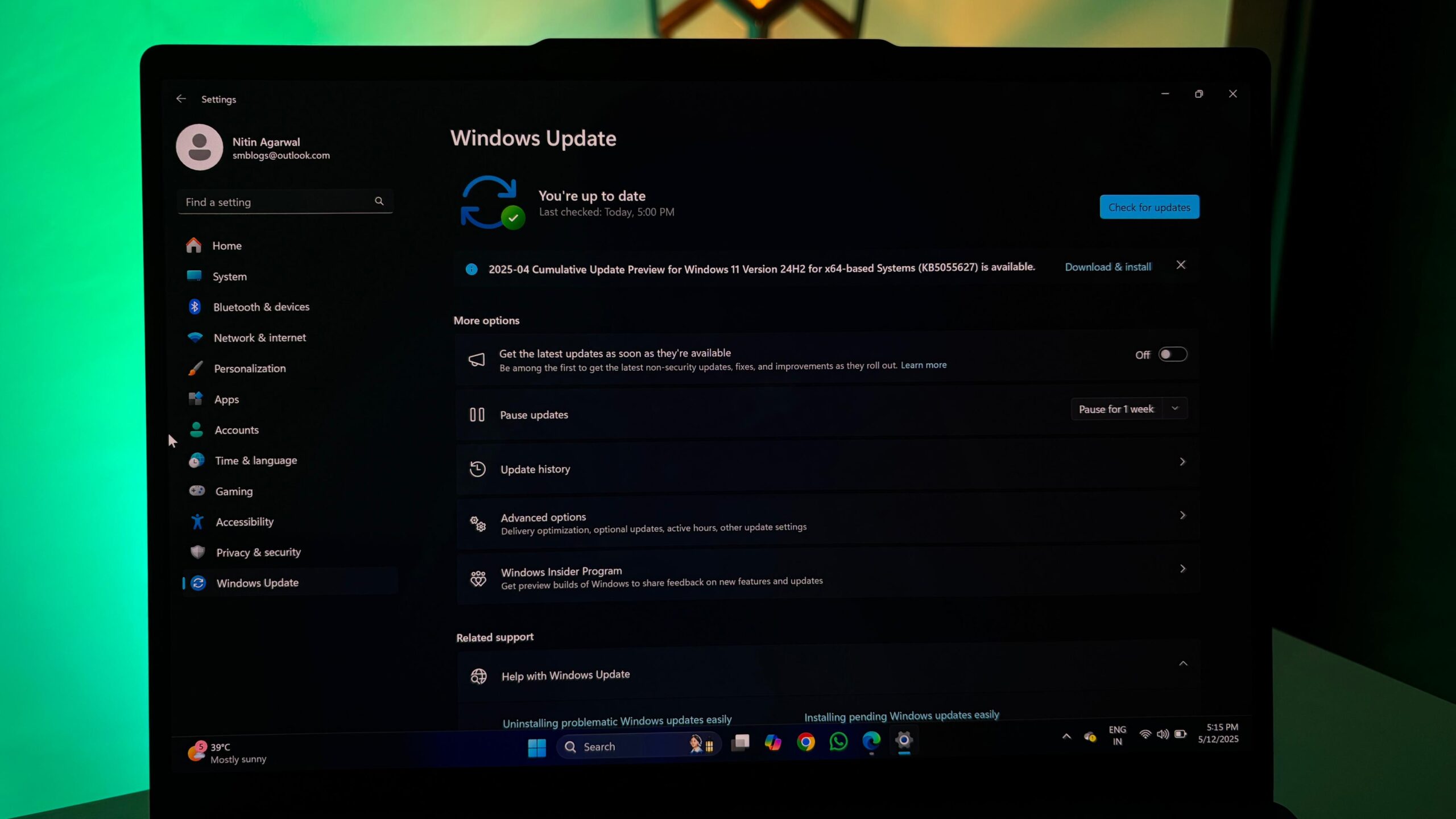
Motorola includes some useful ecosystem tools that add value for Motorola phone users:
Smart Connect: Seamless file sharing between Motorola phones and the laptop. This allows you to easily drag and drop photos, videos, and other files.
Smart Clipboard: Copy text on the phone, paste on the laptop (and vice versa). This feature simplifies the process of sharing text between devices, enhancing productivity.
File Transfer: Quick wireless transfers. This provides a convenient way to transfer files between your smartphone and the laptop without needing cables.
These features are handy for Motorola phone users but not essential. The laptop offers the standard Windows 11 experience, with minimal bloatware beyond Motorola’s own tools that would slow down the experience. It provides a clean and familiar interface for users accustomed to Windows.
Final Verdict: Who Should Buy the Moto Book 60?
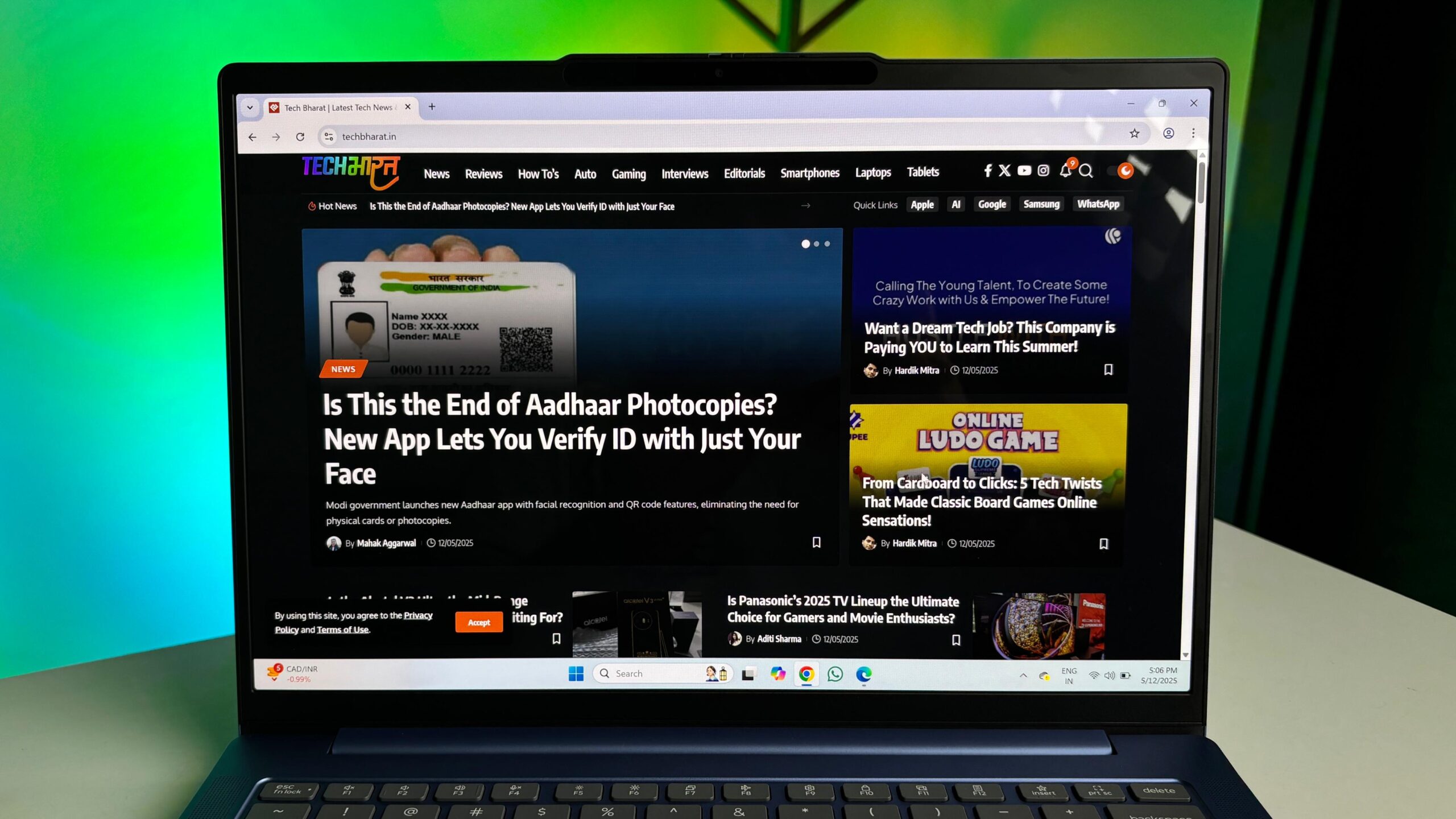
The Moto Book 60 is a capable mid-range laptop with a standout OLED screen and solid build quality. While it has some minor drawbacks (speakers, battery), it’s a strong contender for anyone looking for a well-balanced, portable Windows laptop.
Students: Ideal for students who need a lightweight laptop with a great display for taking notes, research, streaming media, and typing essays. The portability makes it easy to carry between classes and the library.
Professionals: Great for professionals who need a portable, reliable machine for working on emails, documents, and presentations. The excellent keyboard makes long typing sessions comfortable.
Casual users: Suitable for users looking for a laptop for web Browse, streaming videos, and light work. The stunning display makes media consumption enjoyable.