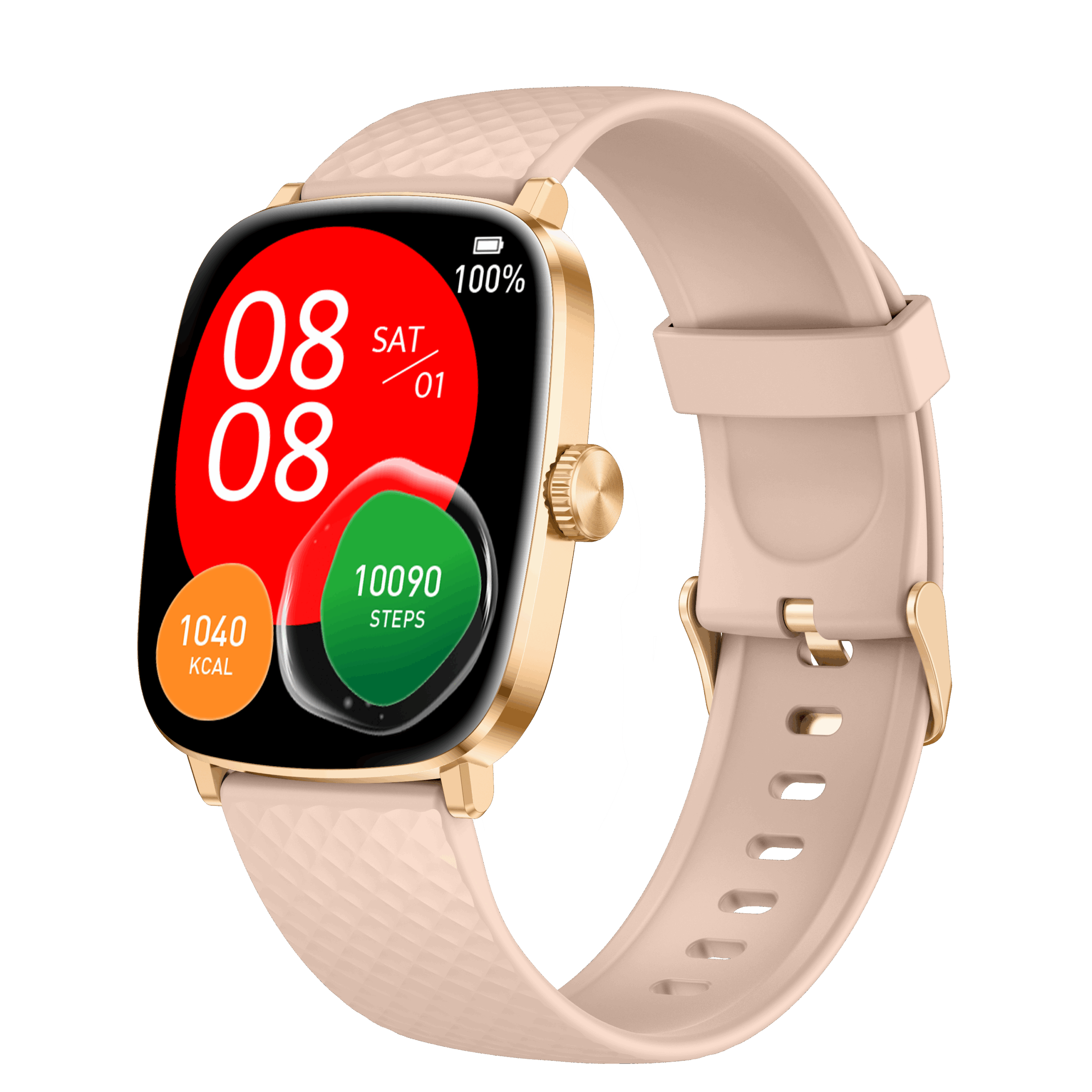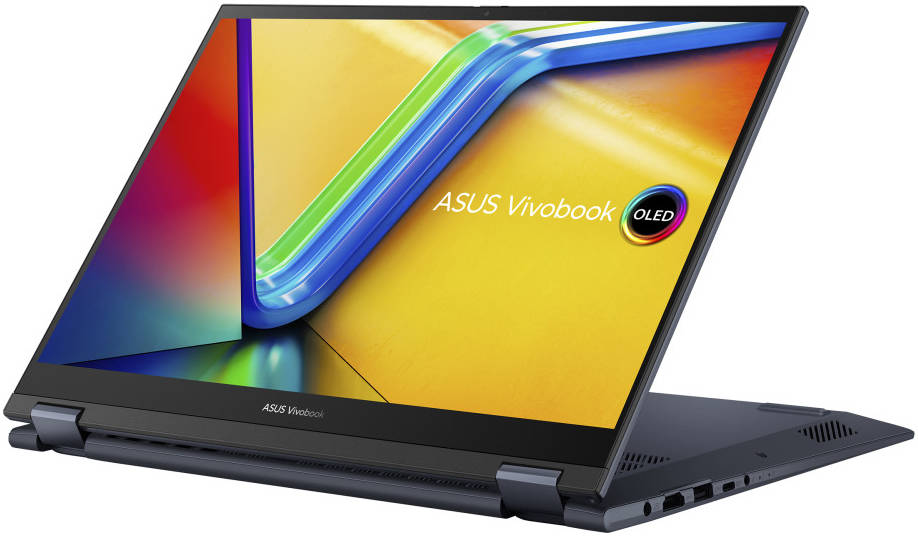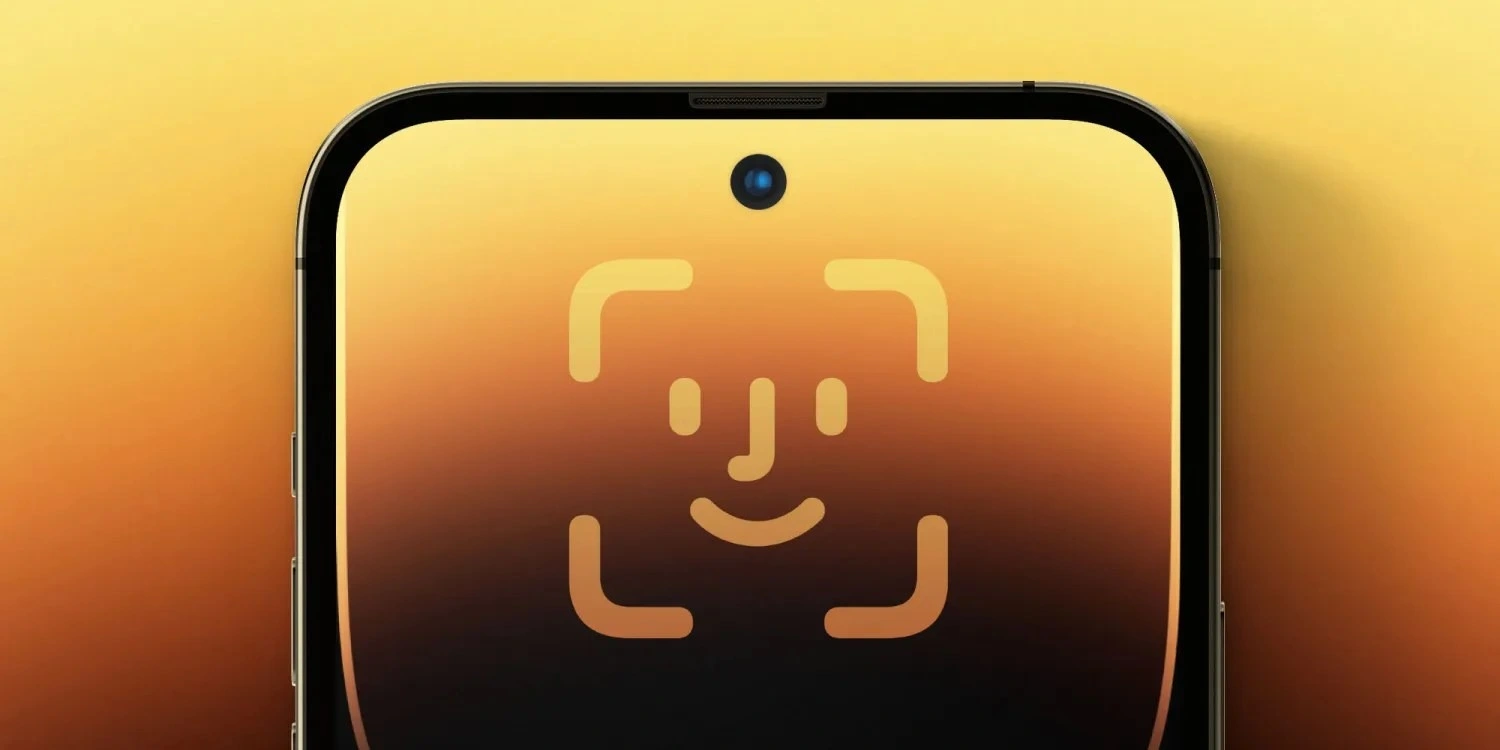Samsung’s One UI 7 update introduces changes to lock screen notifications, aiming to enhance the user experience. However, these changes have been met with mixed reactions. While some improvements are evident, the new default settings for lock screen notifications have sparked debate.
A Shift in Notification Display
Traditionally, Android devices have displayed full-size notifications on the lock screen, allowing users to easily view and interact with them. Apple’s iOS follows a similar approach, although Android’s implementation is often considered superior. Samsung, however, has historically taken a different route, displaying only icons under the clock to indicate the presence of notifications.
With One UI 7, Samsung introduces a new approach. By default, lock screen notifications are set to “icons” only. This means that full-size notifications are hidden, with only tiny icons in the top corner indicating their presence. This change has been observed on devices such as the Galaxy S25 Ultra and the Galaxy S24 Ultra running the One UI 7 beta.
The Good and the Bad
The good news is that One UI 7 offers a “cards” setting, which restores the standard Android notification display. However, the bad news is that the default “icons” setting is less user-friendly than Samsung’s previous approach, making notifications harder to notice.
Changing the Setting
Users can change the notification display setting by navigating to Settings > Notifications > Lock screen notifications and selecting “cards.” Unfortunately, this setting is not easily discoverable, as it cannot be changed from the lock screen itself or the “Lock screen and AOD” section of the Settings menu.
Possible Reasons and Impact
The reasoning behind this change remains unclear, but it may be related to Samsung’s new lock screen features, such as the “Now Bar” or enhanced customization options. Regardless of the reason, this change can lead to missed notifications, as users may not readily notice the small icons.
The One UI 7 update brings both improvements and drawbacks to lock screen notifications. While the “cards” setting allows for a familiar notification experience, the default “icons” setting may result in missed notifications and user frustration. As One UI 7 rolls out to older devices, it will be interesting to see how users adapt to this change.