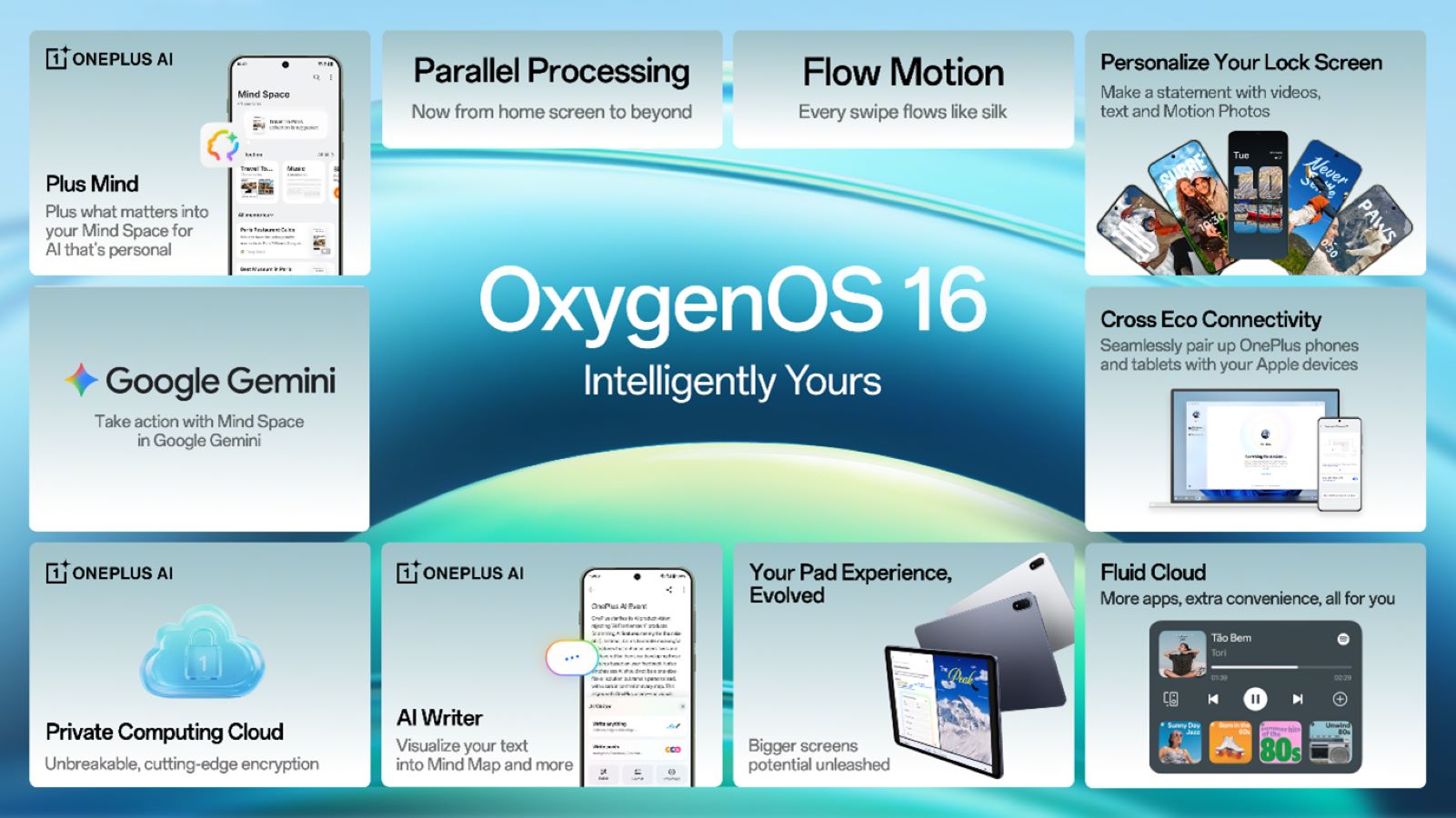In a move that underscores the growing urgency around digital security, the Indian government has issued a stark cyber warning through its nodal agency, the Indian Computer Emergency Response Team (CERT-In). The advisory is aimed at both individual users and organizations, cautioning them about a wave of vulnerabilities and sophisticated cyberattacks that seem to be evolving by the day.
These warnings, while technical in nature, carry a clear message: act now or risk being compromised. From flaws in operating systems to increasingly creative phishing and malware campaigns, the threats are real, and they’re not slowing down.
Key Takeaways:
- CERT-In has flagged critical vulnerabilities affecting a range of devices, notably iPhones, iPads, and Android smartphones.
- These security loopholes could potentially let attackers access personal information, run malicious code, or even disrupt device operations.
- Immediate updates to operating systems and apps are strongly recommended.
- The government also warns against clicking suspicious links, opening unsolicited messages, or downloading unverified apps.
- Ransomware, phishing schemes, and data breaches remain top-tier cyber risks.
Zooming in on specifics, the latest CERT-In alerts point directly to flaws in Apple’s iOS and iPadOS, as well as multiple Android versions. Apple users, for instance, face threats that could let malicious apps engage with system-level features. The result? Potential device takeover, unauthorized data access, or full-scale system crashes. Devices running below iOS 18.3.1 or iPadOS 17.7.5 are especially vulnerable.
Android users aren’t off the hook either. Older versions are reportedly open to remote code execution and sneaky data breaches due to systemic weak points. CERT-In’s stance is firm: update your software now, because cybercriminals are actively hunting for these vulnerabilities.
But it doesn’t stop with device-specific threats. CERT-In’s broader concern revolves around the alarming uptick in digital deception. Phishing remains a favorite weapon, with attackers setting up fake websites or email traps to extract sensitive details. Ransomware attacks are also becoming more destructive, locking users out of their data until a ransom is paid. And with AI tools now in the mix, deepfakes and impersonation scams are entering a whole new level of realism and danger.
The government’s message is simple yet vital: awareness and preventive action are your best defense. Here’s what users are being urged to do:
Update Software Regularly: Always keep your operating systems, apps, and browsers up to date to patch known vulnerabilities.
Use Strong Passwords and MFA: Unique, complex passwords are a must. Multi-Factor Authentication (MFA) adds another crucial security layer.
Be Wary of Links and Attachments: Don’t click on links or open attachments from unknown sources. When in doubt, delete.
Install Trusted Security Software: Reputable antivirus or anti-malware tools should be a staple on all devices—and kept current.
Avoid Public Wi-Fi for Sensitive Work: Public networks are often insecure. Avoid using them for anything sensitive like banking.
Verify Before You Share: Never hand out personal info without verifying the request. Banks and government bodies won’t ask for PINs, OTPs, or passwords out of the blue.
With India’s digital ecosystem expanding at breakneck speed, CERT-In’s repeated alerts serve as a timely reminder that cybersecurity isn’t just an IT department’s job anymore. It’s everyone’s responsibility.
FAQs on Indian Government Cyber Warnings
Q1: What is CERT-In?
A1: CERT-In stands for the Indian Computer Emergency Response Team. It’s the government’s official agency tasked with handling cybersecurity incidents and offering guidelines to protect India’s cyberspace.
Q2: How can I check if my device is at risk?
A2: CERT-In advisories often list the affected software versions. A quick check of your device’s OS version and its update status should give you a clear idea. If you’re not running the latest version, it’s time to update.
Q3: What should I do if I receive a suspicious email or text?
A3: Don’t engage. Don’t click. Delete it. And if it seems to come from a known organization, reach out to them directly through their official website or helpline.
Q4: Are there any free cybersecurity tools available?
A4: Yes. CERT-In’s Cyber Swachhta Kendra (Botnet Cleaning and Malware Analysis Centre) offers free tools to detect and remove malware. You can find these resources on their official site.
Q5: What cyber threats are commonly flagged by the Indian government?
A5: Common threats include phishing, ransomware, data breaches, and vulnerabilities in operating systems. Lately, AI-powered scams and deepfake-driven frauds have also been emphasized.