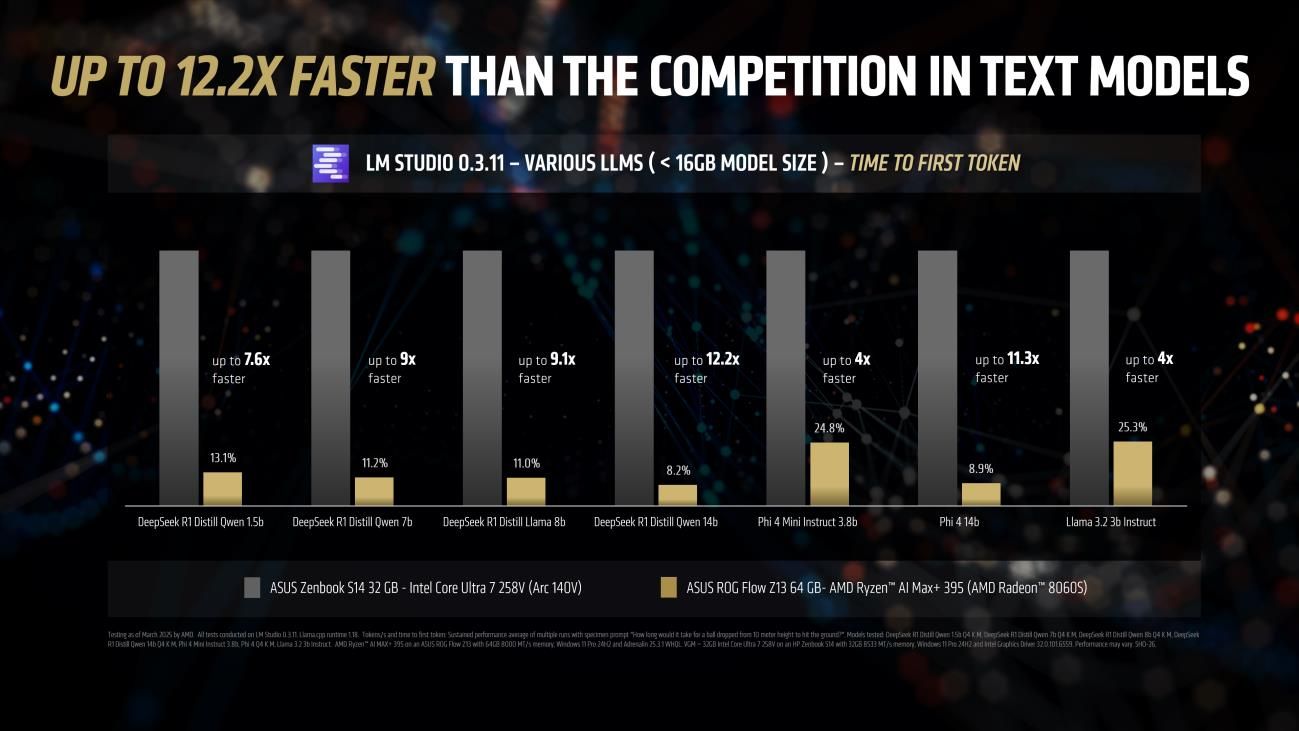In today’s digital age, our most cherished memories and crucial documents reside on various devices. The loss of this data, whether through accidental deletion, hardware failure, theft, or cyberattacks, can be devastating. A robust backup plan acts as a safety net, ensuring the preservation of your valuable digital assets. This guide provides a checklist and essential information to help you establish a reliable backup strategy.
The Golden Rule: Embracing the 3-2-1 Strategy
A cornerstone of effective data backup is the 3-2-1 rule. This principle advocates for maintaining three copies of your data, stored on at least two different types of storage media, with one copy kept in an offsite location.
Three Copies: Having multiple copies ensures redundancy. If one copy fails, you have others available.
Two Different Media: Storing backups on different media types protects against media-specific failures. For example, if your local hard drive fails, your cloud backup remains secure. Common media include external hard drives, Solid State Drives (SSDs), USB drives, and cloud storage.
One Offsite Copy: Keeping a backup in a separate physical location safeguards your data from localized disasters like fires, floods, or theft. Cloud storage inherently fulfills this requirement.
For instance, you could keep one copy of your photos and documents on your computer, a second copy on a portable SSD like the SanDisk Extreme Portable SSD, and a third copy on a cloud storage service such as Google Drive. This approach aligns with the 3-2-1 rule, offering a high level of data protection.
Choosing the Right Storage Solutions
Different storage solutions offer varying benefits, and selecting the appropriate ones depends on your individual needs and the type of data you are backing up.
- Solid State Drives (SSDs): Portable SSDs, such as the SanDisk Extreme PRO Portable SSD, provide fast read and write speeds, making them suitable for quickly backing up and accessing large files. They are also generally more durable than traditional hard drives, with some offering water and dust resistance and drop protection. Capacities can range up to several terabytes.
Memory Cards: For mobile devices like smartphones and cameras, high-capacity microSD or SD cards, like the SanDisk Extreme PRO series, offer convenient storage expansion. These cards provide reliable performance for storing photos, videos, and other files.
Cloud Storage: Cloud services offer offsite storage and often include features like automatic backups and file versioning. They provide accessibility from any internet-connected device.
Automating Your Backups for Peace of Mind
Manually backing up data can be time-consuming and prone to human error. Automating the backup process ensures that your data is consistently protected without requiring constant reminders.
Devices like SanDisk portable SSDs can be configured to automatically back up your latest data. Additionally, the SanDisk Memory Zone app provides a centralized location to manage, access, and back up your phone’s files to compatible SanDisk storage devices or cloud services. This app can also automatically move files from your phone to your drive, freeing up valuable space. You can set custom backup schedules (daily, weekly, or monthly) or trigger backups every time you connect your drive.
Taking Action on World Backup Day
World Backup Day serves as an annual reminder to evaluate and strengthen your data backup strategy. By understanding the importance of data protection and implementing a robust plan that includes the 3-2-1 rule, appropriate storage solutions, and automation, you can significantly reduce the risk of losing your valuable digital information. Take the time to assess your current backup setup and make necessary upgrades to safeguard your digital life.