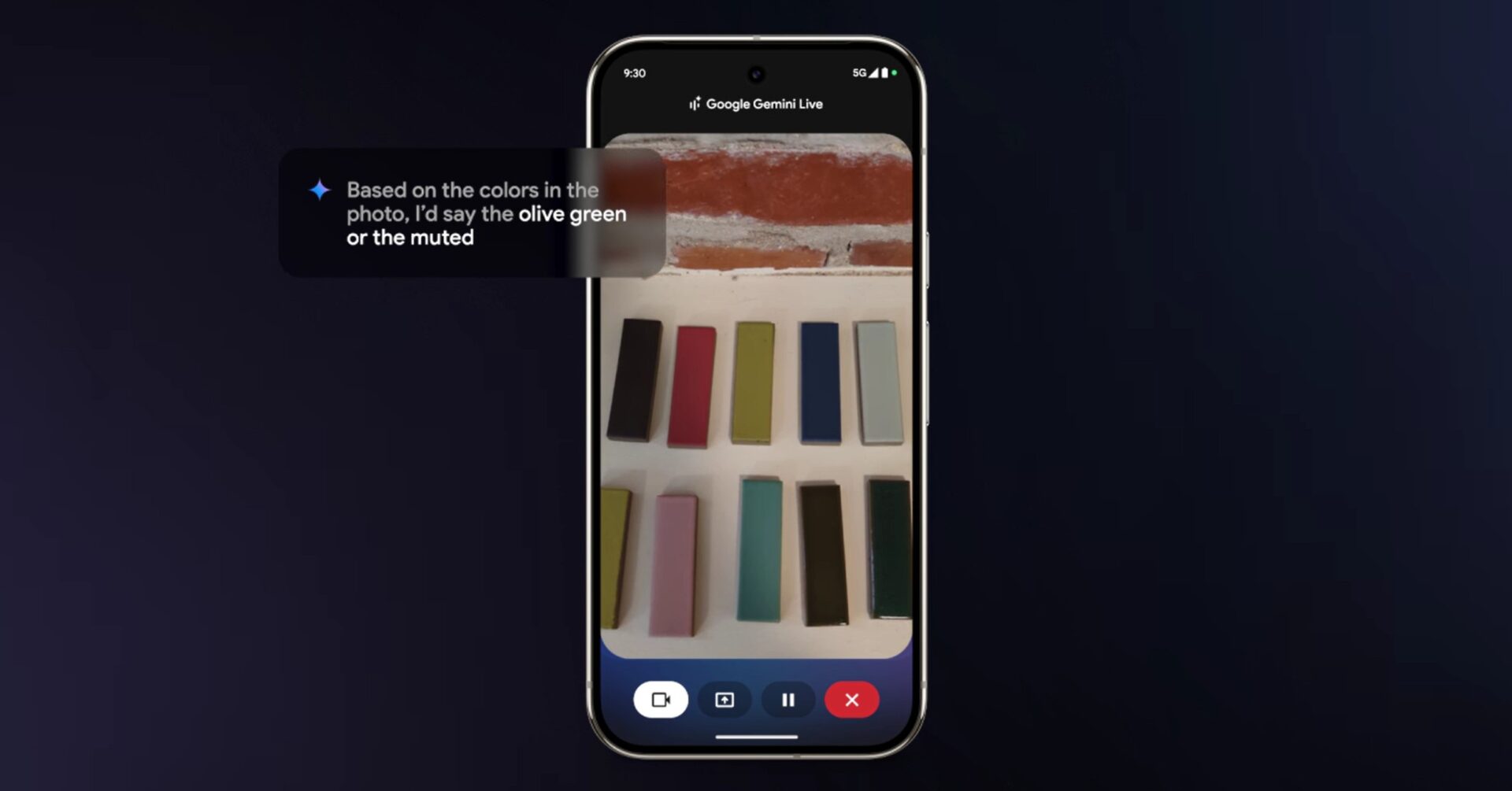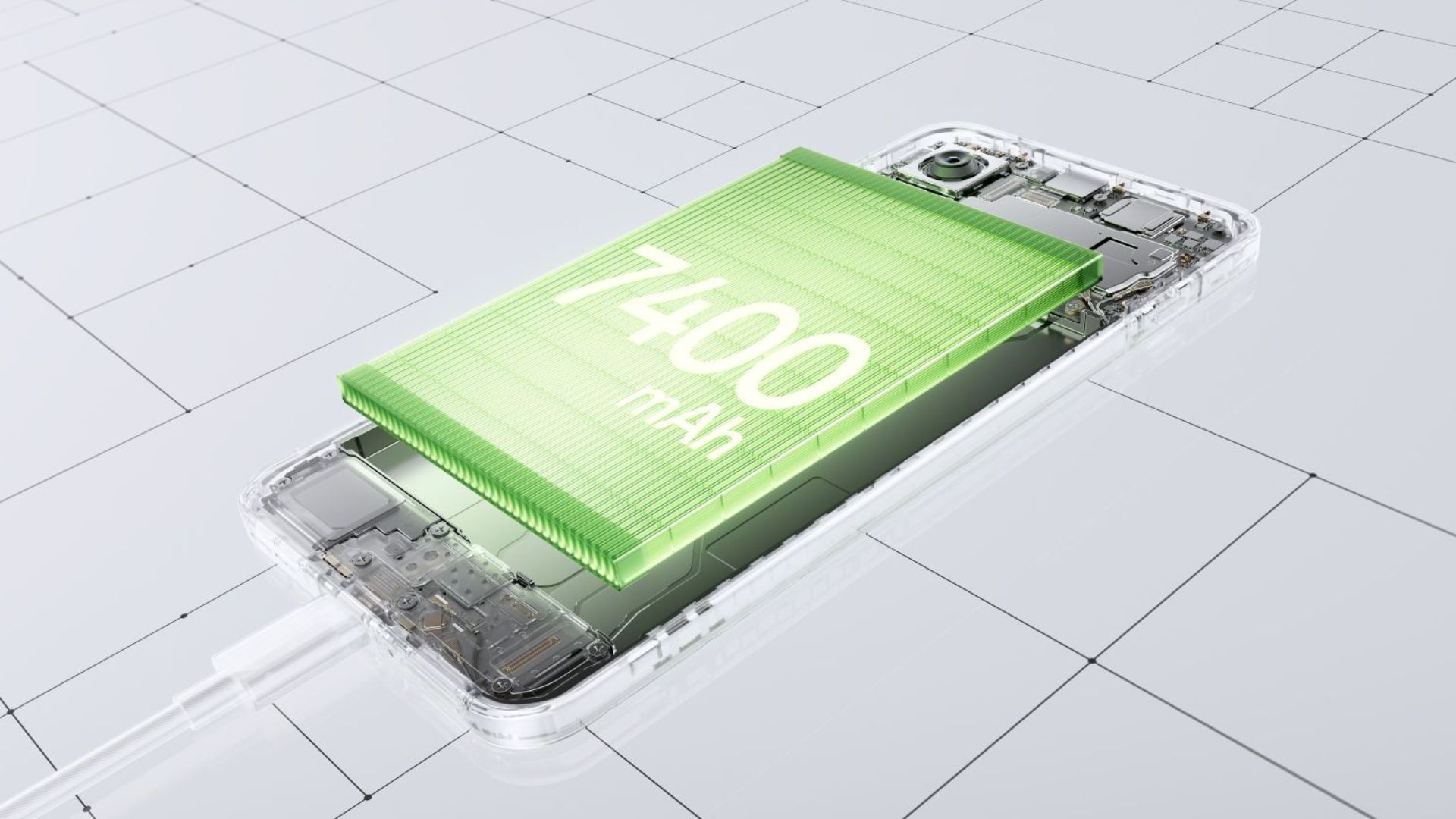Imagine having a genius assistant who can see exactly what you see on your phone and guide you through anything. Sounds like science fiction, right? Well, hold onto your hats, Android users, because that future is now a reality! Google has just announced that the ground breaking screen-sharing feature of Gemini Live is completely free for everyone with the Gemini app installed. This news, which dropped just hours ago, is sending ripples of excitement across the Android community, and for good reason. This isn’t just another minor update; it’s a game-changer that puts the power of visual AI assistance directly into your hands, absolutely free of charge.
For those unfamiliar, Gemini Live is Google’s conversational AI interface that aims to be your helpful companion. Launched with much anticipation, it initially offered advanced features like real-time camera and screen sharing, but these were locked behind the premium Gemini Advanced subscription and limited to newer devices like the Pixel 9 and Samsung Galaxy S25. This understandably left many Android users eager to experience this cutting-edge technology.
But the wait is over! Google has listened to feedback and decided to democratize access to this powerful tool. Starting today, April 17, 2025, and rolling out to all compatible Android devices over the coming weeks, the ability to share your screen and camera with Gemini Live will be available to everyone. This means millions of Android users can now tap into the visual intelligence of Gemini to solve problems, explore ideas, and get help in a completely new and intuitive way.
What Can You Actually Do With Free Gemini Live Screen Sharing? Prepare to Be Amazed!
The possibilities unlocked by this free feature are truly vast. Think about the last time you struggled to explain a technical issue to a friend or family member over the phone. Now, you can simply share your screen with Gemini Live and let it see the problem first hand. Imagine pointing your camera at your home internet router that’s blinking ominously. You can ask Gemini, “Why is this light flashing red?” and in real-time, the AI can analyse the situation and offer troubleshooting steps. It’s like having an instant tech support expert available 24/7.
But the utility doesn’t stop there. Are you trying a new recipe and unsure about a particular step? Show Gemini your ingredients or the instructions on your screen, and it can provide clarifications or even suggest alternatives. Shopping online and can’t decide between two outfits? Share your screen with Gemini and ask for its opinion. Planning a room makeover and want to bounce ideas around? Use your camera to show Gemini your space and discuss potential layouts or color schemes.
The beauty of this feature lies in its seamless integration and natural conversational flow. As you share your screen or camera feed, you can continue to talk to Gemini, asking questions and receiving instant feedback. Google’s own examples highlight scenarios like pointing your camera at a plant to identify it or sharing a website to get a quick summary of its content. This makes learning, problem-solving, and even everyday decision-making faster and easier than ever before.
How Do You Unleash This New Power? It’s Surprisingly Simple!
Google has made accessing these features incredibly user-friendly. There are a couple of ways to get started:
- Through the Gemini Mobile App: Open the Gemini app, and you’ll find a new option: “Share screen with Live.” Tap it, confirm your choice, and a discreet counter will appear in your status bar, along with a phone-call style notification indicating that screen sharing is active. You can then navigate through your apps and websites while continuing your conversation with Gemini. To stop sharing, simply swipe down from the top of your phone and tap “Stop sharing” on the notification.
- Using the Power Button (on Select Devices): On certain Android devices, you can long-press the power button to bring up the Gemini overlay. A “Share screen with Live” floating button will appear. Tap it, confirm, and start chatting.
Accessing the live camera feed is just as straightforward. Within the Gemini Live interface (accessible by long-pressing the power button or through the app), you’ll find a camera icon. Tapping it will open a live viewfinder, allowing you to point your camera at anything you want Gemini to analyse. You can even switch between the front and rear cameras as needed.
Privacy First: Google’s Commitment to Your Data
With such powerful visual capabilities, privacy concerns are natural. Google has addressed this by emphasizing that your audio, screen shares, and video data are, by default, only stored in your Gemini Apps Activity. Importantly, Google states that this data will not be used for product improvement unless you explicitly choose to allow it. This commitment to user privacy is crucial for building trust and encouraging widespread adoption of this feature.
The Bigger Picture: Why This Matters
This move by Google signifies a major step towards making advanced AI truly accessible and integrated into our daily lives. By removing the paywall for Gemini Live’s visual features on Android, Google is levelling the playing field and allowing a massive user base to experience the potential of multimodal AI. This could have significant implications for education, accessibility, and everyday productivity.
Imagine students using Gemini Live to understand complex diagrams in their textbooks, individuals with visual impairments getting real-time descriptions of their surroundings, or busy professionals quickly extracting key information from documents on their phones. The possibilities are truly limitless, and as more people gain access to this technology, we will undoubtedly discover even more innovative ways to utilize it.
This isn’t just about a cool new feature; it’s about empowering Android users with a powerful AI assistant that can understand and interact with the world around them in a more comprehensive way. It’s about breaking down barriers and making advanced technology available to everyone. So, if you have an Android phone, make sure you have the Gemini app installed and get ready to experience the future of AI assistance – it’s free, and it’s here. What will you ask Gemini to see first? The answer might just surprise you.