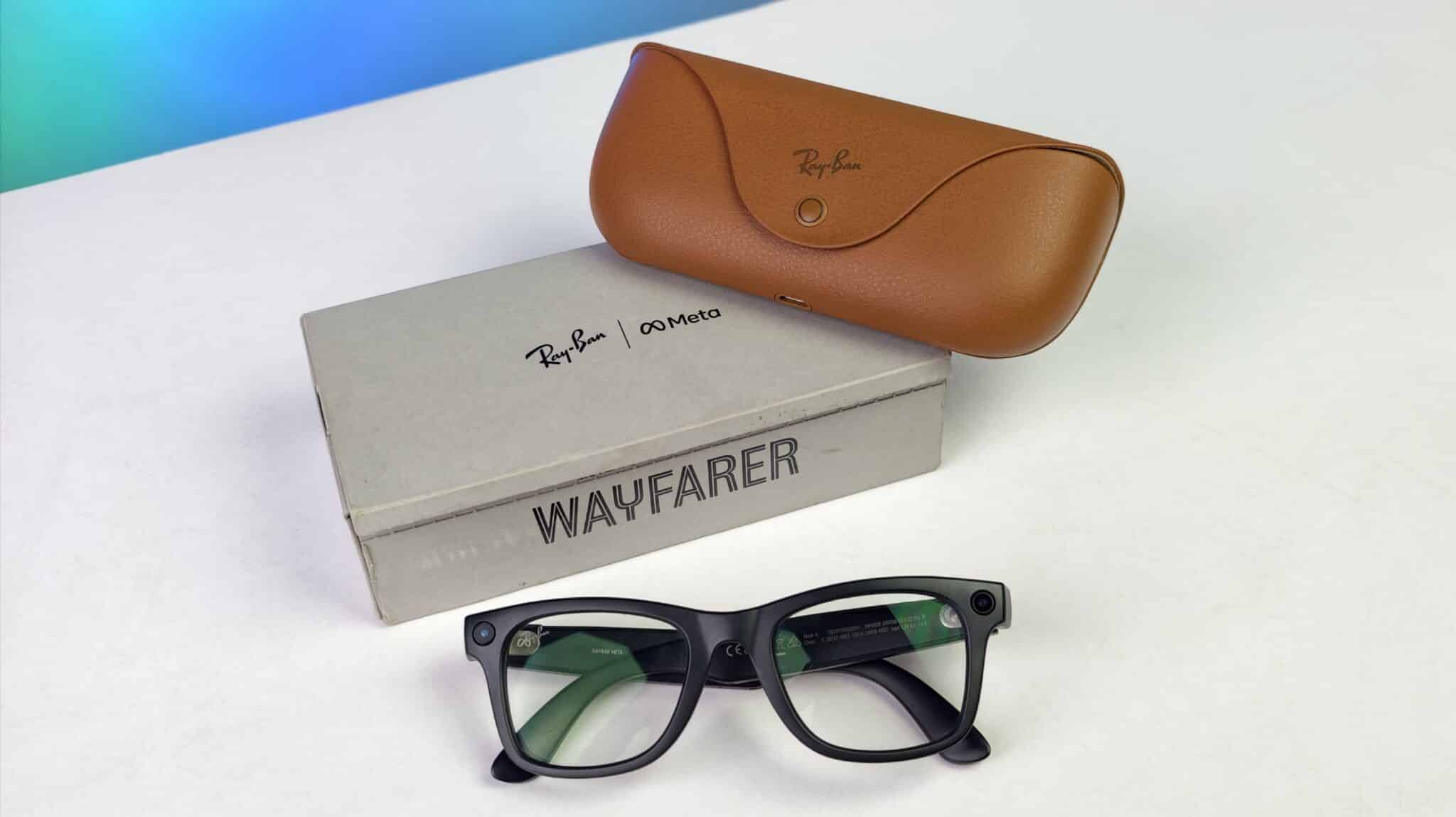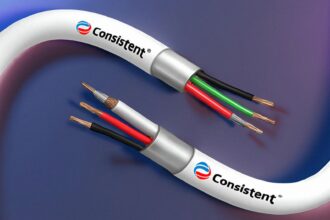Apple has wasted no time following the release of iOS 26.1, already rolling out the first developer beta of iOS 26.2 to eligible iPhones. This update feels less like a dramatic overhaul and more like Apple fine-tuning the user experience, building on the visual and functional improvements from iOS 26.0 and 26.1.
The most noticeable additions include a new customization slider for the Lock Screen’s “Liquid Glass” style, refreshed Sleep Score metrics in the Health app, and practical updates to core apps like Reminders and Podcasts. There’s also an important new section for “Enhanced Safety Alerts,” offering better control over emergency notifications—a subtle but potentially lifesaving improvement.
Currently, iOS 26.2 Developer Beta 1 is available only for registered developers, though a public beta and final release are expected within a few weeks.
Key Takeaways
- Lock Screen Control: A new slider now lets users fine-tune the transparency and frosting of the clock on the Lock Screen’s “Liquid Glass” style.
- Enhanced Safety Alerts: A dedicated section in Notification settings allows users to manage alerts for earthquakes, threats, and other emergencies more precisely.
- Reminder Alarms: You can now set an audible, urgent alarm that rings exactly when a reminder is due—ideal for time-sensitive tasks.
- Sleep Score Rework: The Health app has refined its Sleep Score ranges for more accurate, realistic feedback on sleep quality.
- Future AirDrop Hint: Hidden code suggests Apple is working on a secure, PIN-protected AirDrop system that keeps file sharing active for up to 30 days.
App Refinements and System Tweaks
The new Lock Screen customization directly addresses user feedback from the initial iOS 26 release. The “Liquid Glass” look was praised for its clean design but criticized by some for being too rigid. Now, with a slider, users can adjust how transparent or frosted the clock appears. For those who prefer a bolder aesthetic, the “Solid” style remains available.
Sleep tracking also gets a thoughtful revision. In both iOS 26.2 and watchOS 26.2 betas, Apple has recalibrated the Sleep Score ranges based on user data. The “Very Low” category now spans 0–40 instead of 0–29, while “Very High” covers 96–100 (previously 90–100). These tweaks make the feedback feel more realistic and a little more honest about your sleep habits, which might be both helpful and humbling.
The Reminders app now includes an “Urgent” toggle—a small but genuinely useful touch. When switched on, it triggers an audible alarm at the reminder’s due time. The alert appears on your Lock Screen, complete with “Snooze” and “Slide to Stop” options, making it much harder to overlook important tasks.
In the Podcasts app, Apple is leaning further into intelligent automation. The new version introduces automatically generated chapters for quicker navigation, the ability to highlight mentions of other podcasts within transcripts, and clickable links for external references mentioned during episodes.
Several smaller yet meaningful updates are sprinkled across the system. The Passwords app now has a section to manage sites excluded from auto-save. Freeform gains table support—great for organizing projects more neatly. AirPods Live Translation, previously limited to select regions, is now expanding to users in the European Union, aligning with regional accessibility regulations.
Enhanced User Safety and AirDrop Updates
One of the more serious updates is the new “Enhanced Safety Alerts” section under Notifications. It gives users more control over receiving real-time emergency alerts such as earthquakes or other regional threats. It’s designed to deliver more accurate and timely warnings while allowing users to decide which alerts they want to receive.
There’s also something intriguing buried in the beta code. Apple seems to be developing a new AirDrop system that uses a unique PIN code shared between two users. Once paired, this secure connection could remain active for up to 30 days—an enormous improvement over the current temporary “Everyone for 10 Minutes” option. It’s an elegant balance of privacy and practicality, particularly for users who share files regularly but want to avoid leaving their AirDrop wide open.
Eligible Models and Installation
iOS 26.2 Developer Beta 1 supports a wide range of iPhones, including:
iPhone 17 series
iPhone 16 series
iPhone 15 series
iPhone 14 series
iPhone 13 series
iPhone 12 series
iPhone 11 series
iPhone SE (2nd generation and later)
Developers enrolled in the iOS beta program can install the update by visiting the Apple Developer website, then navigating to Settings > General > Software Update > Beta Updates on their device.
Related Frequently Asked Questions (FAQs)
Q1: When will the final public version of iOS 26.2 release?
A1: Apple hasn’t shared an exact date yet, but based on typical release patterns, the public rollout will likely happen around December 2025.
Q2: How does the new Lock Screen slider for Liquid Glass work?
A2: When customizing your Lock Screen and choosing the “Glass” clock style, a slider appears that lets you adjust transparency—from almost completely clear to softly frosted.
Q3: What is the AirDrop PIN-sharing feature mentioned in the beta code?
A3: According to the beta code, this upcoming feature will let two users exchange a secure PIN to maintain an active AirDrop connection for up to 30 days. This means you won’t need to repeatedly re-enable AirDrop or set it to “Everyone” just to share files with trusted contacts.
Q4: Why did Apple change the Sleep Score ranges in the Health app?
A4: The ranges were updated based on user feedback and aggregated sleep data. Apple’s goal is to make the results more accurate and less inflated, giving you a truer reflection of your sleep quality.
Q5: Is it safe to install the iOS 26.2 developer beta on my main iPhone?
A5: It’s generally best to avoid that. Developer betas often include bugs, stability issues, and battery drain. If you rely heavily on your iPhone, it’s wiser to wait for the public release or test the beta on a secondary device.