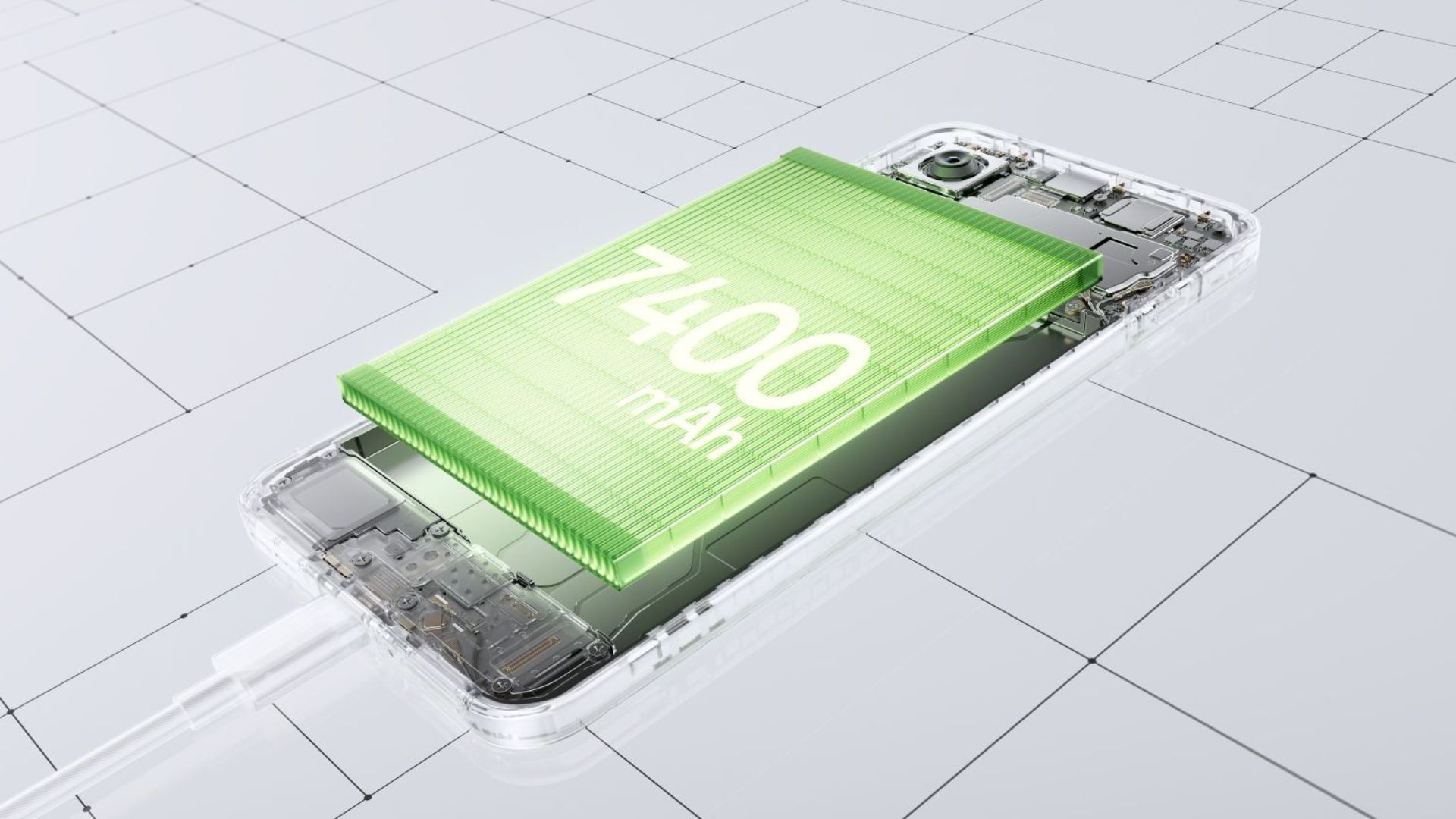Anthropic, one of the leading names in artificial intelligence, has expanded its automatic memory feature to all paid users of its Claude AI assistant, including Pro and Max subscribers. This update means Claude can now recall details from previous chats, things like user preferences, project context, and workflow habits, without users having to restate them every time.
Key Takeaways
- Memory Feature Expansion: Claude AI’s memory is now available to all paid users under the Pro and Max plans.
- Persistent Context: The AI automatically remembers user preferences, project details, and workflows across conversations.
- Granular Control: Users can view, edit, or delete specific stored memories, ensuring accuracy and privacy.
- Project Isolation: Memory is kept within distinct “Projects,” so context from one initiative doesn’t spill into another.
- Data Portability: Users can import memories from other AI tools like ChatGPT or Gemini and export their Claude memory as needed.
- Incognito Option: An Incognito mode allows users to have unsaved, private chats that don’t affect memory.
It’s a significant step, one that puts Claude in direct competition with OpenAI’s ChatGPT and Google’s Gemini, both of which already offer similar cross-conversation memory capabilities. Previously, only Team and Enterprise clients had access to this feature, so its rollout to a wider audience marks a major shift toward making Claude a more personal and consistent digital collaborator.
The Shift to a Context-Aware Assistant
For a long time, AI interactions were what many call “stateless.” Each chat began as a clean slate, with users repeatedly feeding in the same context, goals, tone, or ongoing project details, over and over again. With automatic memory, that dynamic changes completely. Claude can now build a deeper understanding of a user’s habits, learning gradually over time.
So, if someone tells Claude once about their preferred writing tone, brand guidelines, or even the kind of sources they trust, the assistant can apply that context automatically in future discussions. It’s a subtle but powerful evolution, especially for ongoing tasks like research, writing, or coding.
Anthropic highlights that user control remains central. There’s now a dedicated settings area where users can see and edit what Claude remembers about them, presented clearly rather than through vague summaries. This transparency helps users maintain trust in how their data is handled.
The company has also built the memory system around “Projects,” a clever approach that keeps separate contexts neatly isolated. For example, if you’re managing a confidential product launch alongside a personal side project, Claude won’t mix the details between the two. This helps prevent what developers call “context collapse,” where unrelated information starts blending together.
Control and Interoperability
Anthropic has made sure this feature remains optional. Users have to enable it manually, which is a thoughtful step for those cautious about privacy or data retention. There’s also the new Incognito Chat mode, where conversations aren’t saved or added to memory at all, a useful option for quick or sensitive discussions.
What’s particularly interesting is Claude’s openness when it comes to data movement. Users can now import and export their memory data. Someone switching from ChatGPT or Gemini can simply copy their existing memory summary and paste it into a Claude chat, letting the AI integrate that context. It’s a practical, user-friendly move that reduces friction for people migrating between AI platforms.
Anthropic has mentioned that it conducted extensive safety testing before rolling this feature out broadly. The company focused on ensuring that the memory function doesn’t inadvertently reinforce unsafe patterns or help users bypass built-in safety measures.
All in all, this new memory capability makes Claude a more thoughtful and reliable companion for professionals and everyday users alike. The ability to remember and adapt to individual context saves time, minimizes repetition, and makes working with an AI assistant feel a bit more like collaborating with someone who actually knows you, or at least, remembers what matters.
Related FAQs
Q: Which Claude plans include the automatic memory feature?
A: The automatic memory feature is available to all paid subscribers, which includes the Claude Pro and Claude Max plans, as well as Team and Enterprise accounts.
Q: Is the memory feature always on, or can I turn it off?
A: The feature is entirely optional and can be turned on or off via a simple toggle in the Claude settings. You can also use “Incognito Chats” for single sessions you don’t want saved.
Q: Can Claude’s memory from one project mix with another?
A: No, the feature is designed to maintain distinct memory spaces for each “Project,” ensuring that context and information from separate work streams do not overlap.
Q: Can I edit what Claude remembers about me?
A: Yes, users have complete control and can view, edit, or delete specific memories through a dedicated memory summary section in the settings.