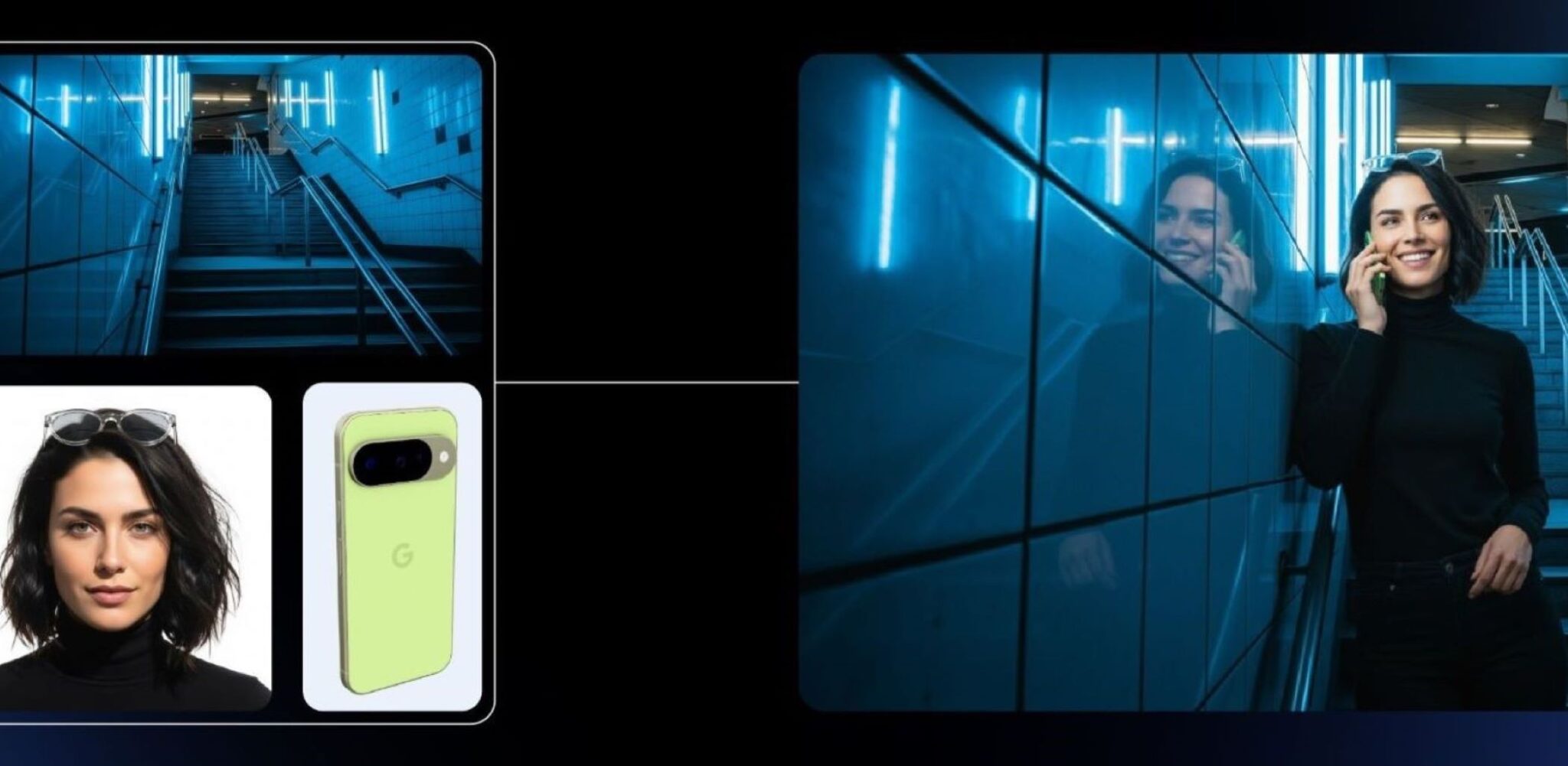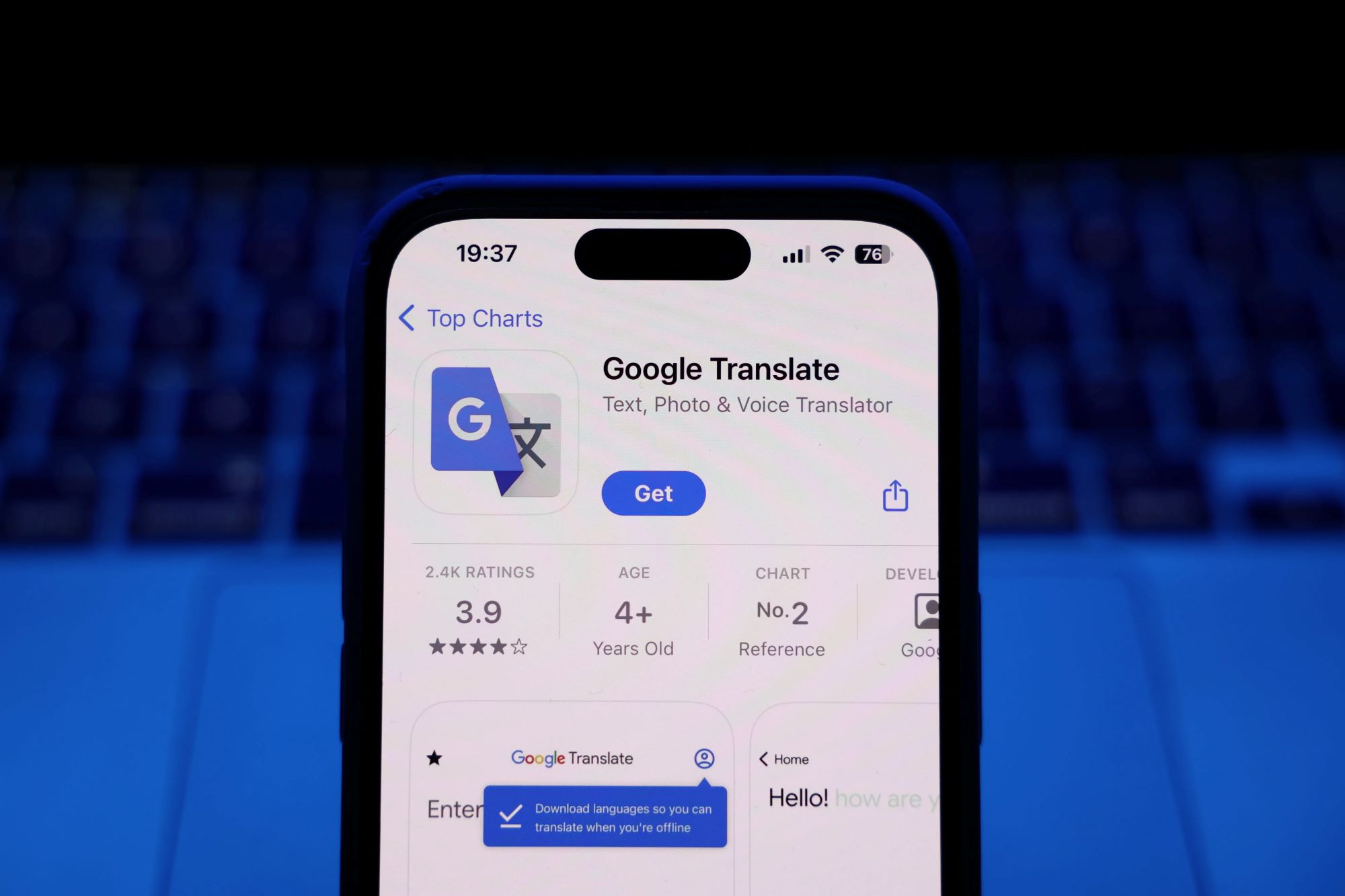Spotify is rolling out a new feature called Messages, built right into its mobile app, to make sharing audio content feel a lot more seamless. Instead of copying links and bouncing over to WhatsApp or another chat app, users will now be able to send songs, albums, podcasts, and playlists directly inside Spotify. It’s essentially an in-app chat system, designed to keep conversations about music and podcasts in one place.
The update is being pushed globally to both iOS and Android users, with Spotify pitching it as a way to make listening feel more social and connected.
Key Takeaways
- Direct In-App Chat: Share and discuss tracks, playlists, albums, and podcasts with friends without leaving Spotify.
- One-on-One and Group Chats: Messages works for private conversations or larger group discussions.
- Persistent Conversations: Chats are stored in a new Messages tab, so you can go back and revisit what’s been shared.
- Interactive Sharing: React to songs, reply to friends, and create an ongoing dialogue around audio.
The feature itself is pretty straightforward. A new speech bubble icon has been added to Spotify’s main navigation bar. Tapping it opens the Messages tab, where users can see existing chats or start new ones. Sharing is just as simple: hit the ‘Share’ option on any song or podcast, pick a friend or group from your Messages list, and a playable snippet drops right into the chat. From there, friends can listen, react with an emoji, or spark a quick discussion.
For longtime users, the addition may feel a little familiar. Spotify once had an Inbox feature, though it was retired years ago, leaving people with no real built-in way to chat about what they were listening to. Since then, users have turned to external apps or leaned on social features like collaborative playlists and Friend Activity feeds. Those were fun, but they didn’t replace direct conversation. Messages, at least in theory, fills that gap.
And it’s a response to something the community has been asking for. On Reddit threads and Spotify’s own forums, the demand for a dedicated messaging feature has been clear for years. Bringing it back in a modern form signals that Spotify is trying to listen more closely to its users.
There’s also a bigger strategy at play. By keeping music conversations within its ecosystem, Spotify strengthens engagement. The idea is that if you can instantly share a track you love and chat about it without leaving the app, you’re more likely to stick around. It’s a small but meaningful shift that could help Spotify compete with platforms like Instagram or TikTok, where music sharing often fuels social interactions.
It’s worth noting that Messages is built for conversations tied specifically to audio. While you can send text along with your share, this isn’t meant to be a full replacement for traditional messaging apps. Instead, it narrows the focus to what Spotify does best: keeping the talk centered on music and podcasts.
Frequently Asked Questions (FAQs)
Q1. What are Spotify Messages?
A1. Spotify Messages is a new in-app chat feature that lets you share and discuss songs, albums, playlists, and podcasts directly with your friends and family, either one-on-one or in groups.
Q2. How do I get the new Messages feature?
A2. The feature is being released as part of a new app update. Make sure your Spotify app is updated to the latest version from the Google Play Store or Apple App Store. The rollout may happen in stages, so it might take a few days to appear for everyone.
Q3. Can I create group chats in Spotify Messages?
A3. Yes, the Messages feature supports group conversations, allowing you to share and discuss music with multiple friends at once.
Q4. Is Spotify Messages available on the desktop app?
A4. The initial launch is focused on the iOS and Android mobile apps. Information regarding its availability on the desktop and web versions has not yet been specified.
Q5. Can I send regular text messages without sharing music?
A5. The feature is designed for conversations centered around audio. While you can type messages to discuss the shared content, it does not function as a general-purpose text messaging app. You must share a piece of audio content to start a conversation.