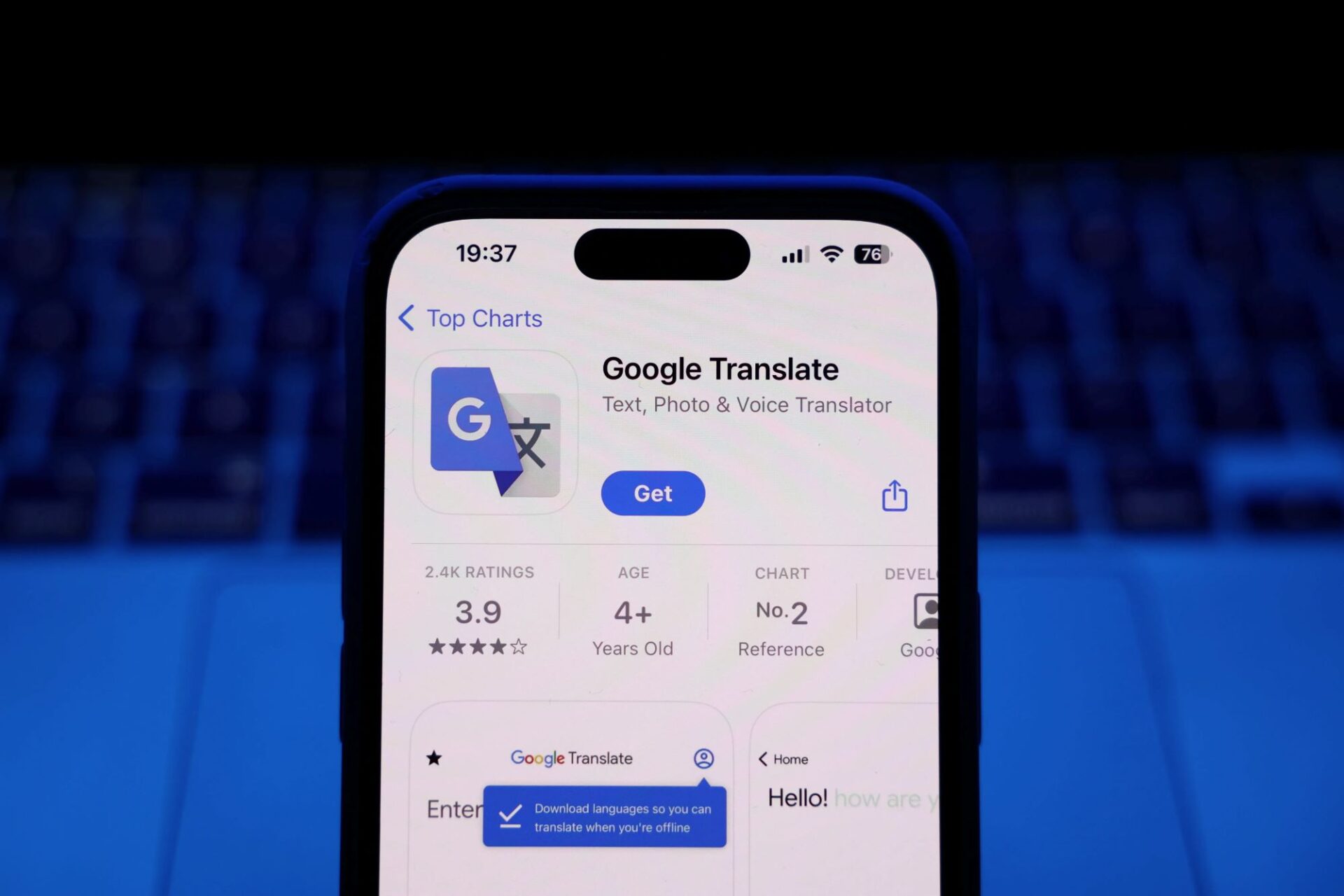Google has rolled out a significant update to its Translate app, and it’s one that really seems to prioritize smoother, more human communication. The changes include an improved conversation mode and a speaking practice feature, both now available for Android users.
Key Takeaways
- The Google Translate app now includes a real-time conversation mode that supports more than 70 languages.
- It automatically detects the languages being spoken, so there’s no need to switch manually.
- A new “Practice” tool allows users to speak phrases and get AI-driven feedback on pronunciation.
- The update is aimed at improving both real-world communication and language learning.
The biggest improvement is the conversation mode. In the past, you had to tap a microphone for each language whenever you wanted to translate during a discussion. It worked, sure, but it wasn’t exactly fluid. Now, the app can listen to both languages at once and automatically detect what’s being said.
So, if an English speaker is talking to someone who speaks Spanish, for instance, they can open conversation mode, start talking, and the app displays both translations on the screen in real time. There’s no need to keep switching back and forth or press buttons between sentences. It feels more organic, almost like there’s a live interpreter sitting with you.
This shift is especially useful for travelers asking for directions or anyone in situations where two people don’t share a common language. The app’s improved speech recognition helps it differentiate between languages accurately and provide quick, readable translations.
Beyond translating conversations, the app also introduces a new way to practise speaking. With the “Practice” feature, you choose a phrase in the language you’re learning and speak it aloud into your device. The app listens using artificial intelligence and offers instant feedback on how well you pronounced each word.
It might highlight areas where your pronunciation needs work and suggests how to improve. The idea is to give users a low-pressure way to practise speaking—almost like having a mini language coach in your pocket. It’s especially handy for language learners or students who want to build confidence without the stress of speaking with a fluent speaker right away.
Altogether, this update nudges Google Translate further into the space of active language learning. It’s not just about converting words anymore. It’s about making communication smoother and helping people grow more comfortable using another language in real situations. It may not replace traditional language classes, but for everyday use or travel, it feels like a meaningful step forward.
Frequently Asked Questions (FAQs)
Q1. How many languages does the new Google Translate conversation mode support?
A1. The enhanced conversation mode supports over 70 languages, allowing for automatic detection and translation between two selected languages.
Q2. How does the speaking practice feature work?
A2. The practice feature asks you to say a phrase aloud. It then uses AI to analyze your pronunciation and gives you feedback on your accuracy, helping you identify areas for improvement.
Q3. Do I need to manually switch between languages in the new conversation mode?
A3. No, you do not. The app now automatically detects which of the two selected languages is being spoken, making the conversation smoother.
Q4. On which devices are this new Google Translate update available?
A4. The latest update with these features is currently rolling out to users on Android devices through the Google Play Store.
Q5. Does the Google Translate app free to use?
A5. Yes, the Google Translate app, including its new conversation and practice features, remains free for all users.