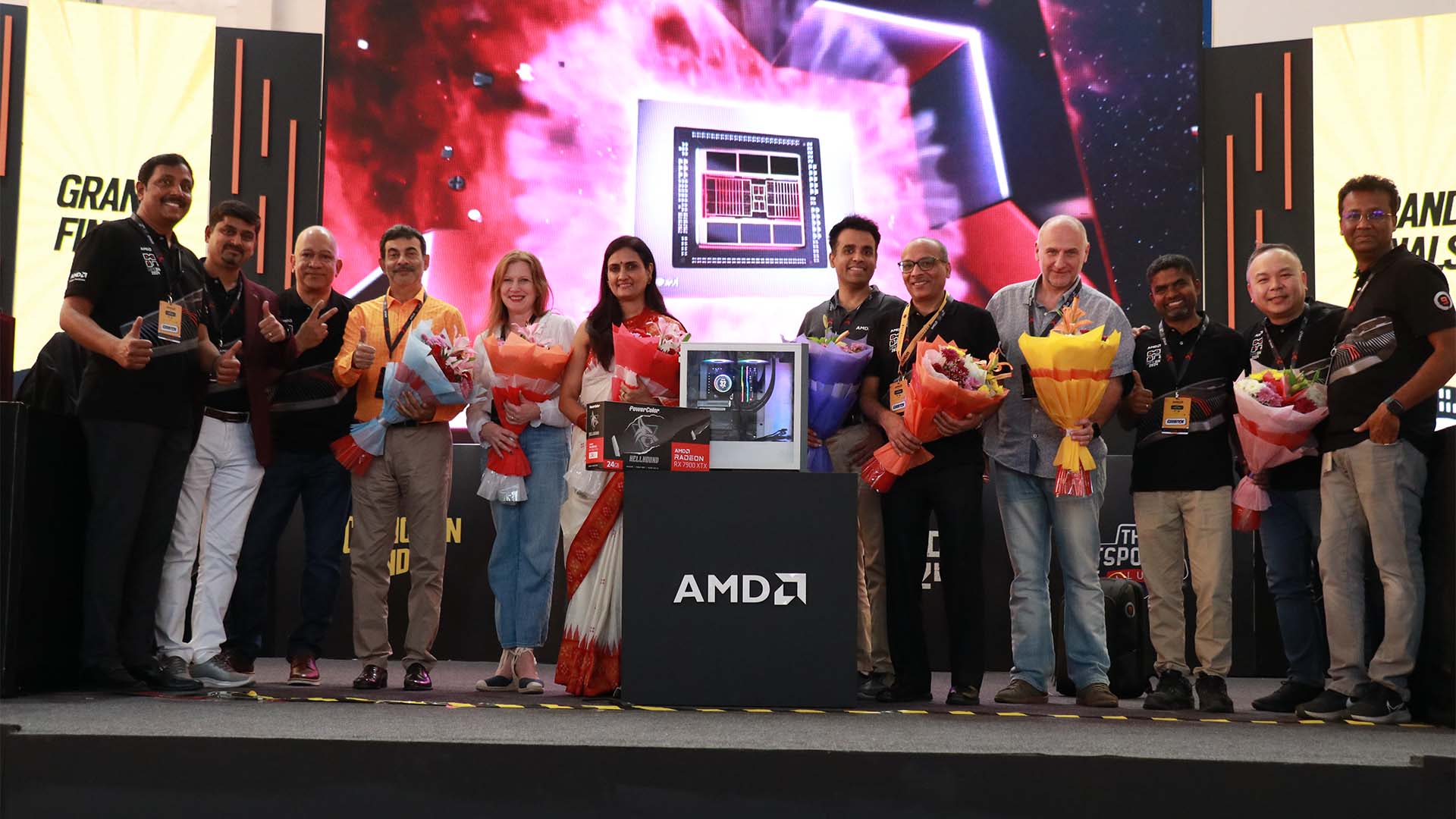Adobe is taking a big step forward with its generative AI platform, Firefly. What began as a tool mainly focused on image creation is now evolving into a full-scale creative studio powered by artificial intelligence. Announced during the company’s MAX 2025 conference, Firefly is expanding into video, audio, and speech generation, essentially becoming an all-in-one system for creators who want to handle every stage of their project in one space.
Key Takeaways
- Adobe Firefly is evolving from an image generator into a complete AI system for video, audio, and design.
- New tools include Generate Soundtrack for creating custom music and Generate Speech for lifelike text-to-voice audio.
- A web-based Firefly video editor allows users to combine their own clips with AI-generated footage.
- The new Firefly Image Model 5 delivers more realistic visuals at a higher 4-megapixel resolution.
- Firefly continues to use Adobe Stock data for training, promoting its output as “commercially safe.”
- All tools rely on “Generative Credits,” and users say video features consume these credits much faster than expected.
These new capabilities are being directly integrated into Adobe’s familiar lineup, including Adobe Premiere Pro and a brand-new web-based editor. The idea is to let users move seamlessly between different creative tasks, editing footage, generating background music, or adding a voiceover, without ever leaving the Adobe ecosystem.
New Audio and Video Capabilities
The most striking update to Firefly is its expansion into sound and motion. The Generate Soundtrack feature, for instance, lets creators describe the kind of music they’re aiming for, something upbeat, cinematic, or mellow, and the AI instantly produces a royalty-free track that syncs with the timing of their video.
Then there’s Generate Speech, which transforms written text into spoken audio. Adobe partnered with leading AI voice platforms, including ElevenLabs, to offer realistic, multilingual voices that sound surprisingly natural.
To tie everything together, Adobe has introduced a new web-based Firefly video editor. Its layout feels familiar to anyone who’s used Premiere Pro, complete with a timeline view. What’s different is that users can generate new video clips with simple text prompts, combine them with existing footage, overlay AI-generated soundtracks, and even create voiceovers, all within one streamlined interface.
Upgrades to Image Generation
Even though Firefly’s spotlight is shifting toward video and audio, its original image generation tools are also getting a notable boost. The new Firefly Image Model 5 delivers enhanced photorealism, finer details, and more natural lighting. It now supports a native 4-megapixel (4MP) resolution, meaning fewer blurry or low-res results that need upscaling.
A particularly useful addition is Prompt to Edit, which allows users to modify existing images through text commands. Instead of spending time making manual selections in Photoshop, one could simply type something like “change the jacket to red” or “make the background blurrier,” and the AI handles it automatically. It’s a simple idea but one that feels genuinely practical.
A Studio of Partner Models
Adobe isn’t just relying on its own technology here; it’s building Firefly into what it calls a “studio” of connected AI systems. That means third-party models are being woven directly into Adobe’s apps. Users will be able to tap into AI models from Google, Runway, and Luma AI for video tasks, while still having Adobe’s Firefly models as the core engine.
This kind of hybrid setup gives creators more freedom to choose the right tool for the right moment. For example, someone might use ElevenLabs for its superior voice quality, then switch to Firefly for image generation, all without switching platforms.
The Cost: Commercial Safety and Generative Credits
One of Adobe’s main selling points for Firefly is that it’s “commercially safe.” The company emphasizes that its AI models are trained only on Adobe Stock images, where contributors are compensated, along with public domain materials. This approach is meant to protect creators and businesses from the legal gray areas surrounding AI systems trained on copyrighted internet data.
However, there’s another side to this. Every Firefly feature operates on a Generative Credits system, where each creative action consumes credits. Creative Cloud subscribers get a certain number of credits each month, but many users have found the new video tools surprisingly expensive to use.
Reports on Reddit suggest that generating just a five-second video clip can burn through as many as 100 credits, since Firefly appears to charge one credit per frame. For some, this means their monthly credits vanish after only a few quick experiments with the video generator.
It’s a fascinating evolution for Firefly, one that makes Adobe’s creative suite feel more futuristic than ever, but it also raises practical questions about accessibility and cost. Perhaps, like many new tools, it’ll take a bit of fine-tuning before users find the balance between creative power and affordability.
Frequently Asked Questions (FAQs)
Q. What is Adobe Firefly?
A. Adobe Firefly is the brand name for Adobe’s family of generative AI models. It started as a text-to-image generator but now includes tools for creating video, music, speech, and vector graphics inside Adobe’s Creative Cloud apps.
Q. Are the new Firefly video and audio tools free?
A. No. While a free version of Firefly exists with a small number of credits, the full features are included in paid Adobe Creative Cloud and Firefly subscriptions. All AI generations, including audio and video, consume “Generative Credits.”
Q. How do Generative Credits work for video?
A. Generative Credits are used to pay for AI actions. According to user reports, new video generation features are very credit-intensive, potentially costing 1 credit per frame. A 5-second video at 20 frames per second could cost 100 credits.
Q. Is Adobe Firefly safe for commercial use?
A. Adobe designed Firefly to be safer for commercial use than many competitors. It trains its core models on licensed Adobe Stock content and public domain images, not on copyrighted images from the internet. Adobe even offers legal protection (indemnification) for enterprise users.
Q. What is Firefly Image Model 5?
A. Firefly Image Model 5 is the latest version of Adobe’s AI image generator. It produces higher-quality, more realistic images at a 4-megapixel resolution and powers new features like “Prompt to Edit.”