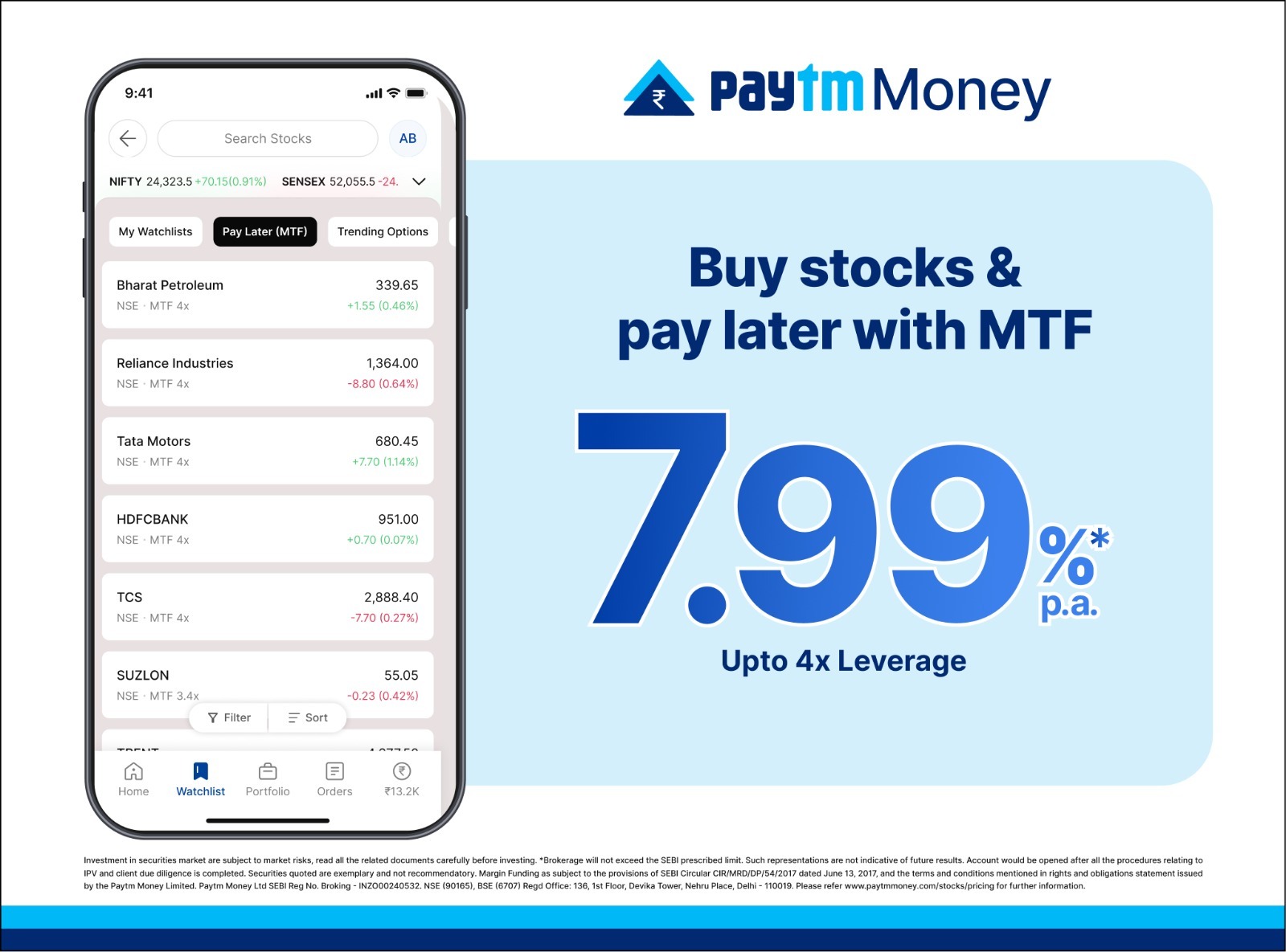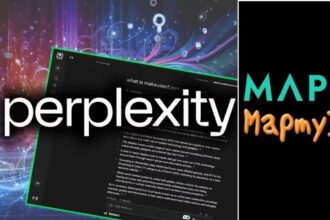Are you ready for smoother gameplay and visuals that will blow your mind? NVIDIA just announced the GeForce RTX 5060 desktop family, and it’s packing some serious heat! Alongside this exciting hardware release, they’ve also dropped a brand-new Game Ready Driver that you absolutely need to grab.
This driver isn’t just a minor update. It’s essential if you’re planning to add the new GeForce RTX 5060 Ti to your gaming rig. But the good news doesn’t stop there. This driver unlocks support for DLSS 4 with Multi Frame Generation in some highly anticipated games like Black Myth: Wukong and No More Room in Hell 2. Imagine playing these titles with incredibly smooth frame rates and stunning visual fidelity, all thanks to this new technology. It feels like getting a free upgrade for your gaming experience!
But wait, there’s more! If you’ve been eyeing a new monitor, you’ll be happy to know that NVIDIA has added support for 19 new G-SYNC Compatible displays. These monitors provide a baseline Variable Refresh Rate (VRR) experience, which meansSay goodbye to screen tearing and stuttering. Your games will feel much more fluid and responsive, making your gaming sessions even more enjoyable. You can find the complete list of supported monitors on NVIDIA’s G-SYNC page. It’s worth checking out if you’re in the market for a display that will truly elevate your gaming.
Finally, NVIDIA is making sure your favorite games run as smoothly as possible right out of the box. They’ve added 6 new Optimal Playable Settings profiles with this driver update. This means if you’re diving into Deadlock, Grand Theft Auto V Enhanced, Half-Life 2 with RTX, inZOI, Monster Hunter Wilds, or The Last of Us Part II Remastered, NVIDIA has already figured out the best settings for your system to deliver the optimal balance of performance and visual quality. No more fiddling with complicated graphics options – just jump in and play!
Getting this new driver is easy. You can download and install it directly from the Drivers tab of the NVIDIA app on your computer or head over to GeForce.com. It’s a small step that can make a big difference in your gaming experience. So, are you ready to take your games to the next level? This latest announcement from NVIDIA certainly gives us a lot to be excited about!