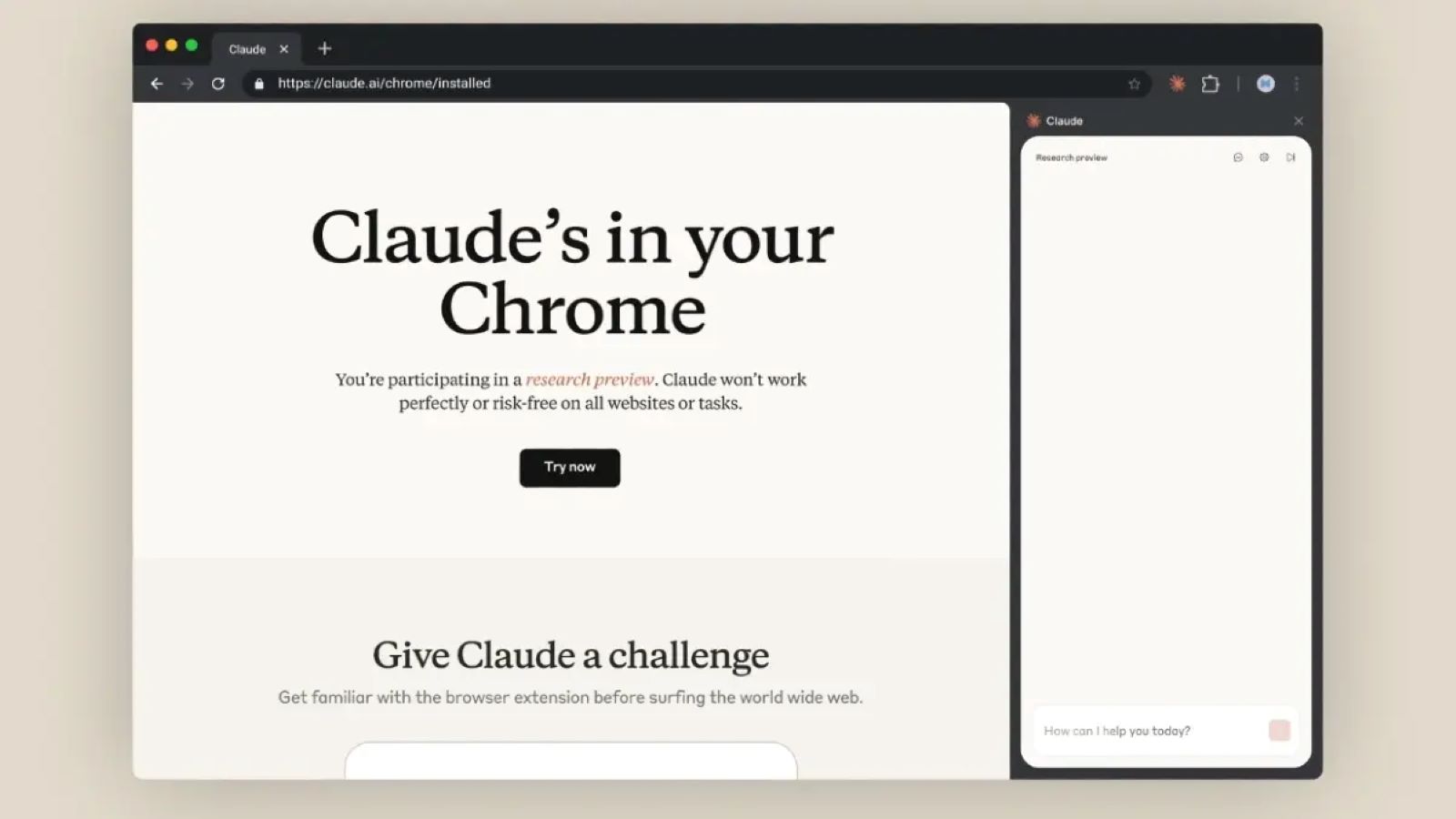Anthropic, the American AI safety and research company, has begun testing a new browser extension called Claude for Chrome. Still in its pilot phase, the extension allows users to interact with the Claude AI assistant directly on whatever page they are viewing, eliminating the need to switch tabs or open another app.
Key Takeaways
- Anthropic has launched a pilot of the Claude for Chrome extension.
- Users can open Claude with a quick keyboard shortcut (Cmd+M on Mac, Ctrl+M on Windows).
- The tool can summarize articles, explain complex terms, and help with writing tasks.
- The extension uses the current webpage as context for more accurate responses.
- Access is limited to a waitlist while Anthropic gathers user feedback.
The setup is simple. Users can open Claude with a quick keyboard shortcut, and a chat window will appear on the page. From there, the assistant can summarize lengthy articles, answer specific questions about the text, or help with writing tasks. For example, while browsing a detailed news report, you could ask Claude for a concise summary. Or if you are working through a technical document, it can break down difficult concepts into plain language.
At this stage, the extension is only available through a waitlist. Anthropic is collecting feedback during this pilot period to improve the extension before releasing it more widely.
The company, founded by former OpenAI researchers, developed Claude as a family of large language models with a focus on being helpful, harmless, and honest. Integrating Claude directly into the browser marks an effort to embed AI tools into the daily workflows of students, researchers, and professionals who often deal with large amounts of online text.
Early reactions from platforms like Reddit and X (formerly Twitter) suggest growing interest in the extension. Many see it as a promising productivity tool, comparing it to similar offerings from other AI providers. The difference here is that Claude’s responses are directly informed by the page you are on, which gives the interaction more relevance and accuracy.
For now, Claude for Chrome remains in testing, but its gradual rollout points to a future where AI assistants feel less like separate platforms and more like natural extensions of everyday browsing.
Frequently Asked Questions (FAQs)
Q1. What is Claude for Chrome?
A1. Claude for Chrome is a browser extension from the company Anthropic. It allows you to use their AI assistant, Claude, to interact with the content of any webpage you are currently visiting.
Q2. Is the Claude for Chrome extension free?
A2. During its pilot phase, access to the extension is managed through a waitlist. Anthropic has not yet detailed the final pricing model for the extension or its services.
Q3 How do I use the Claude extension?
A3. Once installed, you can open the Claude chat window on any webpage by pressing the keyboard shortcut Cmd + M on a Mac or Ctrl + M on a Windows computer.
Q4. Does the extension work on all websites?
A4. The extension is designed to work on most text-based webpages. However, its performance may vary depending on the website’s structure and the type of content.
Q5. How is this different from other AI extensions?
A5. The main feature of the Claude for Chrome extension is its direct contextual interaction with the webpage’s content, allowing the AI to understand and answer questions based on the specific text you are viewing.