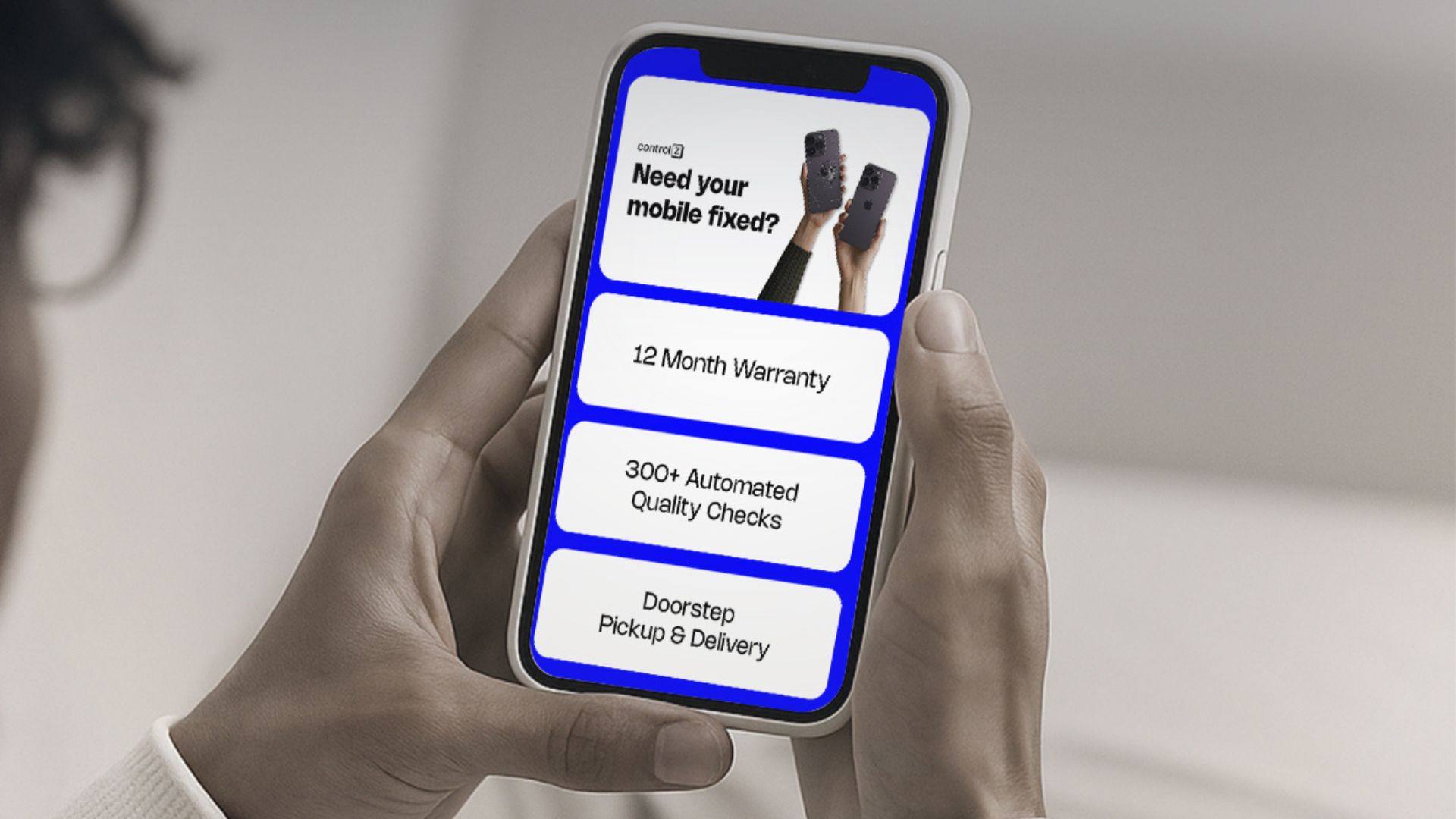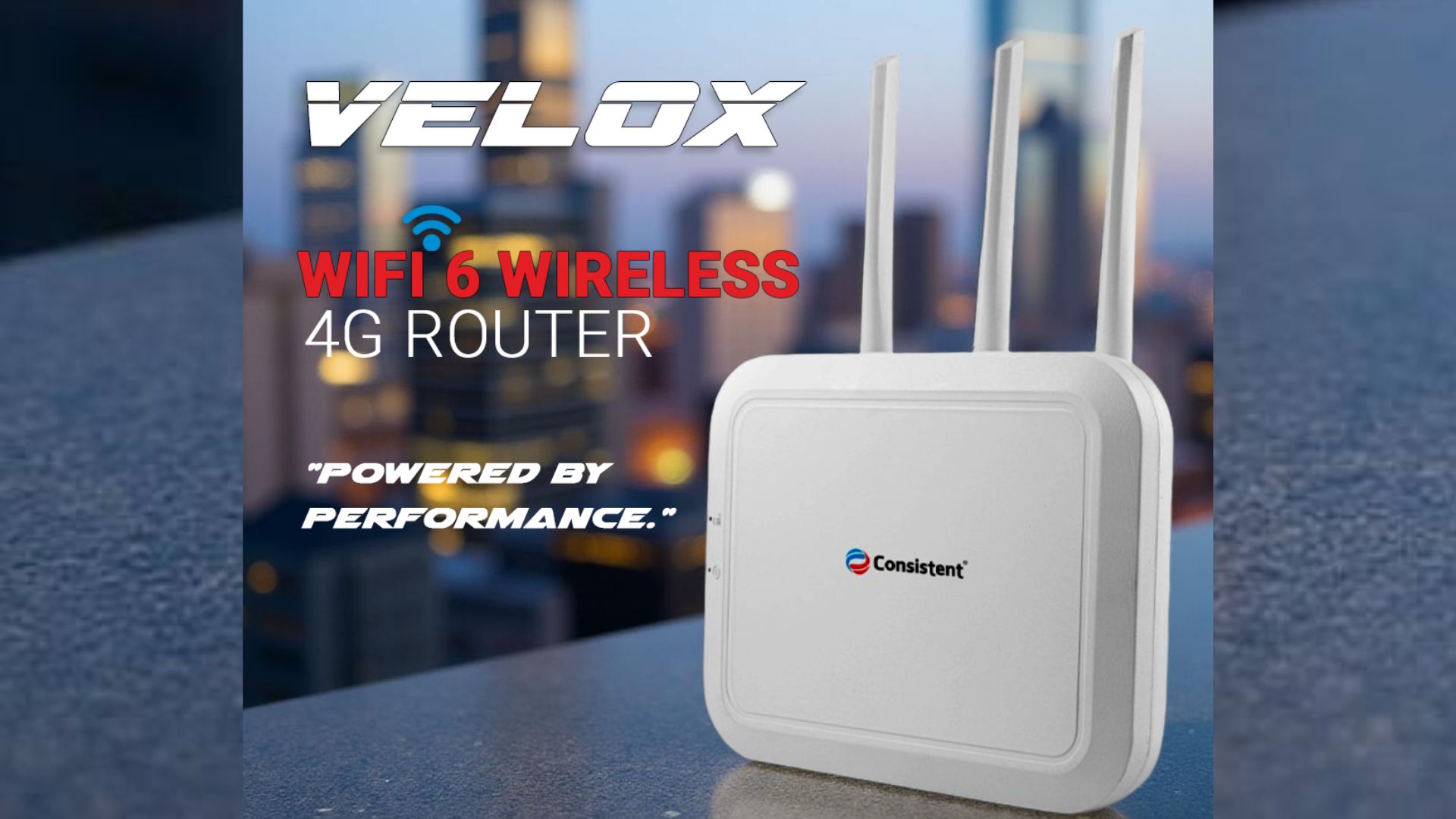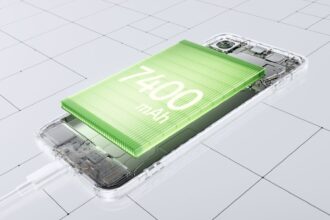ASUS, the well-known technology company, has rolled out its latest Chromebook CX14 in India, clearly targeting younger students and educators who need something straightforward but reliable. It’s a device that leans into the simplicity of ChromeOS while embracing Google’s Workspace tools, aiming to create an experience that feels both secure and easy to navigate. The CX14 doesn’t try to dazzle with flashy extras—it’s built to be functional, portable, and, importantly, durable.
Key Takeaways:
- Target Audience: Designed with younger students and educators in mind.
- Operating System: Runs on ChromeOS, optimized for web and cloud-based use.
- Durability: Meets U.S. military-grade standards, with wear-resistant paint.
- Portability: Weighs just 1.39 kg and includes a 180-degree hinge.
- Storage: Comes with 100GB of Google cloud storage.
- Availability: Priced from ₹18,990, currently on Flipkart, with one model coming soon to Amazon.
- Sustainability: Made with 30% recycled plastic.
ASUS Chromebook CX14: Built for Learning and Everyday Use
The CX14 is designed with the idea of being a no-fuss, reliable tool—something that fits into the everyday rhythm of learning or even casual use. According to Arnold Su, Vice President – Consumer and Gaming PC, ASUS India, the guiding principle here was to keep things “Simpler Than Ever.” That shows through in its clean, durable design and intuitive interface. It’s the kind of device you could imagine a student using in class, at home, or even on the go.
The exterior is understated but purposeful. ASUS opted for a wear-resistant finish fortified with diamond and stone powder, which they claim offers 2.5 times the abrasion resistance of standard coatings. It’s clearly built to handle some rough-and-tumble usage—ideal for younger users who might not always be gentle.
Then there’s the sustainability angle. ASUS has started incorporating recycled materials into their devices, and the CX14 uses 30% recycled plastic in its construction. It’s a small but growing step toward more environmentally conscious tech design, and it adds to the overall sense that this device is meant to last.
Features Designed for Accessibility and Performance
One of the big appeals here is how light the device is—just 1.39 kg. That makes it manageable for younger students who need to carry it around all day, and the 180-degree hinge adds versatility, whether it’s for group work or binge-watching something at home.
It’s also quite connectivity-friendly. An HDMI port, USB 3.2 Gen 1 Type-C and Type-A ports, and a 3.5mm combo jack give it the kind of flexibility that’s often missing in budget-friendly laptops. There’s even a full HD camera with a physical shutter—something that feels increasingly necessary in today’s privacy-conscious environment.
Performance-wise, it runs on an Intel Celeron Processor N4500 and Intel UHD Graphics—nothing groundbreaking, but more than adequate for typical ChromeOS tasks. It supports up to 8GB of RAM and 128GB of eMMC storage, and the 100GB of Google cloud storage sweetens the deal. It’s clearly not built for heavy computing, but for the audience it’s intended for, it covers all the essentials.
ChromeOS: Simplicity, Security, and Seamless Experience
At the heart of this device is ChromeOS. If you’re familiar with the ecosystem, you know what to expect—speedy boot times, minimal maintenance, and a focus on cloud-based applications. Offline access and automatic backups ensure you’re not locked out of your work if the Wi-Fi cuts out, and files resync once you’re back online.
Security is perhaps ChromeOS’s strongest suit. Between its sandboxing tech, built-in antivirus, and that Titan C security chip, you’ve got layers of protection baked in. This is especially critical in educational settings where personal data and institutional resources need to stay secure.
Automatic updates that run in the background help keep things current without demanding much from users. That, paired with the instant-on experience, makes it a very low-hassle device—something that both students and teachers can appreciate.
Pricing and Availability
ASUS has smartly priced the Chromebook CX14 to be competitive in the Indian market. Two variants are available now, and a third is on the way.
- Platforms: Flipkart, ASUS E-shop
- Chromebook CX14 (CX1405CKA-NK0154): ₹18,990
- Platforms: Flipkart, ASUS E-shop
- Chromebook CX14 (CX1405CKA-NK0155): ₹20,990
- Coming Soon: Chromebook CX14 (CX1405CKA-S60394) on Amazon
This staggered release approach seems designed to widen reach, tapping into major e-commerce platforms to ensure broader accessibility.
Detailed Specifications
- Operating System: Chrome OS
- CPU: Intel Celeron Processor N4500
- GPU: Intel UHD Graphics
- Memory: Up to 8GB LPDDR4X on board
- Storage: Up to 128GB eMMC + 100GB Google cloud storage
- Display Options:
- 14″ FHD TN, Anti-Glare, 250 nits
- 14″ FHD VIPS, Anti-Glare, 300 nits
- Ports:
- 1x USB 3.2 Gen 1 Type-C
- 1x HDMI 1.4
- 1x USB 3.2 Gen 1 Type-A
- 1x 3.5mm Combo Audio Jack
- Kensington Lock hole
- Camera: FHD with shutter
- Connectivity: Wi-Fi 6, Bluetooth 5.4
- Audio: 2 x 2W Stereo Speakers, dual digital microphones
- Weight: 1.39 kg
- Dimensions: 32.45 x 21.44 x 1.70 ~ 1.99 cm
- Battery: 42Wh
- Security: Titan C chip
- Adapter: USB Type-C
ASUS and the Chromebook Market
ASUS has been steady in its Chromebook offerings, and the CX14 fits neatly into their education-focused portfolio. Chromebooks, thanks to their manageability and secure architecture, are increasingly common in classrooms. ASUS’s attention to durability and environmental responsibility might give the CX14 a bit of an edge, especially in a market where buyers are growing more conscious of longevity and sustainability.
Offering a few different variants at slightly different price points means buyers can select what suits their budget without sacrificing core features. Coupled with availability on major online platforms, ASUS is making sure this model is easy to find and accessible.
Frequently Asked Questions (FAQs)
Q1: Who is the ASUS Chromebook CX14 for?
A1: It’s mainly designed for younger students and educators looking for a durable, easy-to-use laptop.
Q2: What OS does it use?
A2: It runs on ChromeOS.
Q3: How durable is the CX14?
A3: It features military-grade durability, wear-resistant paint, and diamond-stone reinforcement.
Q4: Does it offer cloud storage?
A4: Yes, it includes 100GB of Google cloud storage.
Q5: What’s the starting price?
A5: ₹18,990.
Q6: Where can I buy it?
A6: Available on Flipkart and the ASUS E-shop; one variant is coming to Amazon.
Q7: What processor does it use?
A7: Intel Celeron N4500.
Q8: Is the display touch-enabled?
A8: No touch functionality is mentioned for the available display options.
Q9: Is the camera secure?
A9: Yes, it includes a physical shutter.
Q10: How secure is ChromeOS?
A10: Very—it uses sandboxing, antivirus, and a Titan C chip for data protection.