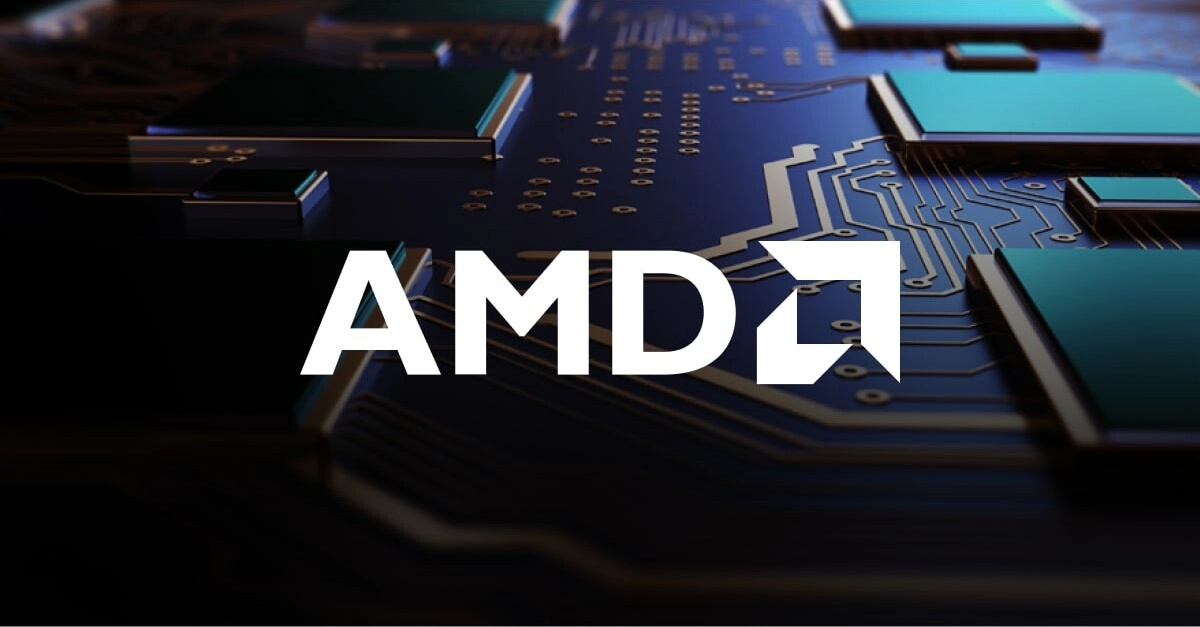Motorola has started pushing the stable Android 16 update to some of its smartphones in India. The rollout begins today for flagship models, including the Motorola Edge 60 Pro and the Razr 50 Ultra. This makes Motorola one of the first phone makers after Google to provide the latest Android version to its users. The update is being sent out over-the-air (OTA) in phases, meaning it will reach all users of these specific models over the next few weeks.
Key Takeaways
- Motorola is now rolling out the Android 16 update in India.
- The first phones to get the update are the Motorola Edge 60 Pro and Razr 50 Ultra.
- New features include AI-managed notifications, an improved privacy dashboard, and a better battery saver mode.
- The update is being released in stages, so it may not be available for everyone immediately.
Android 16 Features and What’s New
The Android 16 update brings several new functionalities and security improvements. A main new feature is AI-Powered Notifications, which automatically sorts and summarizes your alerts based on their importance, helping to reduce clutter. Another addition is the improved Privacy Dashboard, which now gives users a 7-day view of which apps accessed their camera, microphone, and location.
For battery life, Google has introduced Ultra Power Saving Mode. When turned on, this mode limits app activity and background processes more strictly than the standard battery saver. It is designed to extend battery life when the charge is very low. The update also includes more customization options for the lock screen and introduces Health Connect Pro, a platform for better managing health and fitness data from various apps and wearables.
Motorola has added its own small touches, such as new Moto Gestures and updated clock widgets that match the new Android design.
List of Eligible Phones
The update is currently available for the following Motorola phones in India:
- Motorola Edge 60 Pro
- Motorola Razr 50 Ultra
Motorola confirmed that the update will be extended to other devices in the coming months. The expected list includes:
- Motorola Edge 60
- Motorola Edge 50 Fusion
- Moto G95 5G
- Moto G85
How to Check for the Update
Owners of the eligible phones can manually check for the update. Go to Settings > System > System updates. If the update is available for your device, you will see a prompt to download and install it. It is recommended to connect to a Wi-Fi network before downloading the update file, as it is several gigabytes in size. Also, ensure your phone’s battery is charged to at least 50% before starting the installation process.
Frequently Asked Questions (FAQs)
Q. When will my Motorola phone get the Android 16 update?
A. The update is rolling out in phases. It starts with the Edge 60 Pro and Razr 50 Ultra. Other models are expected to receive it in the next few months. The exact timing depends on your phone model and region.
Q. Is it safe to install the Android 16 update right away?
A. Yes, this is a stable official release from Motorola. However, it is always a good practice to back up your important data, like photos and contacts, before starting a major software update.
Q. How big is the Android 16 update file?
A. The size of the update package is typically between 2 GB and 3 GB. It is best to use a Wi-Fi connection to download the file to avoid using your mobile data.
Q. Will I lose my data after updating to Android 16?
A. No, updating your phone’s operating system does not delete your personal files, apps, or settings. Everything will remain as it was before the update.
Q. What should I do if I don’t see the update on my eligible phone?
A. Since the rollout is phased, it might take a few days or weeks to reach all devices. You can check for the update manually through the settings menu periodically. If it doesn’t appear after a few weeks, you can check Motorola’s official support forums for more information.