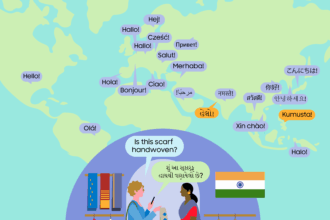Video editors, prepare to have your minds blown! Adobe has just unveiled a suite of groundbreaking artificial intelligence-powered tools for Premiere Pro, promising to revolutionize the way we edit and create video content. The announcement, made at NAB 2025 in Las Vegas on Wednesday, April 2nd, has sent ripples of excitement through the creative community, hinting at a future where tedious tasks are automated and creative possibilities are expanded beyond imagination.
One of the standout features is “Generative Extend,” a tool powered by Adobe Firefly that allows editors to seamlessly add extra frames to video clips, even in stunning 4K resolution. Imagine capturing the perfect moment, only to find it’s a few frames too short for a smooth transition or to let an emotional reaction linger. With Generative Extend, those worries could become a thing of the past. By simply clicking and dragging at the beginning or end of a clip, Premiere Pro uses AI to intelligently generate the missing frames, effectively extending the shot. This isn’t just about adding filler; Adobe claims the AI is sophisticated enough to maintain visual continuity, add missing ambient sounds, or even smooth out unwanted camera movements.
This feature addresses a common frustration for many editors. We’ve all been there, wishing we had just a few more frames to make a cut work or to emphasize a particular moment. Generative Extend promises to be a game-changer for pacing and flow, offering a level of flexibility previously unheard of. The company stated that clips extended using this AI will also include Content Credentials, ensuring transparency about where AI has been used in the creation process. Initially, this feature will be available for free, but Adobe has indicated that it will eventually consume Firefly generative credits, with the cost varying based on video format, frame rate, and resolution.
But the AI magic doesn’t stop there. Adobe also introduced “Media Intelligence,” an AI-powered search function designed to drastically speed up the process of finding the right footage. Anyone who has worked on a large video project knows the pain of sifting through hours of clips to locate a specific shot. Media Intelligence aims to eliminate this time-consuming task by allowing users to search their footage using natural language. The AI analyzes the content of clips, recognizing objects, locations, camera angles, spoken words, and even embedded metadata like shoot dates and camera types.
Imagine searching for “close-ups of hands working in a kitchen” or “overhead shots of plates of food.” According to Adobe, relevant moments will appear instantly, allowing editors to quickly scrub through or load them into the Source monitor. You can even search for a specific word spoken in the dialogue and find the corresponding visual, transcript mention, and shoot location all in one place. This feature operates locally on your system, meaning no internet connection is required, and Adobe assures users that their content will not be used to train the AI models. This focus on privacy and local processing will likely be a welcome reassurance for many professionals.
Another significant addition is the ability to automatically translate captions within Premiere Pro. Supporting over 27 languages, this feature will be invaluable for reaching a global audience. Editors can now generate captions using the Speech to Text function and then quickly translate them, with the option to customize the translations for accuracy and clarity. This streamlines the workflow for creating multilingual content, making it more accessible and efficient. The ability to display multiple caption tracks simultaneously is another welcome enhancement for international productions.
Beyond these headline features, Adobe has also focused on improving the core editing experience. Premiere Pro 25.2 boasts a completely rewritten support for importing MKV files (H.264/AAC), promising improved compatibility and performance. Color management has also been significantly enhanced, making it easier to work with wide-gamut camera raw and log-encoded media. The new color management system supports RAW and log formats from nearly every camera, automatically transforming them to the user’s chosen color space with high-fidelity tone mapping. This simplified approach aims to make achieving great color faster and more intuitive, with six new “wide gamut” presets available for even better-looking results.
Small but impactful workflow improvements have also been included in this update. Dynamic audio waveforms now reflect volume adjustments on clips in real-time, providing immediate visual feedback. Editors can also add colored labels to their sequences for better organization. Furthermore, the update brings additional GPU-accelerated format support, promising smoother playback and faster rendering. For users on Apple silicon, Adobe is touting up to a fourfold performance increase with this new version.
These AI-powered tools and workflow enhancements mark a significant step forward for video editing in Premiere Pro. They address real-world challenges faced by editors daily, offering solutions that save time and unlock new creative possibilities. The ability to extend clips, find footage instantly, and translate captions automatically has the potential to dramatically alter the post-production landscape.
While the long-term impact and cost implications of features like Generative Extend remain to be seen, the initial reaction from the creative community has been overwhelmingly positive. These tools demonstrate Adobe’s commitment to leveraging the power of artificial intelligence to empower creators and streamline the video editing process. As video content continues to dominate our digital world, these AI advancements in Premiere Pro could very well shape the future of storytelling. Editors, it’s time to get ready for a new era of creative freedom and efficiency.