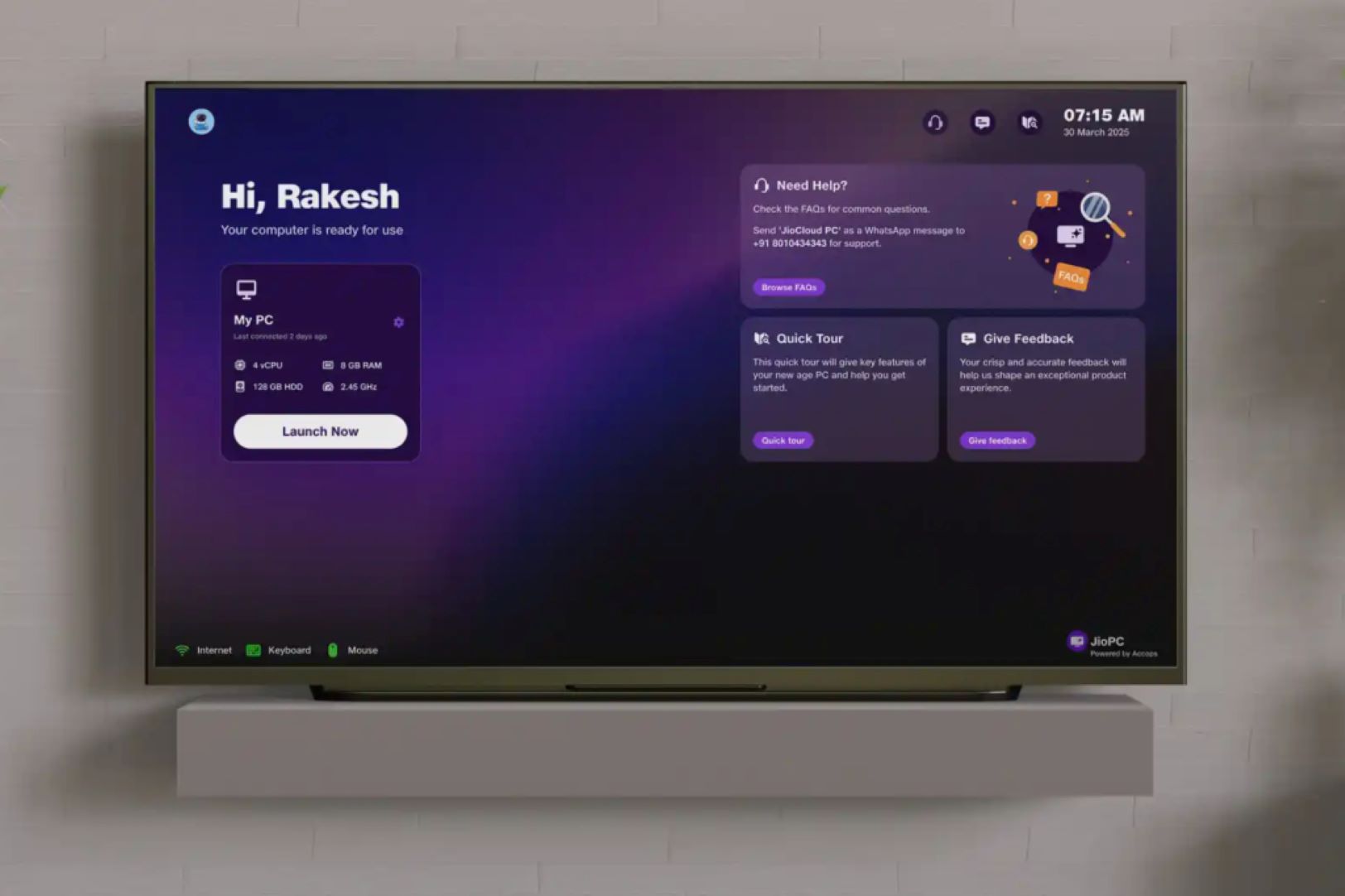Reliance Jio has introduced JioPC, a new service that brings cloud-based personal computers to television screens across India. This offering lets users access a full virtual desktop experience through their existing Jio Set-Top Box (STB), turning any connected TV into a functional computer for work, learning, and creation.
Key Takeaways:
- JioPC is a virtual desktop service, running in the cloud and streamed to users’ TVs via the Jio Set-Top Box.
- It eliminates the need for expensive hardware, offering an affordable computing solution.
- Users connect a keyboard and mouse to their Jio Set-Top Box to use JioPC.
- JioPC supports web Browse, productivity apps like LibreOffice, and cloud-based services such as Microsoft 365 through a browser.
- All data is stored securely in the cloud, maintaining safety even if the Jio Set-Top Box is reset or replaced.
This move aligns with Reliance Jio’s broader strategy of making digital services accessible and affordable to a wide audience in India. By utilizing the existing JioFiber and Jio AirFiber network infrastructure, JioPC aims to simplify access to computing for households and individuals who may not wish to invest in traditional computers.
How JioPC Works
JioPC operates on a “cloud PC” model. Instead of processing tasks locally on a physical computer, the computing power resides in Jio’s cloud data centers. The virtual desktop is then streamed to the user’s television via the Jio Set-Top Box. To begin using JioPC, subscribers simply need to open the JioPC application on their Jio STB and connect a standard USB or Bluetooth keyboard and mouse.
The service is currently available to JioFiber and Jio AirFiber subscribers. JioFiber provides broadband internet access via optical fiber cable, offering speeds up to 1 Gbps with various plans. Jio AirFiber uses 5G technology to deliver wireless broadband, providing high-speed internet without physical wiring. Both services come with a Jio Set-Top Box, which aggregates content from over 800 TV channels and various OTT applications like Disney+ Hotstar, Amazon Prime Video, and ZEE5. The Jio Set-Top Box typically features a total RAM size of 1GB or 2GB and 8GB of eMMC storage, supporting Android 9.X and above. It also includes Wi-Fi (2×2 2.4 GHz 802.11b/g/n and 2×2 5GHz 802.11ac) and Ethernet connectivity, along with USB 2.0 and USB 3.0 ports for peripheral connections.
Benefits of Cloud Computing for Everyday Users
Cloud computing offers several advantages, especially for home users. With JioPC, the cost of purchasing and maintaining a traditional computer is removed. Users do not need to worry about hardware upgrades or performance issues, as all processing is handled remotely in the cloud. This also means that personal data remains secure in the cloud, accessible from any JioPC setup, even if the physical set-top box is damaged or replaced.
JioPC comes pre-installed with LibreOffice, a free and open-source office suite, and allows access to web-based productivity tools like Microsoft 365 through the browser. This makes it suitable for tasks such as Browse the internet, using office applications, engaging with educational resources, and participating in online classes.
The service is currently in a free trial phase for select customers via a waitlist. This approach allows Jio to gather feedback and refine the offering before a wider rollout. Jio’s continuous push into digital services, from mobile connectivity to entertainment and now cloud computing, reflects its aim to offer integrated digital experiences to Indian consumers.
FAQs about JioPC
Q1: What is a cloud desktop?
A1: A cloud desktop is a virtual computer environment hosted on remote servers and accessed over the internet, rather than running on local hardware.
Q2: Do I need a separate computer for JioPC?
A2: No, JioPC uses your existing TV connected to a Jio Set-Top Box as the display for the cloud desktop. You only need to add a keyboard and mouse.
Q3: Is internet connection necessary for JioPC?
A3: Yes, JioPC is a cloud-based service, so a stable internet connection (JioFiber or Jio AirFiber) is essential for it to function.
Q4: What applications can I use on JioPC?
A4: JioPC comes with LibreOffice pre-installed, and you can access various cloud-based applications and browse the internet.
Q5: Is my data safe on JioPC?
A5: Yes, your data is stored securely in Jio’s cloud infrastructure, meaning it is protected even if your Jio Set-Top Box is damaged.