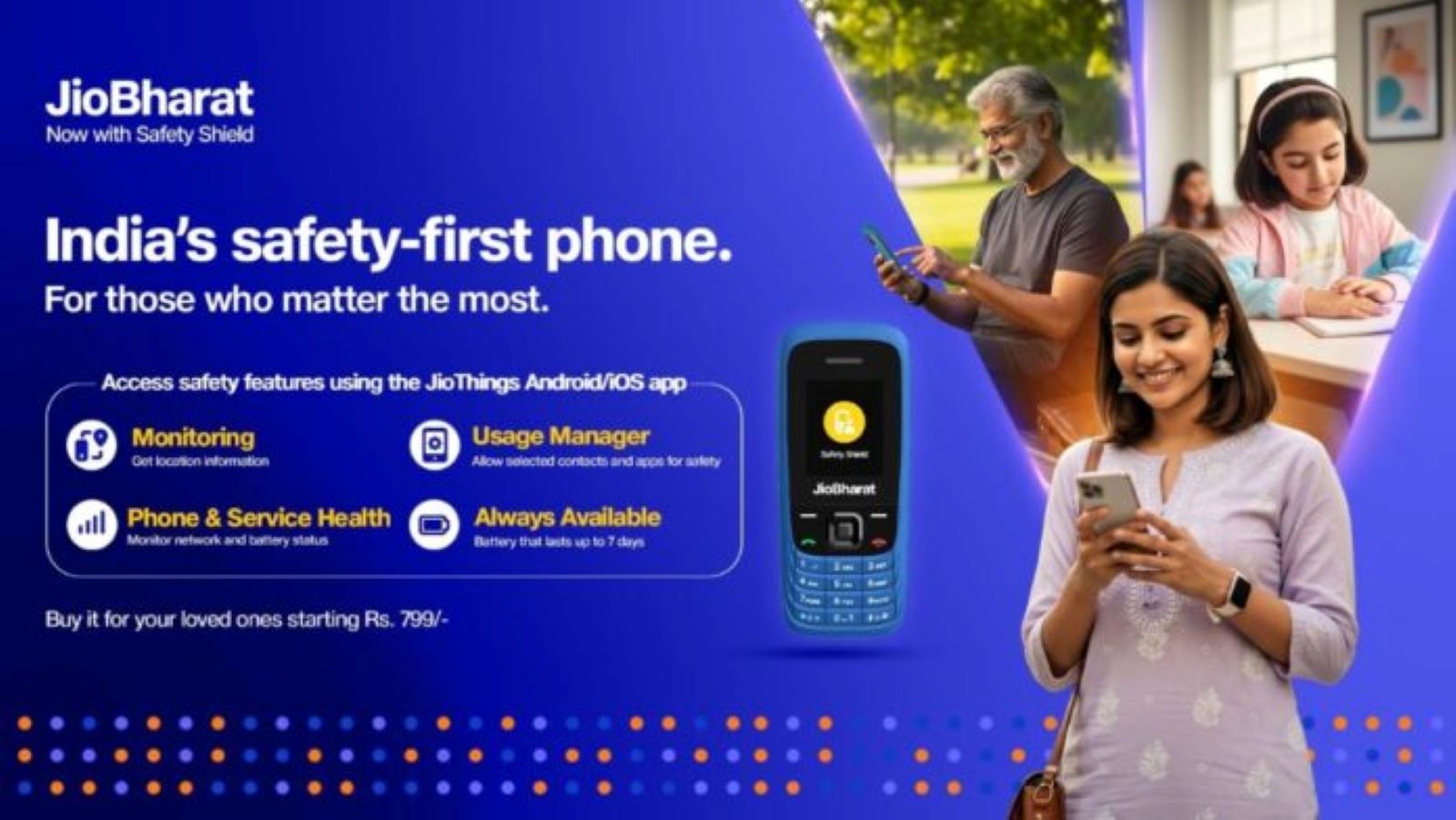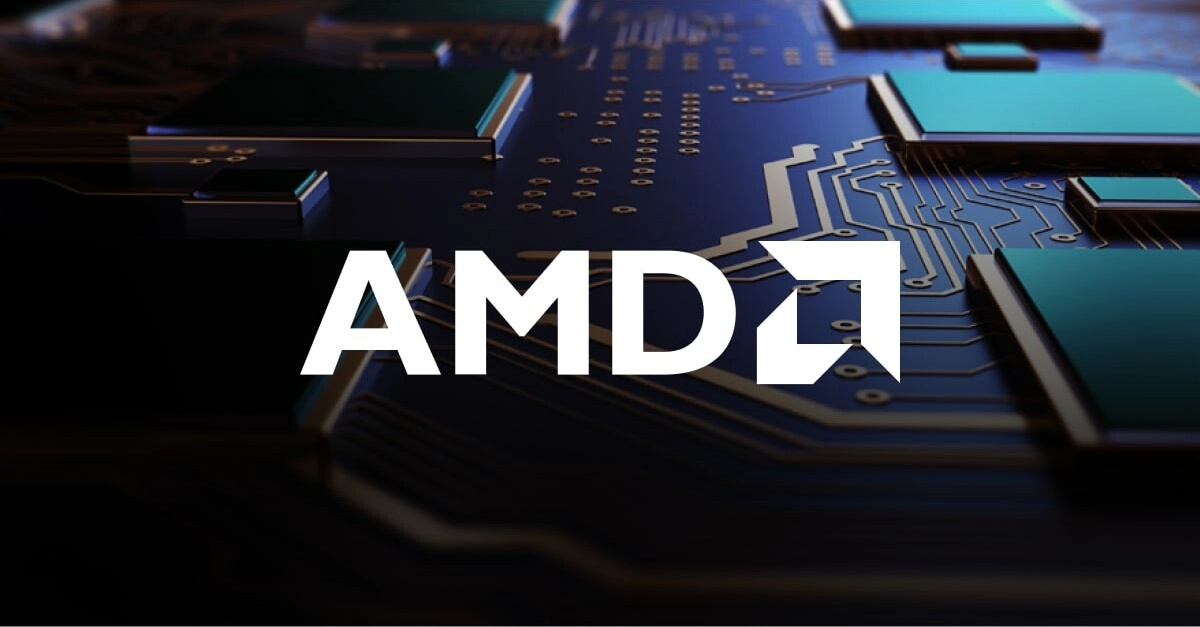Google has begun rolling out a fresh update for its Pixel Watch companion app on Android, bringing both visual and personalization enhancements. The update, part of version 2.1, introduces a redesigned app icon and expands the available color options, offering users more ways to make the app feel personal. The rollout is happening gradually through the Google Play Store.
Key Takeaways
- The Pixel Watch app now features a redesigned icon that aligns with the visual style of other Pixel products.
- The update adds new color options to the “M3 Expressive” dynamic color system.
- Users can further personalize the app’s appearance to better match their phone wallpaper.
- The update is part of app version 2.1, currently reaching users through the Play Store.
The most noticeable change is the new app icon. The previous version displayed a simple outline of the Pixel Watch face with traditional watch hands. In the updated version, that design has been replaced with a sleeker outline of a watch, now featuring Google’s signature ‘G’ logo at its center. It’s a small but thoughtful change that brings the app in line with the rest of the Pixel family, similar to how the Pixel Buds app looks. The result is a more cohesive and consistent appearance across a user’s device.
Beyond the visual refresh, the update enhances the app’s dynamic theming capabilities. The Pixel Watch app follows Google’s Material You (M3) design principles, which adapt interface elements like buttons and backgrounds to match the colors of a user’s wallpaper. It’s a subtle but meaningful way to make the app feel more connected to the broader Android experience.
With this update, the “M3 Expressive” color styles have been expanded, giving users access to a wider and more diverse set of tones derived from their wallpaper. For those who enjoy experimenting with brighter or more varied palettes, this update offers more flexibility. While these improvements don’t alter how the Pixel Watch app functions, they do give users a richer visual experience and more control over how the app looks on their phone.
The rollout of version 2.1 is ongoing through the Google Play Store, so users can expect to see the update appear on their devices over the coming days.
Frequently Asked Questions (FAQs)
Q. What is the new Pixel Watch app update?
A. It is version 2.1 of the Pixel Watch companion app for Android. It introduces a new app icon featuring the Google ‘G’ logo and expands the variety of colors available for the app’s theme.
Q. What is M3 Expressive?
A. M3, or Material You, is Google’s design system for Android that pulls colors from your phone’s wallpaper to theme your apps and system interface. “Expressive” is a style within Material You that provides a wider and often more vibrant range of color choices for greater personalization.
Q. How do I get the new Pixel Watch app update?
A. You can check for the update manually by visiting the Google Play Store on your Android phone, searching for the “Google Pixel Watch” app, and selecting “Update” if it is available. The rollout is gradual, so it may take a few days to reach all users.
Q. Does this update change how my Pixel Watch works?
A. No, this update only affects the companion application on your smartphone. It changes the app’s icon and its color options. It does not add new features or change the functionality of the Pixel Watch itself.