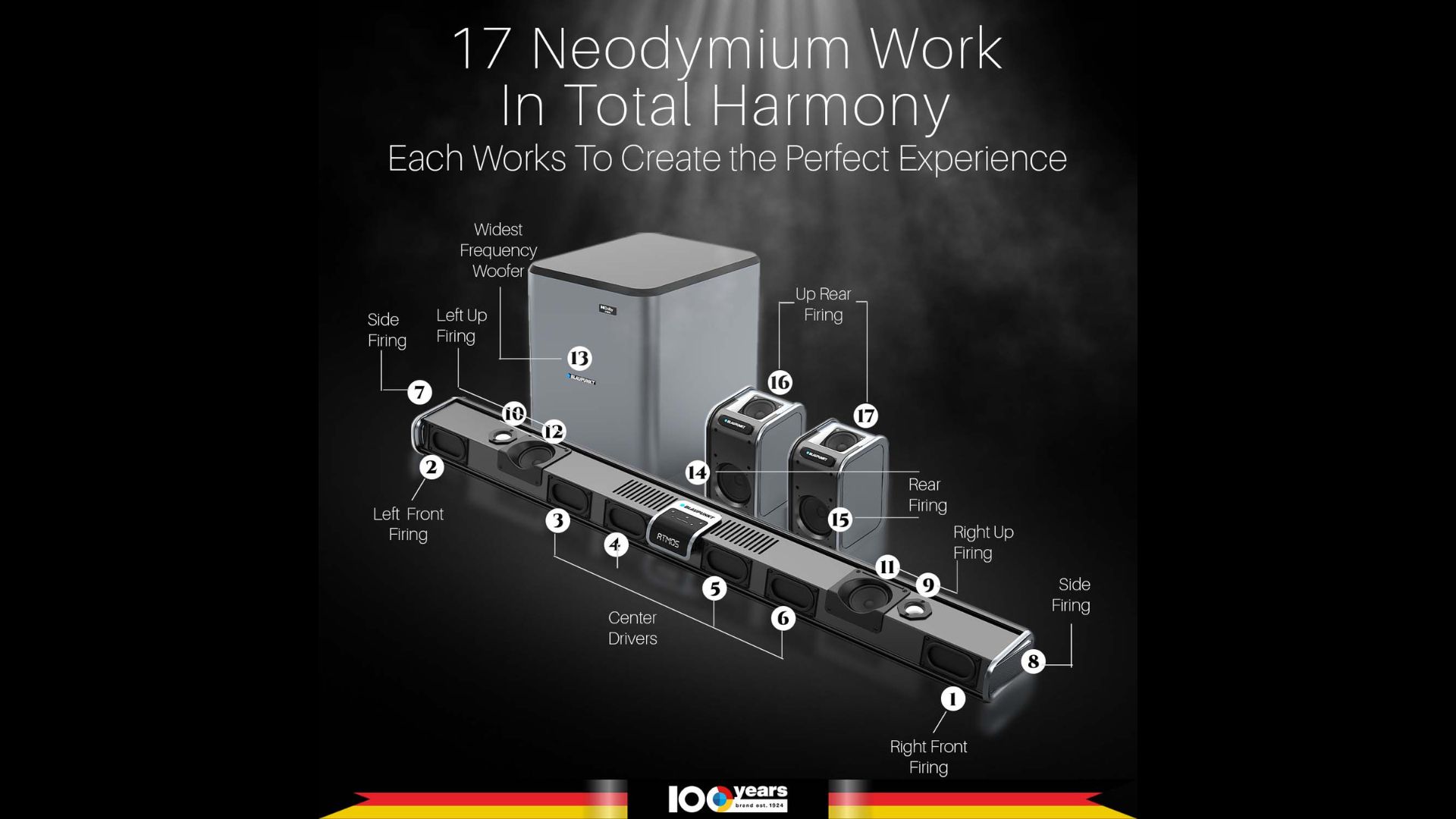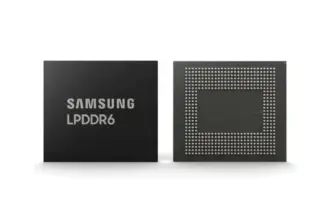Spotify has started rolling out a new feature for its Android users, allowing them to share their favorite songs, albums, playlists, and even podcasts directly to their WhatsApp Status.
This new integration changes how users share music on WhatsApp. Instead of showing a plain web link, Spotify now posts an interactive card that displays the song’s cover art, title, and a 30-second audio preview, letting friends listen to a short clip directly from the Status itself.
Key Takeaways
- Spotify users on Android can now share tracks directly to WhatsApp Status.
- The shared Status appears as a visual card with cover art, title, and preview.
- Friends can listen to a 30-second audio clip directly from the Status.
- Each card includes an “Open on Spotify” link for full playback.
- Works for both Free and Premium users.
- Global rollout is happening over the next few weeks.
How It Works
When listening to a track, album, or podcast, tap the “Share” icon in Spotify. From the app list, select “WhatsApp” and choose whether to send it to contacts or post it to “My status.”
If you choose “My status,” a visual card appears showing the song’s details and a 30-second preview. Like any other WhatsApp Status, it stays visible for 24 hours.
A Major Improvement for Music Sharing
Before this update, sharing Spotify links on WhatsApp Status was clunky. Users had to manually copy-paste the link, which appeared as a dull URL. Friends had to leave WhatsApp entirely to check what the song was.
The new visual format solves that problem. It’s similar to how Spotify sharing already works on Instagram Stories—clean, interactive, and far more engaging.
Community Demand Finally Answered
The feature has been one of the most requested by users on Reddit and Spotify forums. Many had expressed frustration about the lack of rich previews when sharing music on WhatsApp.
Spotify has confirmed the new sharing feature works across songs, playlists, albums, artist pages, podcasts, and audiobooks, making it more versatile.
For instance, sharing a podcast displays the episode cover and title, while an artist page share links directly to that artist’s profile.
A Win-Win for Spotify and WhatsApp
This collaboration benefits both platforms. For WhatsApp (owned by Meta), it adds richer, more engaging multimedia content to Status updates. For Spotify, it becomes a music discovery tool—driving users to the app every time someone clicks “Open on Spotify.”
With WhatsApp’s massive reach, especially in India, this move could help Spotify boost both listener engagement and retention by making music sharing feel more social.
FAQs
Q1: Why can’t I share Spotify songs to WhatsApp Status yet?
A1: This feature is rolling out globally. Make sure both Spotify and WhatsApp are updated to their latest versions. If you still don’t see it, the update may reach your account in the coming weeks.
Q2: Does it work for Free users?
A2: Yes. Both Free and Premium Spotify users can share music this way.
Q3: Can friends hear the whole song on WhatsApp?
A3: No. They’ll hear only a 30-second preview. To listen fully, they must tap the “Open on Spotify” link.
Q4: Can I share podcasts too?
A4: Yes. The sharing feature supports songs, albums, playlists, podcasts, artist profiles, and audiobooks.
Q5: How is this different from pasting a link?
A5: Pasting a link only shows a plain text URL. The new feature adds a visual card with cover art, title, and a playable preview.