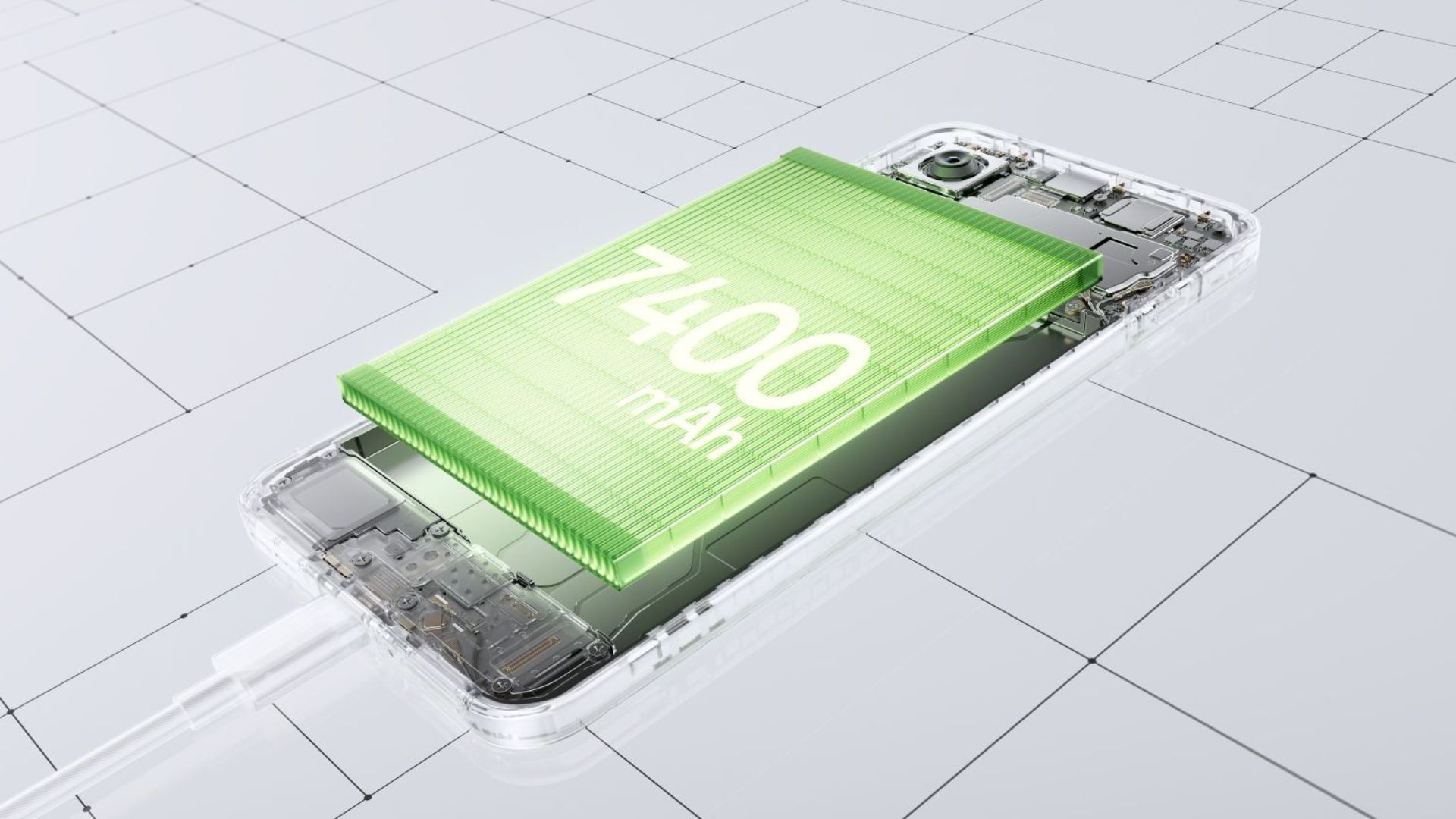Instagram has started rolling out its powerful Meta AI editing tools directly within the Stories feature, letting users modify photos and videos through simple text commands. The update appears under a new “Restyle” menu, which essentially brings advanced generative AI editing into the hands of everyday users. Instead of needing a separate chatbot or third-party app, people can now type out quick prompts to change, remove, or add elements in their visuals before posting them.
Key Takeaways
- Meta AI editing is now available directly within Instagram Stories under the “Restyle” menu.
- Users can edit photos and videos using simple text prompts to add, remove, or change elements.
- The tool allows for modifying backgrounds, adding accessories like crowns, or applying artistic styles such as ‘film noir’ or ‘watercolor.’
- Preset effects are available for both photos and short videos, including effects like snow, fire, or watercolor painting.
- Users can share AI-edited content with an “Add Yours” sticker to encourage others to try the same edits.
This move is part of Meta’s ongoing effort to weave artificial intelligence into its most popular platforms. The rollout has already begun in India and several key global markets, marking one of the most seamless integrations of AI editing in mainstream social media so far.
The update makes creative editing remarkably simple. Once a user selects a photo or video for their Story, a Restyle icon, usually represented by a paintbrush or similar symbol, appears in the top tray. Tapping it opens up three core options: Add, Remove, or Change. From there, it’s all about imagination. Someone might type, “change the background to a sunset in Paris,” or “remove the car in the corner,” or maybe even “add a crown on my head.” Within seconds, Meta’s AI processes the request and produces the new image or clip.
For those who prefer quick results, there are preset effects too. A user can instantly switch styles, like trying a “biker jacket” look or adding “sunglasses,” or transform the whole image with an aesthetic filter such as ‘anime’ or ‘watercolor.’ Short videos can also be enhanced with effects that create dynamic atmospheres, snowfall, fire, or even an underwater feel. It’s all right there in Stories, without needing to jump to another app.
AI and Creative Sharing
Instagram has also added a clever sharing feature with the “Add Yours” sticker. When someone posts a Story that uses these AI edits, friends can tap on the sticker and try the same prompt or style themselves. It’s a small addition, but it’s easy to see how this could lead to viral trends, much like past interactive Story challenges.
That said, there’s an important note on privacy. Meta has stated that using these AI tools means agreeing to its AI Terms of Service. The company may analyze the uploaded media, including facial features, to generate results and improve its models. It’s something users should keep in mind as they experiment with the new tools.
Overall, this update shows Meta’s commitment to making AI feel natural and accessible. By letting people use plain language to edit visuals, Instagram is reshaping how creativity happens on the platform. It’s a playful, almost effortless way to make Stories stand out, something that feels perfectly in tune with the way people, especially in India, enjoy expressing themselves online.
Related FAQs
Q. What is the Meta AI Restyle feature in Instagram Stories?
A. The Meta AI Restyle feature is an AI-powered tool in Instagram Stories that lets you edit your photos and videos using simple text prompts. You can ask the AI to add, remove, or change objects, backgrounds, lighting, or overall artistic style in your media.
Q. How do I find and use the Meta AI editing tools in Instagram Stories?
A. When you open Instagram Stories and select a photo or video from your gallery, look for the Restyle icon (usually a paintbrush or similar symbol) in the top editing tray. Tap it, and you will see options to enter a text prompt describing the edit you want, or you can choose from preset style effects.
Q. Can I use the Meta AI tools to edit videos too?
A. Yes, you can use the Meta AI Restyle feature to apply various preset effects to short videos in your Story, such as adding simulated snow, fire, or changing the overall look with different visual styles.
Q. Is the Meta AI Restyle tool free to use on Instagram?
A. Yes, the Meta AI editing tools, including the Restyle feature, are integrated into Instagram Stories and are free for users to use within the application.
Q. Does use the Meta AI editing feature affect my privacy?
A. Yes, Meta specifies that using the AI tools requires accepting their AI Terms of Service, which allows the company to process your media and facial features to generate the edited content and to improve its AI models.