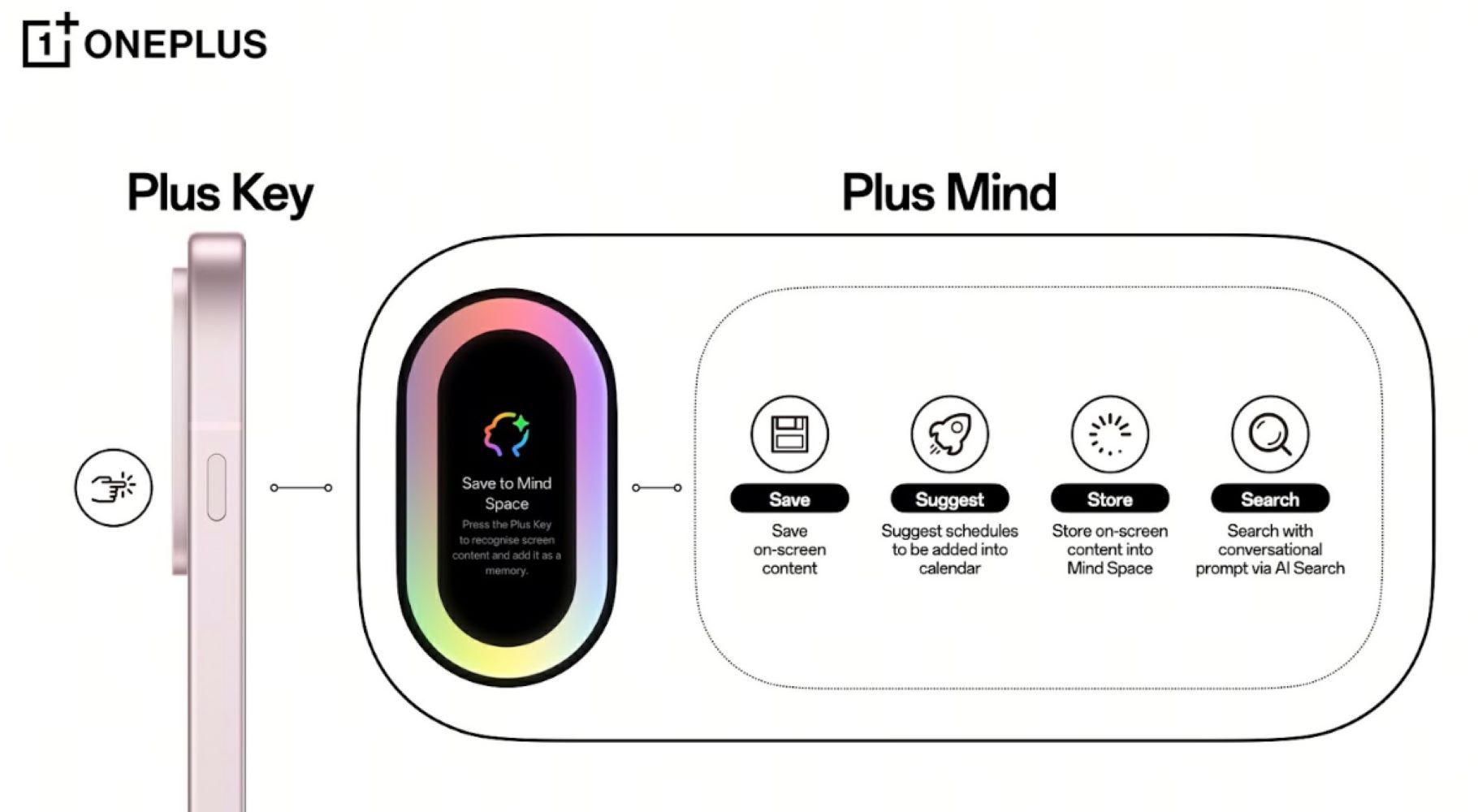OnePlus is widening access to its AI Plus Mind feature, bringing it beyond its flagship model to more of its smartphones. At its core, this tool acts like a personal assistant that learns how you use your phone and quietly steps in to make things a little easier. Originally debuting on the OnePlus 13s, it is now rolling out to the OnePlus 13, OnePlus 13R, and the OnePlus Nord 5 series.
What the company is essentially doing here is giving users a smarter way to capture, organize, and retrieve whatever they see on their screens without much effort. For anyone who has ever scrolled endlessly through screenshots or old emails searching for a date, a code, or an address, this feature might save time and frustration.
Key Takeaways
- Quick Capture: Users can press the customizable Plus Key or swipe up with three fingers to instantly save on-screen content such as reservations and schedules.
- Mind Space App: All saved content is stored inside the dedicated Mind Space app, where it is automatically categorized for easier retrieval later.
- AI Search: The built-in search lets users find saved content, files, notes, and even settings using natural and conversational prompts.
- Smart Suggestions: The AI understands context and suggests actions such as adding events to the calendar or setting reminders for appointments.
How AI Plus Mind Works
The main strength of AI Plus Mind lies in how quickly it can capture information. A tap of the Plus Key or a three-finger swipe is enough to save what is on the screen. For example, if you receive a restaurant booking in a text, you can store it instantly and the AI will sort it into the Mind Space app. The same works for flight details from an email or hotel booking confirmations.
Once saved, the information is organized inside the Mind Space app. The AI does more than just store it. It extracts key details and makes them easier to access later. With AI Search, you can locate content using natural questions. A request like, “Show me my flight details from last month,” will bring up the exact entry. This search is not limited to the Mind Space app. It extends across notes, files, and even your phone’s settings.
The other part that makes the feature stand out is its smart suggestions. It does not just collect data, it acts on it. If you save a screenshot of a concert ticket, the AI may prompt you to add the event to your calendar. If a message contains a doctor’s appointment, it can suggest setting a reminder. These subtle nudges are designed to help manage information without requiring much effort from the user.
In short, OnePlus is positioning AI Plus Mind as a way to quietly handle the small but important details of daily phone use. It may not sound as dramatic as a brand-new camera or design change, but for many people, convenience features like this can end up being what truly improves their smartphone experience.
Frequently Asked Questions
Q1: What is the Plus Key on OnePlus phones?
A1: The Plus Key is a customizable hardware button that provides a quick way to access AI Plus Mind and other functions. On devices like the OnePlus 13s and OnePlus Nord 5, it replaces the traditional alert slider.
Q2: Which OnePlus phones support AI Plus Mind?
A2: AI Plus Mind was first introduced on the OnePlus 13s and has since been made available to the OnePlus 13, OnePlus 13R, and the OnePlus Nord 5 series.
Q3: How is AI Plus Mind different from a regular screenshot?
A3: Unlike a regular screenshot which just captures an image, AI Plus Mind captures the on-screen data and intelligently processes it. It categorizes the information and extracts key details, making it searchable and useful for smart suggestions.