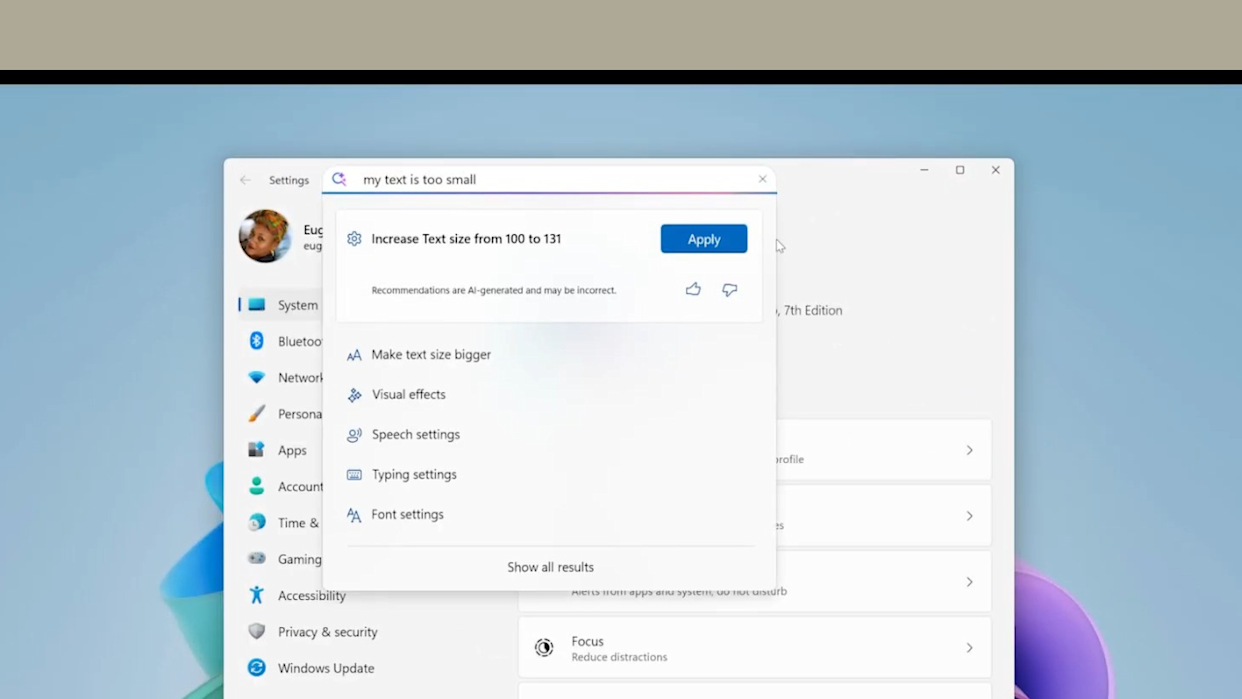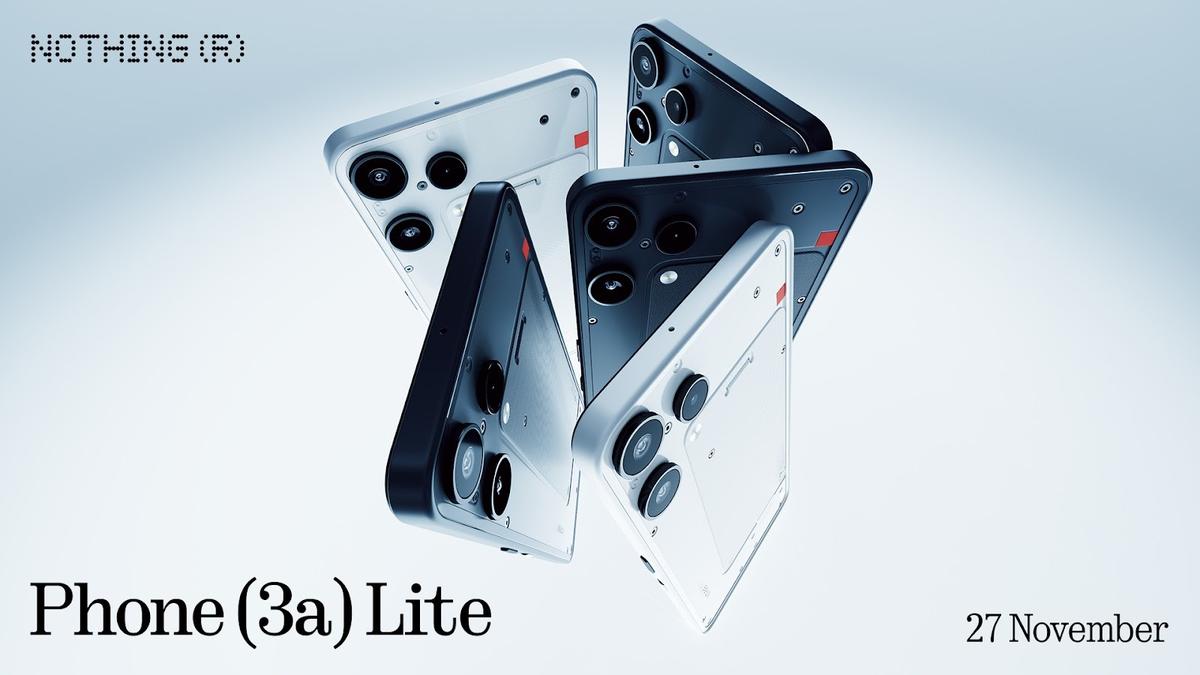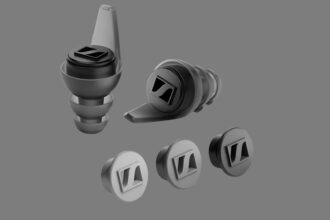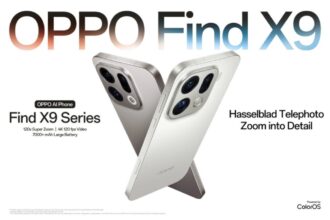Microsoft has rolled out a significant update to Windows 11, introducing AI-powered features that enhance user interaction with the operating system. These updates, part of the Windows 11 Insider Preview Build 26120.3964 (version 24H2), are currently available to users in the Beta Channel and are expected to reach a broader audience soon.
AI Agent in the Settings App
One of the standout features is the integration of an AI agent within the Settings app. This agent allows users to interact with system settings using natural language, simplifying tasks that previously required navigating through multiple menus. For instance, users can type queries like “How do I change my display resolution?” or “Adjust my mouse sensitivity,” and the AI agent will guide them through the process or make the changes directly.
This feature is designed to make system customization more accessible, especially for users who may not be familiar with the intricacies of Windows settings. By leveraging AI, Microsoft aims to reduce the learning curve associated with system configuration.
Intelligent Text Actions with “Click to Do”
Another notable addition is the “Click to Do” feature, which introduces intelligent text actions across various applications. This functionality enables users to perform context-aware actions on selected text, such as summarizing content, rewriting paragraphs, or extracting key information. For example, highlighting a block of text in Notepad or a web page can prompt options like “Summarize” or “Rewrite,” streamlining content editing and comprehension.
These intelligent text actions are particularly beneficial for professionals and students who deal with large volumes of information, as they can quickly distill essential points without manual summarization.
Enhanced File Explorer and Snipping Tool
The File Explorer has also received AI enhancements. Users can now right-click on files to access options like “Summarize Content” or “Edit Image,” allowing for quick previews and modifications without opening separate applications.
Similarly, the Snipping Tool has been upgraded with features like “Perfect Screenshot,” which automatically crops images to highlight the most relevant content. Additionally, it can extract text from screenshots, making it easier to copy and utilize information from images.
Availability and System Requirements
Currently, these AI-powered features are available to Windows Insiders using Copilot+ PCs, including devices powered by Snapdragon, Intel, and AMD processors. Microsoft plans to expand availability to a wider range of users in the near future.
To access these features, users need to be part of the Windows Insider Program and have compatible hardware that supports the AI functionalities. Microsoft recommends ensuring that devices meet the necessary requirements to fully leverage the new capabilities.
User Experience and Feedback
Early feedback from users indicates that the AI integrations are streamlining workflows and reducing the time spent on routine tasks. By automating actions like summarizing documents or adjusting settings through natural language, users can focus more on their primary objectives rather than navigating complex menus or performing repetitive tasks.
However, as with any AI-driven feature, there are considerations regarding accuracy and reliability. Microsoft has included disclaimers noting that AI-generated recommendations may not always be correct, emphasizing the importance of user discretion when applying changes suggested by the AI agent.
Microsoft’s integration of AI into Windows 11 represents a significant step toward creating a more intuitive and user-friendly operating system. By embedding AI capabilities directly into core applications and system settings, the company aims to enhance productivity and accessibility for a broad user base.
As these features continue to evolve and become more widely available, users can expect further enhancements that leverage AI to simplify complex tasks and personalize their computing experience. Microsoft encourages users to provide feedback through the Windows Insider Program to help shape the future development of these tools.