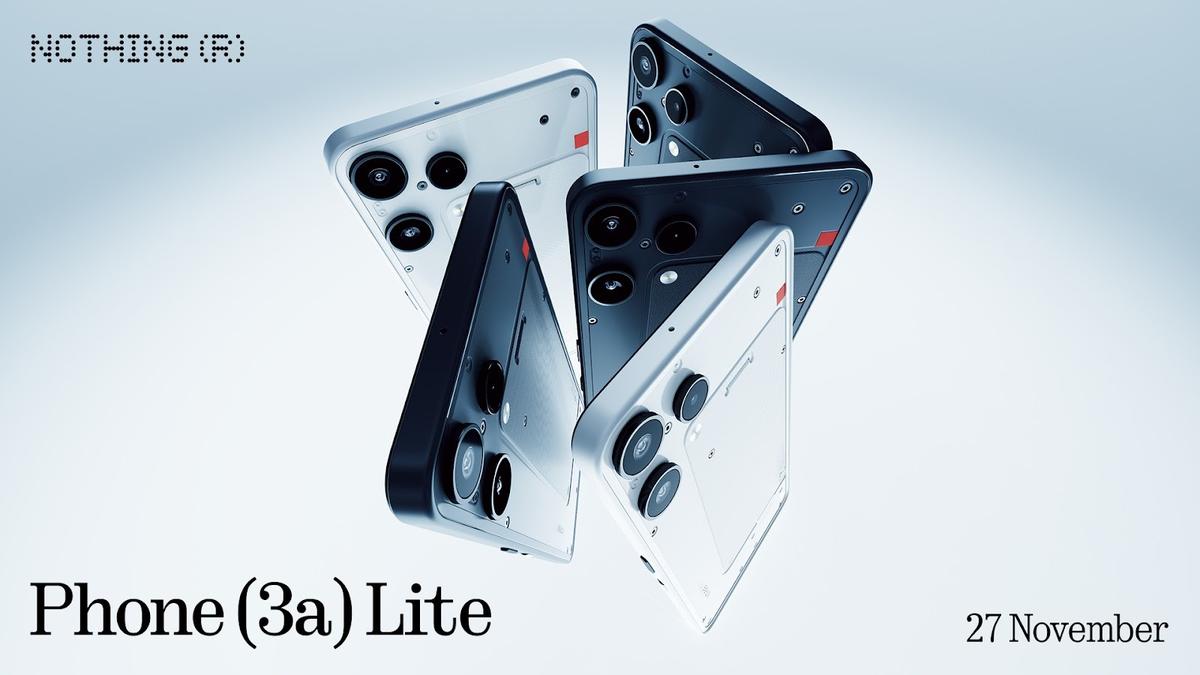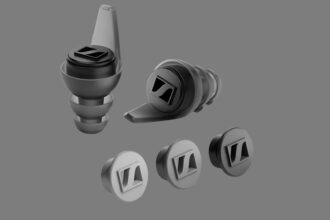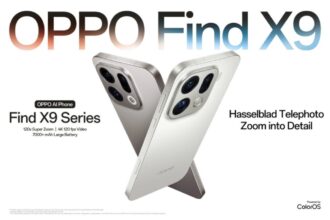Apple has officially released iOS 18.5, introducing several new features and enhancements for iPhone users. While this update is relatively minor compared to previous versions, it brings meaningful changes that enhance user experience and device functionality.
Pride Harmony Wallpaper
In celebration of Pride Month, iOS 18.5 introduces the “Pride Harmony” wallpaper. This dynamic wallpaper features colors that shift position when the device is moved, locked, or unlocked, offering a visually engaging experience. The design complements Apple’s 2025 Pride Collection, which also includes a new Apple Watch face introduced with watchOS 11.5.
Screen Time Enhancements
For parents and guardians, iOS 18.5 adds a new feature to Screen Time. Now, when a Screen Time passcode is entered on a child’s device, a notification is sent to the parent or guardian. This enhancement aims to improve digital safety by alerting caregivers to potential unauthorized access.
Mail App Improvements
The Mail app receives usability enhancements in this update. Users can now toggle the display of contact photos directly within the app, streamlining the customization process. Additionally, the “All Mail” view has been made more accessible, allowing users to view all messages across accounts more conveniently.
Satellite Connectivity for iPhone 13
A significant addition in iOS 18.5 is the support for carrier-provided satellite connectivity on iPhone 13 models. Previously, satellite features were limited to iPhone 14 and newer devices. With this update, iPhone 13 users on compatible carriers, such as T-Mobile in the U.S., can access satellite messaging services. This feature is particularly useful in areas with limited cellular coverage.
Apple TV App Purchases
iOS 18.5 introduces the “Buy with iPhone” feature for the Apple TV app on third-party devices. This allows users to authenticate and complete purchases using their iPhone, simplifying the transaction process when using the Apple TV app on non-Apple hardware.
Bug Fixes and Security Updates
The update addresses a bug in the Apple Vision Pro app that could cause a black screen to appear. Furthermore, iOS 18.5 includes over 30 security fixes, enhancing the overall safety and stability of the operating system.
How to Update
To install iOS 18.5, navigate to Settings > General > Software Update on your iPhone. If the update is not immediately available, check back periodically as the rollout progresses.
Looking Ahead
As Apple shifts focus to the upcoming iOS 19, expected to be announced at WWDC 2025, iOS 18.5 serves as a stable and secure platform for current users. The update’s enhancements, though modest, contribute to a more refined user experience.