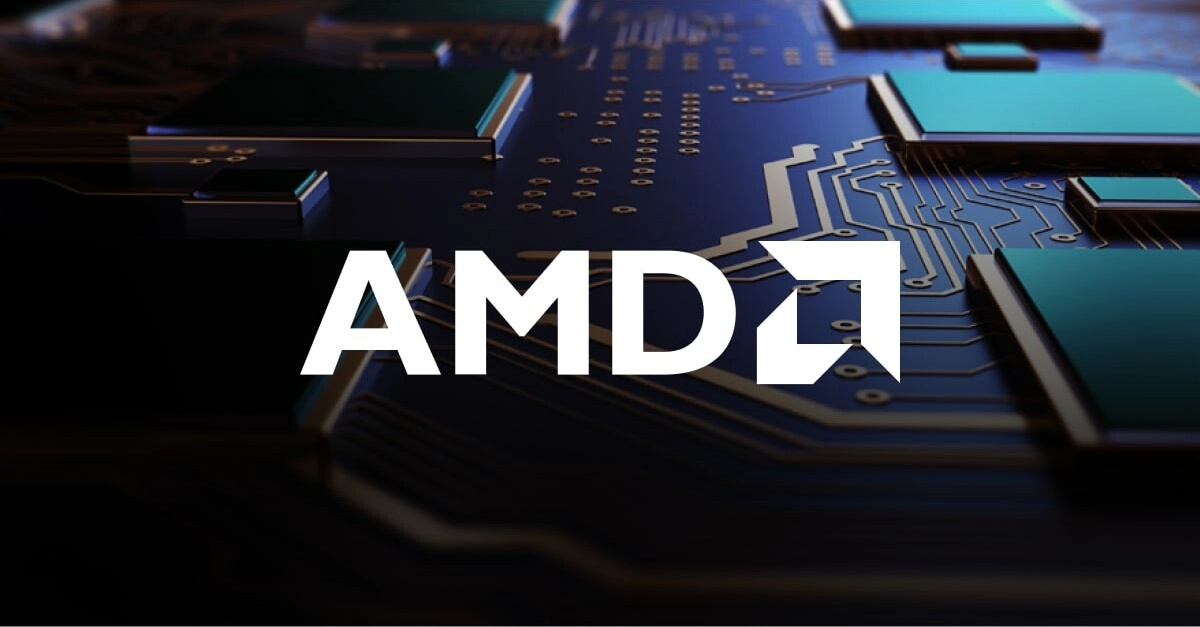OpenAI has expanded ChatGPT’s capabilities by connecting it with several popular third-party applications, allowing users to do things like create playlists, design visuals, and plan trips, all from within a single chat. This feature, known as ChatGPT plugins, is available to subscribers of the paid ChatGPT Plus plan. In simple terms, it connects the AI with live internet data and external services, making it far more useful for real-world, everyday tasks.
Key Takeaways
- ChatGPT can now connect to external apps and services through a feature called plugins.
- This functionality is exclusive to ChatGPT Plus subscribers.
- Initial app partners include Spotify, Canva, Expedia, Slack, and Shopify.
- Users can install and manage these plugins from a dedicated “Plugin Store” inside ChatGPT.
- The integrations allow ChatGPT to access current information and perform actions on behalf of the user.
How App Integrations Work in ChatGPT
This update fundamentally changes how ChatGPT operates. In the past, it could only rely on the information it was trained on, which had a fixed cutoff date. Now, with plugins, it can pull in live data and interact with other applications in real time.
For instance, you could ask ChatGPT to plan a weekend getaway, and it might use the Expedia or KAYAK plugin to fetch current flight prices and hotel availability. The process feels seamless; you don’t need to leave the chat or open other tabs.
To try this out, a ChatGPT Plus user first has to enable plugins through the settings under the “Beta features” section. Once activated, a new option appears when starting a conversation, letting users choose and enable up to three plugins at once. ChatGPT then automatically selects the most suitable one for a given request. So, if you ask it to “create a social media post for Diwali,” it may choose to use the Canva plugin to generate a custom design template.
The Full List of Major Apps
OpenAI initially launched this feature with a handful of partners, and the list has been expanding steadily. These integrations span a variety of categories, from travel and shopping to productivity and automation. Below are some of the main apps currently available through ChatGPT plugins:
- Canva: Create designs, presentations, and social media graphics.
- Spotify: Build personalized music playlists based on your prompts.
- Expedia & KAYAK: Search for flights, book hotels, and get travel tips.
- Instacart: Order groceries directly from nearby stores.
- Klarna: Compare prices and shop for products online.
- OpenTable: Reserve tables at restaurants.
- Shopify: Manage online stores for merchants.
- Slack: Send messages or generate quick summaries to share with team channels.
- Wolfram: Handle complex calculations and access deep computational data.
- Zapier: Automate workflows by connecting with thousands of other web tools.
This new capability transforms ChatGPT from being just a conversational assistant into something closer to a central digital workspace—a hub where various tools can work together seamlessly. Many users have already started sharing creative examples online, from building entire business strategies with real-time data to assembling detailed travel itineraries complete with bookings.
OpenAI has also released documentation for developers who want to create their own plugins. That likely means we’ll see many more integrations appear over time, gradually turning ChatGPT into an even broader platform that connects nearly every kind of online service in one place.
Frequently Asked Questions (FAQs)
Q. What are ChatGPT plugins?
A. ChatGPT plugins are extensions that allow the AI to connect with third-party applications. This helps it access live information from the internet and perform specific actions, like booking a flight or ordering food.
Q. Is this feature available for free?
A. No, the ability to use plugins is currently exclusive to subscribers of ChatGPT Plus, the paid version of the service.
Q. How do I start using these apps with ChatGPT?
A. If you are a ChatGPT Plus subscriber, you need to go to your account settings, select “Beta features,” and enable the “Plugins” option. After that, you can access the Plugin Store to install and activate the apps you want to use.
Q. Is it safe to connect external apps to my ChatGPT account?
A. OpenAI has stated that it has put safety measures in place. However, users should be careful about what personal information they share with plugins, just as they would with any other third-party application. It is always a good practice to review the privacy policy of each plugin you install.