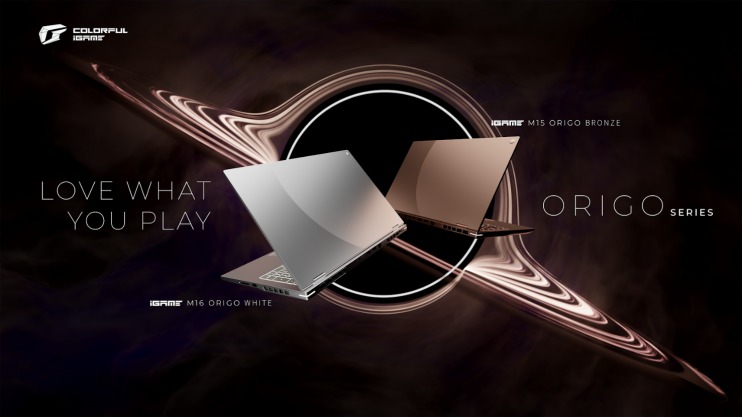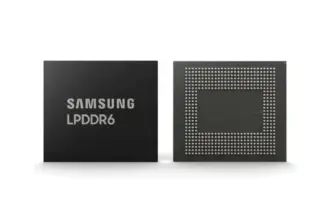For the past couple of days, I’ve been using the Samsung Galaxy S25 Edge in Titanium Silver — the variant with 12GB RAM and 256GB storage, priced at ₹1,09,999. My first reaction? It’s remarkably slim and lightweight, even within the flagship tier. It’s hard not to notice. After spending some time with it, I’ve gotten a decent sense of what makes it shine—and where it makes a few deliberate trade-offs. Let’s get into it.
Quick Specs
- Display: 6.7-inch Dynamic AMOLED 2X, QHD+ (1440×3120), 120Hz adaptive refresh rate, 2600 nits peak brightness, Corning Gorilla Glass Ceramic 2
- Processor: Qualcomm Snapdragon 8 Elite for Galaxy (Octa-Core, 4.47GHz, 3.5GHz)
- RAM: 12GB LPDDR5X
- Internal Storage: 256GB / 512GB UFS 4.0 (no expandable storage)
- Rear Camera: Dual – 200MP main (f/1.7, OIS) + 12MP ultrawide (f/2.2, PDAF)
- Front Camera: 12MP (f/2.2, autofocus)
- Battery: 3900mAh
- Charging: 25W wired, 15W wireless, 4.5W reverse wireless
- Operating System: Android 15 with One UI 7
- Dimensions: 158.2 x 75.6 x 5.8 mm
- Weight: 163g
- Durability: IP68, Titanium frame
- Other Features: Ultrasonic fingerprint sensor, stereo speakers, Wi-Fi 7, Bluetooth 5.4, UWB, NFC, Samsung DeX, 7 years of OS and security updates
Build & Design

Right out of the box, the Galaxy S25 Edge feels different. At 5.8mm thick, it’s almost startlingly thin. If you’ve used a chunkier device recently, the contrast is striking. It slips into a pocket without a bulge and rests lightly in the hand—a big plus during long usage sessions like reading or commuting.
The Titanium Silver finish is elegant without being flashy. There’s a quiet premium vibe here understated but very polished. And that titanium frame? It adds a sense of toughness that belies the device’s delicate looks. Samsung has also gone with Corning Gorilla Glass Ceramic 2 on the front and Gorilla Glass Victus 2 on the back. I haven’t tested the durability beyond everyday clumsiness, but it feels sturdy enough to hold its own.

Interestingly, there’s “Edge” in the name but no curve display here like what the older Samsung Edge series phones once had. And I like that. It’s flat display avoids accidental touches while still offering a nearly bezel-free viewing experience. The slim profile isn’t just a design statement—it really makes a tangible difference in day-to-day use.
Display

The S25 Edge’s 6.7-inch Dynamic AMOLED 2X screen is, unsurprisingly, a standout. Samsung’s screen game has been consistently top-tier, and this QHD+ panel is no exception. Everything looks razor-sharp, colors are rich without being overblown, and the 120Hz adaptive refresh rate keeps things silky smooth.
The 2600-nit peak brightness is a quiet hero. Even in direct sunlight, I didn’t find myself squinting or tilting the phone. Whether watching Netflix or flipping through photo albums, the display’s contrast and depth really pull you in. Interestingly, Samsung didn’t add the Ultra’s anti-reflective layer here, no idea why Samsung made that choice, but it would have been awesome to get that on this one also. But hey, glare isn’t that bad and still a lot better than many other phones.
Performance

The Qualcomm Snapdragon 8 Elite for Galaxy paired with 12GB RAM is exactly what you’d expect: fast, fluid, and reliable. Daily tasks are instant, and jumping between demanding apps or games is handled effortlessly.
I played a few rounds of Genshin Impact and Call of Duty: Mobile with everything cranked up—smooth frame rates, detailed visuals, no lag. It did warm up a bit near the camera bump after prolonged sessions, but never enough to be uncomfortable. Credit to Samsung’s thermal system, which reportedly includes a 15% larger vapor chamber than the S25+.
For multitasking, gaming, or anything in between, this phone feels like it’s cruising on a high-speed lane.
Camera

Samsung’s decision to stick with a dual rear setup might seem modest on paper, but it’s more about refining what matters. The 200MP main camera is clearly the star here. In daylight, it produces stunningly detailed shots, with excellent dynamic range and lifelike colors. I took a few shots of cityscapes and portraits, and even heavy crops held onto a lot of detail.
The lack of a dedicated telephoto lens is a notable omission, but Samsung’s “optical quality” 2x zoom via cropping from the 200MP sensor does an admirable job for casual zooming. Beyond 2x or 3x, image quality does start to falter, which is expected.
The 12MP ultrawide works well for landscapes and group shots, although detail is a step down from the main lens. Low-light performance, especially with the main sensor, is solid. OIS and software tuning really help maintain sharpness and decent exposure.

On the video front, the S25 Edge is surprisingly robust—8K at 30fps and 4K up to 120fps are impressive. I especially liked the Log video recording option on the selfie camera. It’s something content creators will appreciate. And the AI Audio Eraser? It actually works. It’s subtle, but background noise is noticeably reduced in recordings.
Software & UI

Android 15 with One UI 7 runs like a dream. One UI remains one of the most refined Android skins around—snappy, clean, and genuinely helpful. Animations are tight, transitions are smooth, and nothing feels bloated.
Galaxy AI features like Circle to Search and Live Translate are genuinely useful. I’ve already leaned on Note Assist a few times, and Photo Assist is great for quick tweaks. Samsung’s promise of 7 years of updates is, in a word, reassuring. For anyone planning to hold onto their phone longer than a couple of years, that kind of longevity is rare and welcome.
Samsung DeX is another bonus. I’ve only used it lightly, but the ability to plug the phone into a monitor and get a pseudo-desktop experience is a great productivity hack.
Let’s Talk Galaxy AI

Samsung seems to be fully leaning into the whole “AI phone” era with the Galaxy S25 Edge, and to be honest, it doesn’t feel like just a marketing gimmick this time. The integration of artificial intelligence runs deep throughout the device, with features that are clearly meant to make your daily smartphone use feel more seamless, personal, and—dare I say—smarter. Here’s a closer look at some of the standout AI features packed into the S25 Edge:
1. On-Device AI Processing (Snapdragon 8 Elite for Galaxy) One of the foundational elements of the S25 Edge’s AI capabilities is its chipset—the custom-tuned Snapdragon 8 Elite for Galaxy. This chip comes with a seriously powerful Neural Processing Unit (NPU), which means a lot of the AI work happens right on the phone itself. Why does that matter? Well:
- Privacy: Your personal data doesn’t have to leave the device for many AI tasks.
- Speed: Things get done faster since there’s no need to ping a cloud server.
- Offline Use: Many features still work without a network connection. In short, this hardware is what allows all the fancy AI features to actually feel fast, secure, and reliable.
2. ProVisual Engine & AI-Enhanced Camera Features The camera setup on the S25 Edge really benefits from AI, particularly via something Samsung calls the ProVisual Engine. Combined with the 200MP main sensor, the results are pretty impressive:
- Smart Image Processing: The AI boosts color accuracy, clarity, and dynamic range, adapting to different lighting conditions on the fly.
- Object-Aware Portraits: In portrait mode, it’s surprisingly good at distinguishing people (or pets!) from the background, producing natural-looking bokeh—even in tricky scenes.
- AI Zoom: There’s no separate telephoto lens, but you’d barely notice. The AI uses that high-res 200MP sensor to deliver up to 10x digital zoom with near-optical quality at 2x. It’s smarter cropping and enhancing rather than traditional zoom.
- Log Video for Selfies: Content creators will like this—AI-supported Log video recording on the 12MP front camera means flatter profiles you can fine-tune later in post.
3. Galaxy AI Communication Tools AI’s making conversations easier too:

- Live Translate: Real-time phone call translations, both in audio and text, so you can chat across languages without a hitch.
- Call Assist & Transcript: Not just translation—Call Assist transcribes your calls and can even summarize them. Super useful if you’re someone who hates taking notes.
- Writing Assist: Built into the Samsung Keyboard, this helps with tone, grammar, and even suggests rephrasing. Whether you’re texting or emailing, it adds a little polish—or casual flair, depending on what you need.
4. AI for Productivity & Organization Daily tasks? AI’s got your back:
- Circle to Search with Google: Long-press the home button, circle or tap anything on your screen, and boom—contextual Google results. It even pulls useful info out of images, like phone numbers or addresses.
- Now Brief & Now Bar: Now Brief is like a smart lock screen summary of your day—weather, calendar, news, Samsung Health data, and more. Now Bar gives you persistent updates (music, sports, navigation) without unlocking your phone. It’s starting to play nicer with third-party apps too.
- Note Assist: Summarizes long notes, turns scribbles into readable text, and can even auto-generate titles and covers.
- Photo Assist: Helps you tweak your pics post-capture—think smart suggestions and maybe even some generative fill or object removal, depending on software updates.
5. AI for Creativity and Personalization This is where things get a bit more playful:
- Drawing Assist & Sketch to Image: Whether you’re an artist or a doodler, these tools help refine sketches into polished illustrations. Sketch to Image is especially cool—your rough outline becomes a more detailed image via generative AI. Watermarks might show up, but it’s still a great tool for brainstorming.
- Audio Eraser: Clean up your videos by removing background noise like wind, chatter, or even music. Makes your footage sound way more professional.

6. Deeper Google AI Integration Samsung’s partnership with Google adds some real depth here:
- Gemini Live: Long-press the side button and you can have a more natural chat with Gemini AI. It can understand what’s on your screen, including images or YouTube videos, and respond in context.
- Cross-App Action: This is pretty wild—you can give one command and have AI move across multiple apps. Like, “Find a pizza recipe and add ingredients to my shopping list app”—and it actually does it.
7. AI & Security (Knox Vault & Post-Quantum Cryptography) Even behind the scenes, AI is working to keep things secure:
- Knox Vault Integration: Personalized AI data (like your Now Brief summaries) are stored securely here.
- Post-Quantum Cryptography: It’s future-proofing against quantum-computer hacks, which sounds intense but basically means better long-term data security.
- Personal Data Engine: This engine learns from your Samsung apps—on-device—and powers AI features. You can view, delete, or disable this from the Personal Data Intelligence settings.
Altogether, these AI features don’t just make the Galaxy S25 Edge feel more advanced—they make it feel like the phone actually understands you. Or at least, it tries to. It’s not perfect, but it’s thoughtful in a way that’s easy to get used to, and even easier to appreciate.
Battery
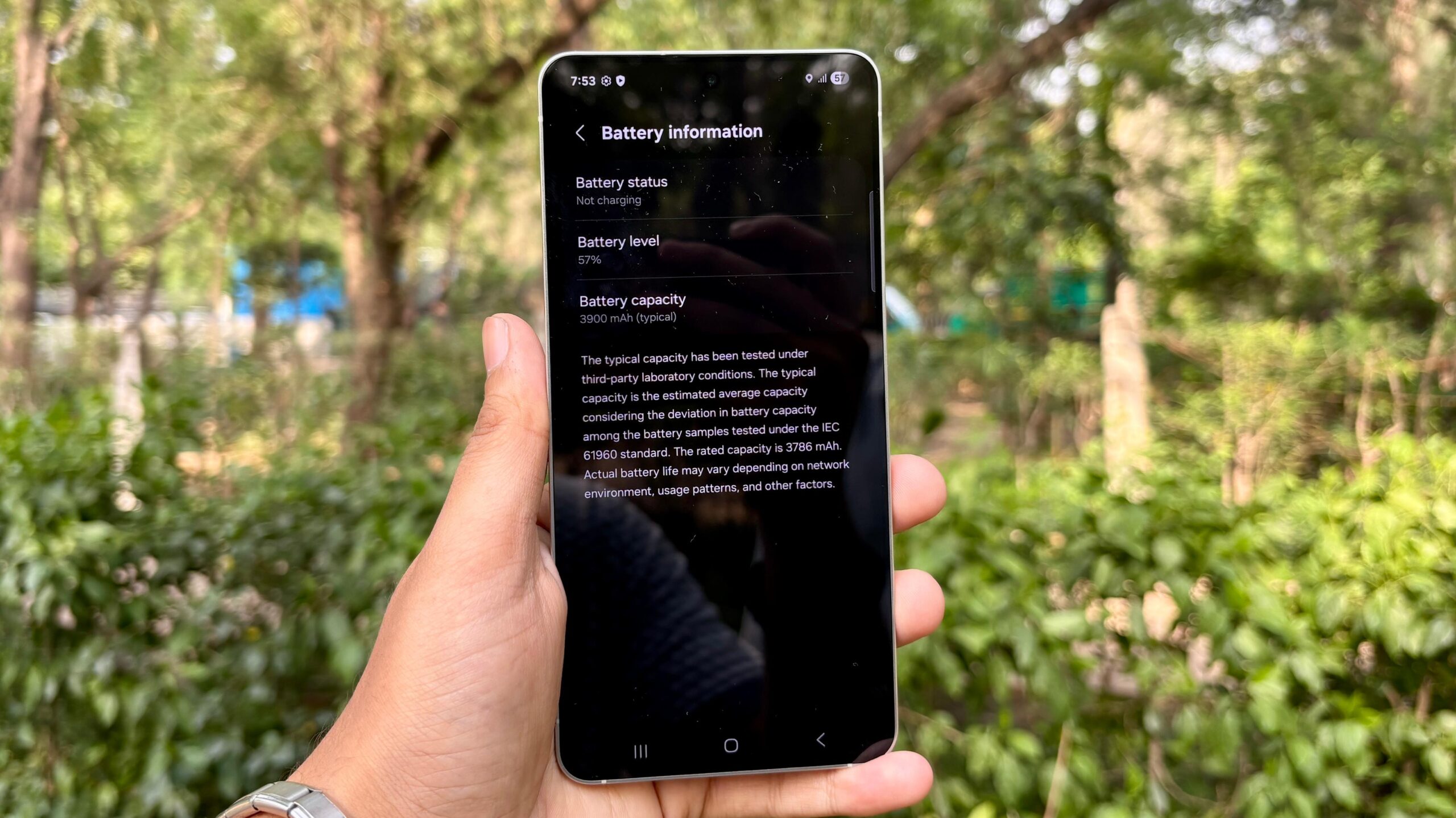
Now, this is where things get a little less exciting. The 3900 mAh battery is the price you pay for such a slim form factor. In my experience, the S25 Edge makes it through a moderate-use day, but anything heavier—gaming, shooting video, lots of navigation—and you’re hunting for a charger before dinner.
It’s not terrible, but it’s noticeably less enduring than phones like the S25+ or Ultra. I managed a full day with conservative use, but if you push it, you’ll need a midday top-up.
Charging is fine, but not exactly cutting-edge. 25W wired gets you to just over half in 30 minutes, full charge in about 80 minutes. Wireless at 15W is decent, and reverse wireless charging is handy in a pinch. But this isn’t a battery champion by any stretch.
Price & Variants
The 12GB + 256GB Titanium Silver model costs ₹1,09,999, with the 512GB version going for ₹1,21,999. There’s no microSD slot, so think carefully about your storage needs before buying.
That said, Samsung usually throws in some pre-order goodies. For instance, a free upgrade to 512GB storage at the lower price was part of a recent promo. Price-wise, it’s right in flagship territory, but given the premium build, strong display, and extended support, the value is there—if the compromises work for you.
Verdict

After a few days with the Galaxy S25 Edge, one thing is clear: this phone knows exactly what it wants to be. It’s not trying to be everything for everyone—and that’s kind of its strength.
It’s for someone who values design and hand-feel, who wants a high-performance phone without the bulk. The screen is stunning, performance is snappy, and the camera—especially that 200MP main sensor—is capable and consistent. Add in Samsung’s industry-leading update commitment, and you’ve got a phone with long-term appeal.
Yes, the battery life isn’t spectacular, and no, you won’t be zooming in like you would on the Ultra. But if you’re okay with those compromises, the Galaxy S25 Edge stands out as one of the sleekest and most refined Android flagships you can buy today. A niche phone, maybe—but one that nails its niche really well.