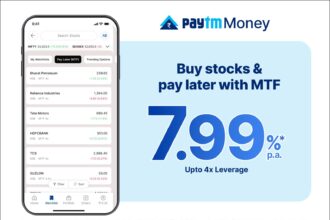Samsung India rolled out a fresh update for its Samsung Wallet app on October 30, 2025, introducing some genuinely useful changes for Galaxy smartphone users. The most notable one—users will soon be able to make UPI payments without entering a PIN, simply confirming transactions using their fingerprint or face ID. It’s a small change on the surface, but one that could make daily transactions noticeably faster.
Interestingly, Samsung has also baked UPI registration directly into the initial setup process for new Galaxy phones. That means when you unbox a new device, you’ll be able to set up UPI right away—no need to download an app or go through multiple steps later. According to the company, Samsung is the first OEM (Original Equipment Manufacturer) to integrate this step at the system level.
In addition, the update introduces support for saved cards in online payments and enables FOREX card usage for tap-to-pay transactions abroad, expanding Samsung Wallet’s reach well beyond local use.
Key Takeaways
- PIN-Free UPI: Approve payments with your fingerprint or face scan instead of typing your UPI PIN.
- Easy Setup: Register for UPI right during your Galaxy phone’s initial setup.
- Online Shopping: Use stored credit and debit cards for quick online checkouts.
- Travel Support: Make international Tap & Pay transactions with FOREX cards from WSFx Global Pay.
- New Bank Support: AU Bank cards are now compatible with Tap & Pay.
Making Everyday Payments Easier
The biggest change for most users will likely be the biometric UPI authentication. Right now, UPI apps generally ask for a PIN every time you make a payment, which, while secure, can feel repetitive. Samsung’s approach uses the device’s built-in security—like its fingerprint reader or facial recognition—to streamline that step.
Imagine paying at a grocery store or café: instead of typing your PIN, you simply tap your phone and authenticate as if you were unlocking it. It’s subtle but speeds up the process quite a bit.
Samsung’s second addition—UPI setup during phone activation—could also be a quiet game-changer. New users often skip linking UPI during setup because it requires downloading an app later. This change eliminates that friction, allowing instant registration while setting up your new phone. Samsung says it’s the first manufacturer to integrate UPI onboarding directly into the device setup flow.
Expanding Payment Options
Samsung Wallet is gradually evolving from a simple payment app into a broader digital financial hub. The new update will soon let users make online purchases using their saved, tokenized cards—no need to manually enter card numbers, CVV, or expiry dates. It’s a smoother, safer checkout experience that aligns well with how digital wallets like Apple Pay or Google Wallet function globally.
For those who travel often, Samsung’s new FOREX card support could be especially useful. Through a partnership with WSFx Global Pay Limited, Galaxy users can now pay overseas using stored foreign currency balances, simply by tapping their phones at compatible payment terminals.
Samsung has also added AU Bank to its list of Tap & Pay–supported banks, a welcome addition for customers of that growing financial institution.
A Unified Digital Wallet Experience
Samsung Wallet isn’t just about payments—it’s designed as a central space for digital essentials. Alongside your payment cards, it can store IDs like your PAN card or driver’s license, digital keys, and even boarding passes. Everything sits under the protection of Samsung Knox, the company’s enterprise-grade security framework.
“We are thrilled to introduce these new features to Samsung Wallet,” said Madhur Chaturvedi, Senior Director, Services & Apps Business, Samsung India. He mentioned that the ultimate aim is to make Samsung Wallet a “universal gateway for payments, travel, and identity.”
Samsung hasn’t specified an exact rollout date but confirmed that these features will arrive soon on supported Galaxy devices, likely starting with recent flagship and mid-range models.
Frequently Asked Questions (FAQs)
Q1: Will I still need my PIN for UPI payments?
A1: Samsung says biometric authentication will remove the need for a PIN in “everyday use.” That implies it might still ask for a PIN for larger or unusual transactions, just as a safeguard.
Q2: Is Samsung Wallet different from Samsung Pay?
A2: Yes. Samsung Wallet replaces and expands upon Samsung Pay. It includes all payment features of Samsung Pay plus ID storage, loyalty cards, and other digital documents.
Q3: How does the new UPI setup process work?
A3: When you start a new Galaxy phone for the first time, you’ll see an option to register and link your bank account for UPI directly during setup—right after you power it on. Previously, users had to open Samsung Wallet (or another app) separately afterward.
Q4: Can I use my FOREX card for online transactions?
A4: For now, Samsung mentions FOREX card support for Tap & Pay—that is, in-person international payments. It hasn’t confirmed whether online use will be available later.
Q5: Which devices will receive this update?
A5: Samsung hasn’t shared a full list yet, but the update will come to “supported Galaxy devices” soon. Typically, that includes the latest flagship and mid-range phones compatible with Samsung Wallet.