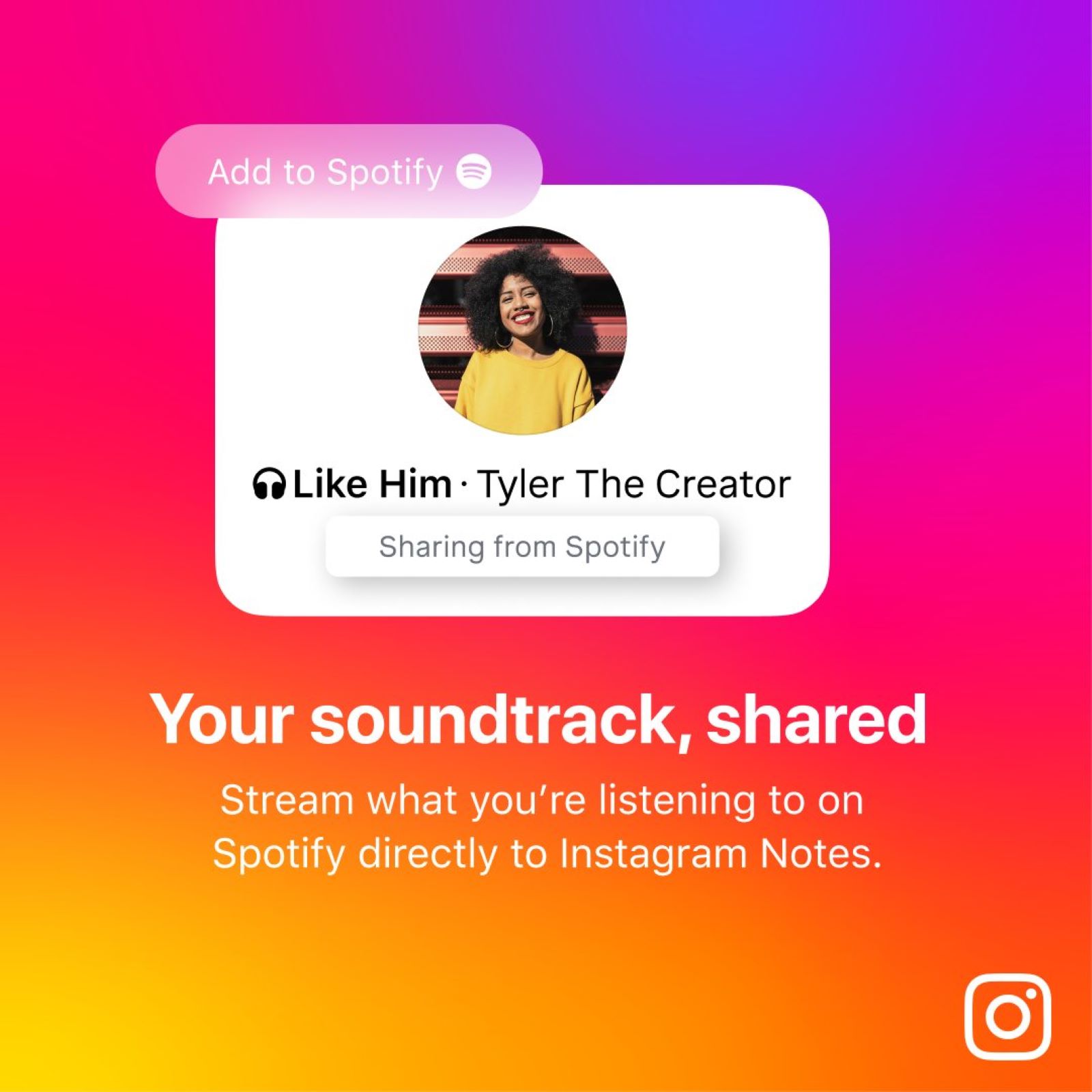Music lovers, heads up—Instagram just gave you a new way to flex your current jam. The platform is rolling out a fresh feature that lets users share what they’re listening to on Spotify directly in their Instagram Notes. Timed neatly ahead of World Music Day, it’s Instagram’s latest nod to self-expression and connection through music.
Key Takeaways
- Instagram Notes now support real-time Spotify music sharing.
- Your Note updates automatically with your current or next-played song.
- You must link your Spotify account to Instagram—easy to do from settings or right when using the feature.
- It’s another step toward deeper, music-based social interactions.
A New Beat for Instagram Notes: Real-Time Spotify Sharing
When Instagram Notes launched in late 2022, they felt a bit like sticky notes for your inbox—ephemeral, light, and personal. Just text, emojis, or a quick audio clip, visible for 24 hours. But with this Spotify integration, they now reflect your real-time soundtrack.
This move seems like a natural evolution. Meta (Instagram’s parent company) has long pushed for richer, more expressive tools across its apps. And let’s be honest, music says a lot more about our mood than a few emojis ever could.
The Spotify tie-in is especially fitting. Spotify, founded back in 2006 and now valued at over $60 billion, has pretty much reshaped how we experience music. And Instagram, with its billion-plus users, is an obvious playground for blending sound with social.
Together, they’re offering something simple but oddly intimate: a way to say, “Here’s what’s in my ears right now.”
How to Share Spotify Music in Instagram Notes
It’s as seamless as you’d hope. Here’s a quick breakdown:
- Start a Note: Tap the paper airplane icon (DMs), then hit your profile pic with the “+” to leave a new note.
- Tap the Music Icon: A little music note emoji (🎵) appears—that’s your cue.
- Link Spotify (First Time Only): If you haven’t done this yet, Instagram will prompt you to connect your Spotify account. One-time deal.
- Choose “Share from Spotify”: This opens a mini audio browser where you can pull in your current song.
- Let It Auto-Detect: If music’s playing, Instagram shows it. If not, it grabs the next track you play within 30 minutes.
- Add Optional Text: Got thoughts or feelings about the song? You get 60 characters to add something personal.
- Post Your Note: Hit “Share” and boom—your soundtrack is live for the next 24 hours.
What’s clever is that you don’t need to interrupt your flow. The feature works with your listening habits, not around them.
Linking Your Spotify and Instagram: Here’s How
Before the sharing magic happens, you’ll need to connect the two accounts. There are two main ways:
- Through Instagram Settings:
- Open Instagram > Profile > Menu (top-right) > Settings and privacy.
- Scroll to “Your app and media” > “App and website permissions.”
- Tap Spotify and follow the login prompts.
- Contextual Linking (More Intuitive):
- If you try to add music to a Note and haven’t linked accounts, Instagram prompts you to do so.
- Same thing might happen if you engage with music in a Reel or Story—a quick, in-the-moment way to sync accounts.
Once linked, you’re set. You won’t need to do it again unless you decide to unlink.
Why It Matters: Real-Time Music Sharing Isn’t Just a Gimmick
Self-Expression Without Saying a Word: Music can express what words sometimes can’t. Sharing a track can say, “I’m feeling upbeat,” or, “Here’s something that hit me today.”
Tighter Social Bonds: Music is one of those things we connect over. Seeing what someone else is playing might lead to a conversation, a playlist swap, or even just a nod of shared taste.
It’s Temporary, Like Real Life: Notes disappear after 24 hours, which somehow makes sharing a little more honest. No curation pressure, just the vibe of the moment.
Discovery, Without the Work: You might stumble on songs you never knew through a friend’s Note. It’s subtle, but it happens.
This feature feels like a quiet but significant shift. It hints at a broader trend where social platforms aren’t just about images and videos anymore. They’re about capturing a fuller version of our digital lives. And as apps keep blending together, maybe we’ll see even more integrations like this—music, workouts, books, who knows?
With World Music Day right around the corner, this couldn’t have come at a better time. So update that app, link up your accounts, and start sharing your sonic vibe.
FAQ
Q1: What is the new Instagram Notes feature for Spotify?
A1: It lets you share the song you’re listening to on Spotify directly in your Instagram Notes, visible for 24 hours.
Q2: Do I need Spotify Premium?
A2: Nope. Works with both free and Premium accounts, as long as it’s linked.
Q3: How often does it update?
A3: Instantly, if you’re playing a song. If not, it’ll update with the next song you play within 30 minutes.
Q4: Can I choose the song manually?
A4: Not for this feature—it’s designed for real-time sharing. But you can still manually share songs to Stories or Reels.
Q5: Can people play the song from my Note?
A5: Likely yes. Tapping it probably opens the song in Spotify, like with Stories.
Q6: Don’t want to share anymore?
A6: Just delete your Note or unlink Spotify in Settings.
Q7: Is it available worldwide?
A7: Rolling out globally, but you might not see it right away depending on your region.
Q8: Can I add text or emojis?
A8: Yep, up to 60 characters along with the song.
Q9: What is World Music Day?
A9: Celebrated on June 21st, it began in France in 1982. Now it’s a global day for free public music performances.
Q10: Are there privacy concerns?
A10: Linking lets Instagram access your listening activity. You can revoke this anytime under “App and website permissions.”