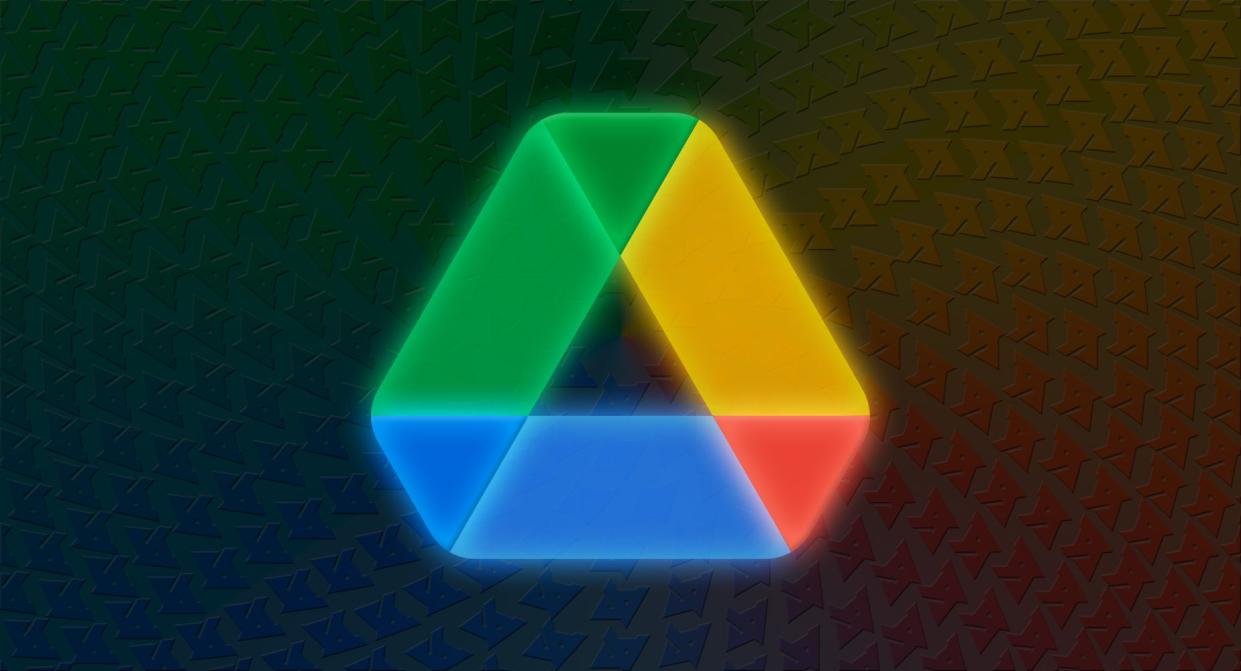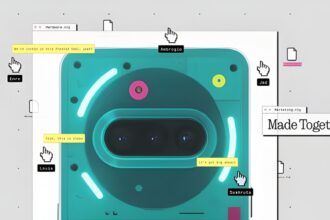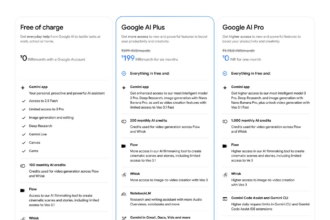Google Drive users on mobile devices will soon have access to a new feature that automatically enhances scanned documents. This feature, set to roll out in early January 2025, will improve the clarity of scanned documents by automatically adjusting white balance, shadows, contrast, sharpness, and light levels.
How it Works
Currently, Drive users can scan documents using the built-in scanner within the app. However, editing these scans requires manual adjustments to filters and levels. The new auto-enhance feature will streamline this process. After capturing a scan, users will see a sparkle icon in the preview mode. Tapping this icon will activate the auto-enhancement tool, which will analyze the document and apply the necessary adjustments to produce a cleaner and brighter image.
Availability
This update will be available to all Google Drive users on Android devices, including those with free personal accounts. The rollout is expected to begin around January 6, 2025. To use the scanner, open the Google Drive app, tap the + New button, and select Scan.
How it Works
Currently, Drive users can scan documents using the built-in scanner within the app. However, editing these scans requires manual adjustments to filters and levels. The new auto-enhance feature will streamline this process. After capturing a scan, users will see a sparkle icon in the preview mode. Tapping this icon will activate the auto-enhancement tool, which will analyze the document and apply the necessary adjustments to produce a cleaner and brighter image.
This intelligent tool goes beyond simple filters. It analyzes the document to identify areas that need improvement, such as correcting skewed angles, removing shadows caused by uneven lighting, and enhancing the contrast for better readability.
Availability
This update will be available to all Google Drive users on Android devices, including those with free personal accounts. The rollout is expected to begin around January 6, 2025. To use the scanner, open the Google Drive app, tap the + New button, and select Scan.