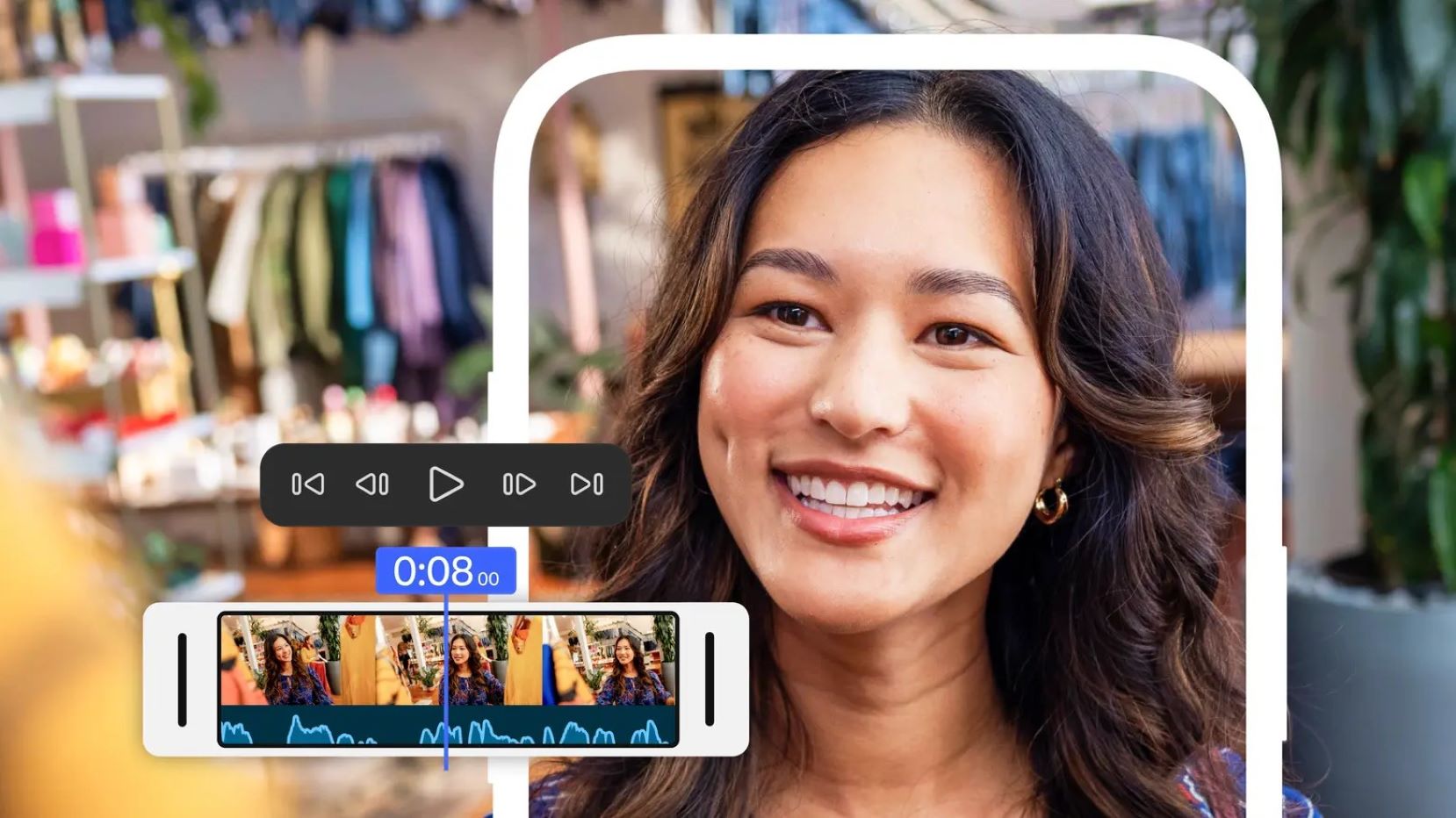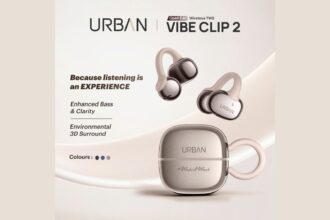Adobe has just rolled out a new video editing application, Adobe Premiere, designed specifically for the iPhone. The release marks a significant shift, bringing a full suite of professional editing tools straight to mobile devices. For many creators, this means they can now produce polished, high-quality videos without ever opening a laptop or desktop computer. It’s clearly aimed at the growing wave of content creators, vloggers, and social media influencers who not only shoot but also edit everything directly on their phones.
Key Takeaways
- New Mobile App: Adobe has introduced a dedicated Premiere application for the iPhone.
- Pro-Level Features: The app includes multi-track timeline editing, advanced colour correction with LUTs, and audio mixing capabilities.
- Creative Cloud Sync: Projects started on the iPhone can be opened and finished on the desktop version of Adobe Premiere Pro.
- Target Audience: The app is designed for creators on platforms like YouTube, Instagram, and TikTok who need a quick, powerful editing solution.
Professional Editing on Your Phone
This new Premiere app isn’t just another basic trimmer. It is, in many ways, a mobile adaptation of Adobe Premiere Pro, the industry-standard software trusted for editing films, television shows, and web series. The interface has been reworked from the ground up to fit a touch-screen workflow, which makes complex editing tasks more approachable on a smaller screen. Users can easily drag and drop clips onto a timeline, make precise cuts, and adjust sequences without too much hassle.
Another standout addition is the built-in professional camera mode. It gives user’s manual control over key settings such as exposure, focus, and white balance while recording. For creators who want to capture a particular look directly at the source rather than fix it later, this level of control could be a real advantage.
Core Features and Cloud Connection
What makes this release notable is not just portability but the depth of its feature set. Multiple video and audio tracks can be layered together, which is essential for anyone mixing background music, sound effects, or voiceovers. Support for professional Look-Up Tables (LUTs) means users can apply precise colour grading to achieve a more cinematic style. On top of that, there’s built-in access to a library of titles and motion graphics templates from Adobe Stock, giving videos a more polished, professional finish.
Perhaps the biggest selling point, though, is how it ties into the Adobe Creative Cloud ecosystem. A creator can begin editing on their iPhone, perhaps while travelling or between shoots, then open the same project later on a Mac or Windows machine inside Premiere Pro. All edits, settings, and media files sync seamlessly, making it easy to move from quick on-the-go cuts to more detailed, long-form editing at a desk. It’s this type of connectivity that sets Adobe’s solution apart from many other mobile-only editors.
The new app is available as part of the Adobe Creative Cloud subscription plan, placing professional editing tools directly into the hands of iPhone creators who want flexibility without compromising quality.
Frequently Asked Questions (FAQs)
Q. What is Adobe Premiere for iPhone?
A. It is a new mobile video editing application from Adobe that brings many features of the professional desktop software, Premiere Pro, to the iPhone.
Q. Is Adobe Premiere for iPhone free?
A. No, the application is part of the Adobe Creative Cloud subscription. You will need a subscription that includes Premiere Pro to use its full features.
Q. Can I transfer my projects to my computer?
A. Yes, projects created on the iPhone app can be synced via the Creative Cloud and opened on the desktop version of Adobe Premiere Pro for further editing.
Q. Does it work on Android phones?
A. Currently, the application has been released only for the iPhone. Adobe has not announced plans for an Android version yet.
Q. What are the main features of the app?
A. Key features include a multi-track timeline, a pro-camera mode with manual controls, advanced colour grading tools using LUTs, audio mixing, and access to Adobe Stock templates.
Q. How is this different from Adobe Rush?
A. Adobe Premiere for iPhone offers more advanced, professional-grade tools and a workflow that connects directly to Premiere Pro. Adobe Rush is a simpler, cross-platform app designed for more basic and quicker video editing tasks.