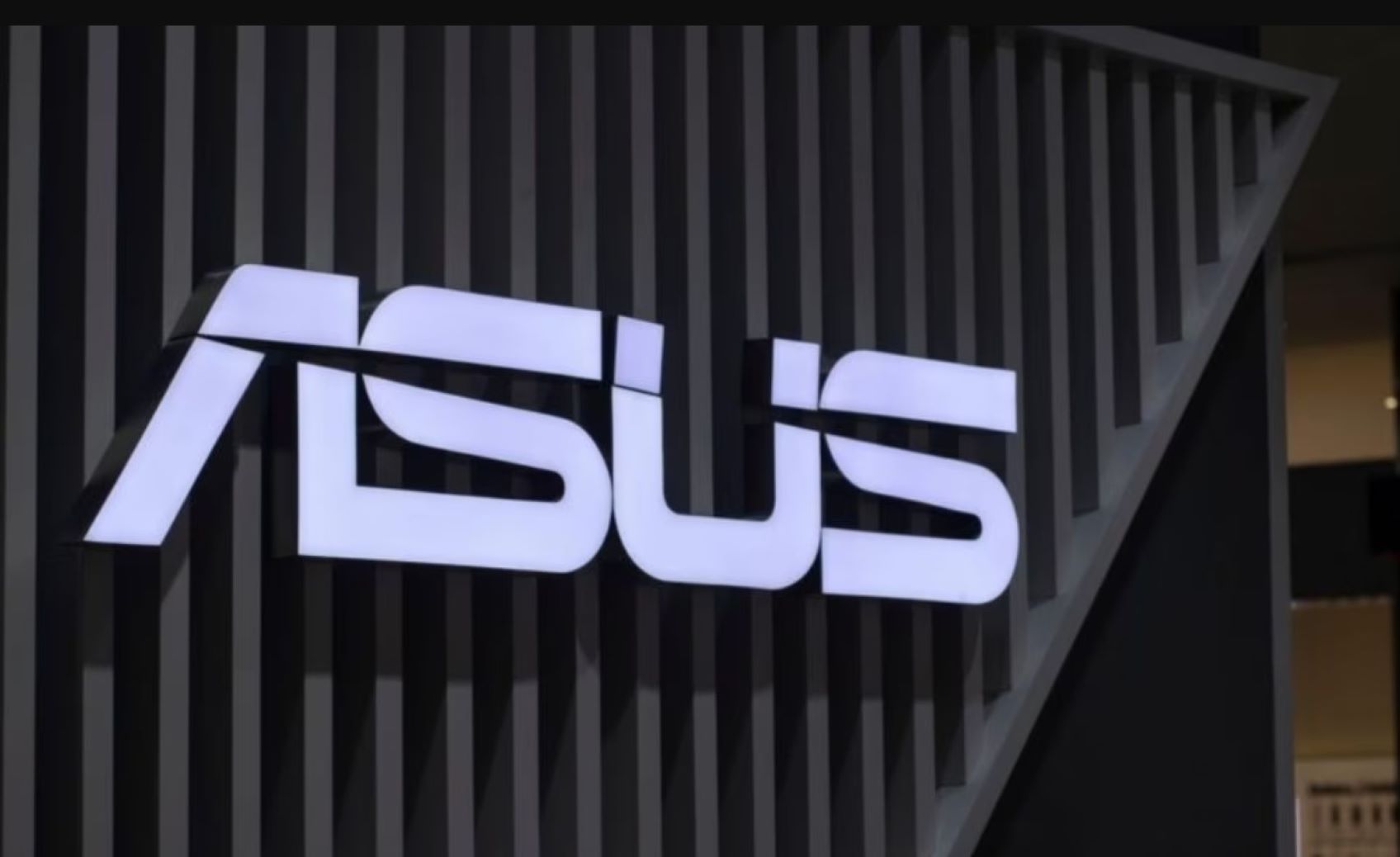ASUS has released a new line of computer peripherals in India, designed for individuals who frequently switch between devices and work in quiet environments. The lineup includes the ASUS Bluetooth Silent Mouse MW105, the novel ASUS Fragrance Mouse MD101, and the versatile ASUS Marshmallow Keyboard KW100. These accessories are built to support productivity in shared spaces like offices, libraries, and homes by minimizing noise and adding user-focused features.
Key Takeaways
- New Peripheral Lineup: ASUS has launched two new mice and one keyboard aimed at multitaskers.
- Focus on Quiet Operation: Both the MW105 mouse and the KW100 keyboard are designed with silent mechanisms to reduce click and typing sounds.
- Multi-Device Connectivity: The Marshmallow Keyboard KW100 can connect and switch between three separate devices with a single keypress.
- A Unique Sensory Feature: The MD101 mouse features a special compartment for users to add their own essential oils, creating a scented workspace.
- Pricing and Availability: The products are available on the ASUS India e-shop, with prices ranging from ₹799 to ₹2,599.
ASUS Bluetooth Silent Mouse MW105
For users who need to maintain focus without creating distractions, ASUS offers the Bluetooth Silent Mouse MW105. Its main attribute is its silent-click mechanism, which keeps button presses under 20 decibels, making it suitable for quiet settings. The mouse connects via Bluetooth 5.0 and features an adjustable DPI switch, allowing users to select between 800, 1200, or 1600 DPI for different levels of cursor sensitivity. A lower DPI provides finer control for design tasks, while a higher setting allows for quicker navigation. The ambidextrous design makes it comfortable for both left- and right-handed individuals. Priced at ₹799, it operates on a single AA battery that can last up to a year.

ASUS Fragrance Mouse MD101
The ASUS Fragrance Mouse MD101 introduces a distinct feature to the standard computer mouse: a built-in scent compartment. Users can open a magnetic top cover to access a small area where they can add a few drops of an essential oil to a diffusion material. This allows for a personalized and calming aroma during use. Beyond its scent feature, the MD101 is a capable mouse with dual-mode connectivity, supporting both 2.4GHz wireless via a dongle and Bluetooth. Its silent switches are rated for a lifespan of 10 million clicks, and it uses PTFE feet for smooth gliding across surfaces. The mouse is priced at ₹1,999.

ASUS Marshmallow Keyboard KW100
The ASUS Marshmallow Keyboard KW100 is designed for people who work across a laptop, tablet, and smartphone. It uses Bluetooth 5.0 to connect to up to three devices simultaneously. Users can switch between connected devices, which can run on Windows, macOS, ChromeOS, iOS, or iPadOS, with dedicated keys. The keyboard uses quiet scissor-switch keys combined with a foam layer to keep typing noise below 50 dB. It has a familiar laptop-style layout for ease of use. The keyboard is lightweight at 375 grams and features two-level adjustable kickstands for better typing posture. It runs on two AAA batteries, which provide up to 24 months of use. The Marshmallow Keyboard KW100 is available in Green Tea Latte and Oat Milk colors and costs ₹2,599

Frequently Asked Questions (FAQs)
Q1. How does the ASUS Fragrance Mouse MD101 work?
A1. The MD101 mouse has a small internal compartment with a material pad. You can add a few drops of your preferred essential oil to this pad, and the mouse will diffuse a subtle fragrance as you use it.
Q2. Can the ASUS Marshmallow Keyboard KW100 connect to a phone and a laptop at the same time?
A2. Yes, the keyboard can be paired with up to three devices at once, such as a laptop, a tablet, and a phone. You can switch control between them by pressing the designated device-switching keys.
Q3. What does adjustable DPI on the ASUS MW105 mouse mean?
A3. DPI stands for Dots Per Inch and controls how sensitive the mouse cursor is to your hand movements. The MW105 lets you switch between 800, 1200, and 1600 DPI. A lower setting like 800 DPI offers more precise cursor control for tasks like photo editing, while a higher setting like 1600 DPI makes the cursor move faster across the screen.
Q4. Are these new ASUS accessories compatible with Apple products like MacBooks and iPads?
A4. Yes. The ASUS Marshmallow Keyboard KW100 officially supports macOS, iOS, and iPadOS. The Bluetooth mice, including the MW105 and MD101, are compatible with Apple devices that support standard Bluetooth mice.
Q5. Where can I buy these ASUS accessories in India?
A5. These products are listed for purchase on the official ASUS India e-shop website.