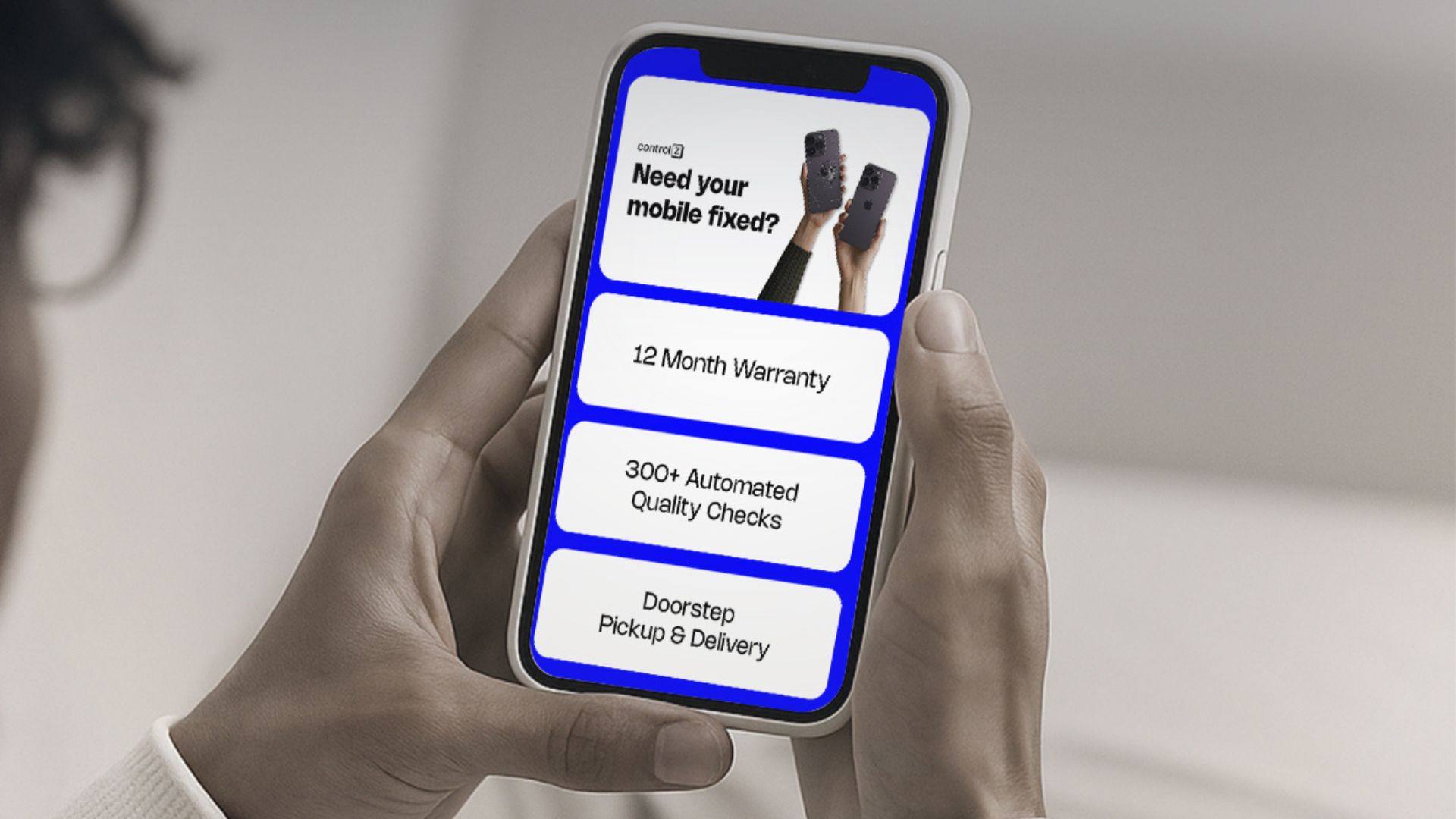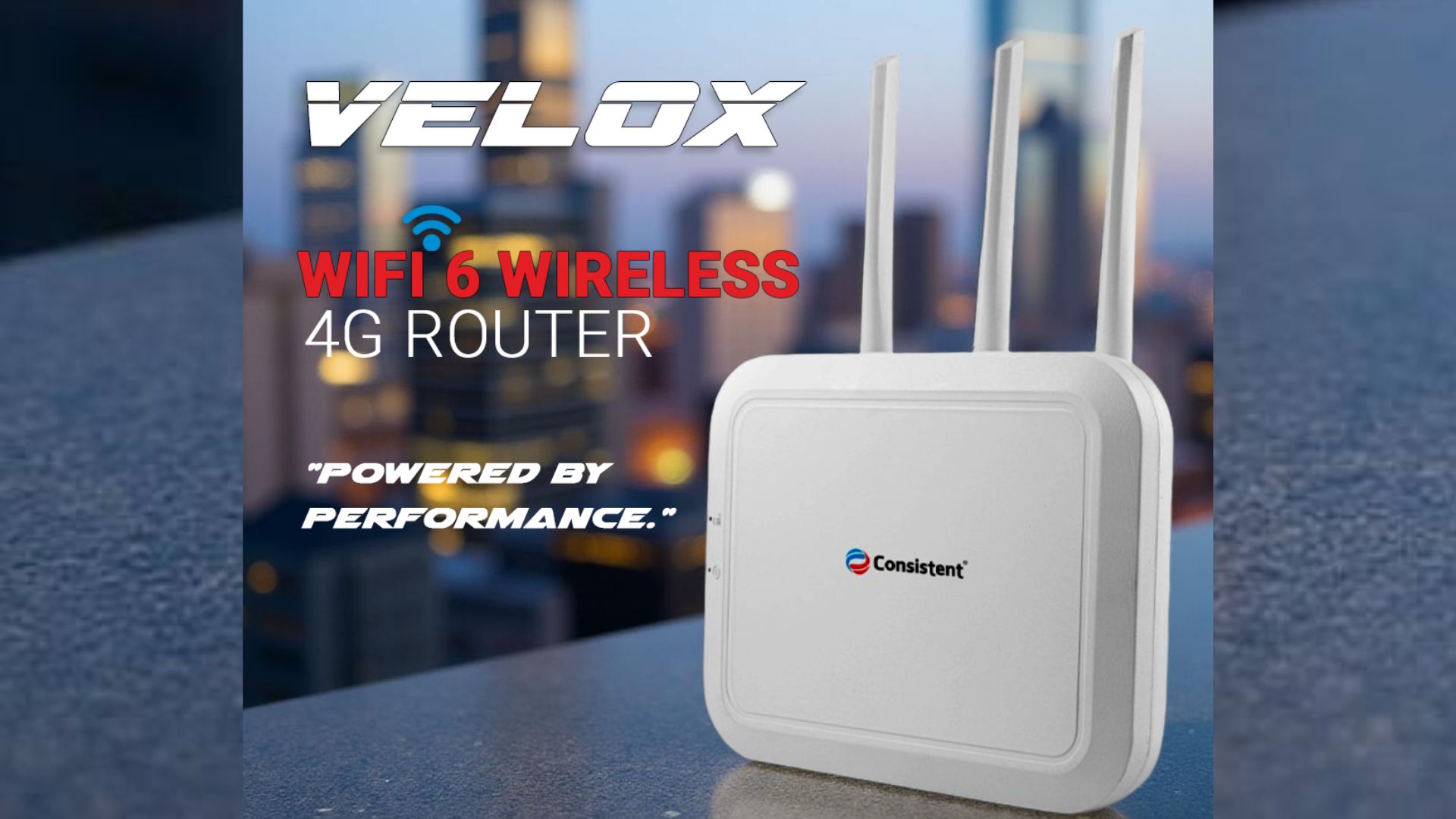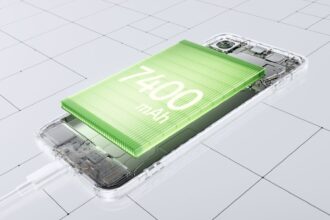Instagram has finally introduced a feature that many users have been asking for: a dedicated ‘Watch History’ for Reels. The update makes it much easier to revisit videos you’ve already seen, solving that familiar annoyance of losing an interesting clip because of a quick scroll or an accidental app refresh. Instagram head Adam Mosseri confirmed the rollout, explaining that the addition aims to make content discovery and recovery more convenient for users worldwide. The update is already live and can be accessed by everyone through the standard Instagram app. Given how popular Reels have become, especially in regions like India where the format sees massive daily engagement, this move feels timely.
Key Takeaways
- Instagram introduces a dedicated ‘Watch History’ for Reels, a long-awaited user feature.
- It can be found under Profile > Settings > Your Activity > Watch History.
- The history section neatly displays all previously viewed Reels.
- New sorting and filtering tools allow searches by date, order, or creator.
- It removes the need for complicated workarounds like downloading account data to find lost clips.
To access your watched Reels, go to your Profile, tap the Menu (three lines) in the top-right corner, select Your Activity, and then tap Watch History. Once there, you’ll see a complete list of the Reels you’ve viewed, organized in an easy-to-browse format.
Enhanced Control and Sorting
Before this feature, finding a Reel you had already watched was surprisingly difficult. Most people had to rely on their Liked or Saved posts, or worse, download their full Instagram data archive and dig through it manually. Now, the process is smooth and familiar, somewhat similar to TikTok’s watch history, but with a few thoughtful extras.
Instagram’s version includes several sorting and filtering options that give users much more control. You can choose to view your Reels from newest to oldest or the other way around. There’s also the option to filter by specific dates or even a date range, such as the past week or month. If you remember the creator’s handle but not the exact content, you can filter by the account that posted it. This makes it far easier to rediscover that recipe you forgot to save, a helpful tutorial, or a funny clip you wanted to share later. And if you’d rather not have certain videos appear in your history, you can simply remove them.
The addition of Watch History also touches on a deeper user experience issue. Reels are designed for continuous discovery, but that often means great content can vanish the moment you scroll past it. This feature rebalances that experience by giving users more control over what they’ve watched and when they want to revisit it.
It’s a subtle yet meaningful improvement that acknowledges how people actually use the app. For creators, it also means their videos might get a second chance at engagement, someone could return to a Reel days later after spotting it again in their history.
Overall, this feels like another small but significant step in Meta’s ongoing effort to make Instagram Reels a completer and more user-friendly short-form video platform, aligning it more closely with what competing apps like TikTok already offer. And perhaps, it’s a quiet reminder that sometimes the most valuable updates are the simplest ones that make everyday interactions feel just a bit easier.
Frequently Asked Questions
Q. How do I find my Reels Watch History on Instagram?
A. Go to your Profile, tap the three-line Menu in the top right, select ‘Your Activity’, and then tap ‘Watch History’.
Q. Can I delete specific Reels from my Watch History?
A. Yes, the new feature allows you to select and remove individual Reels from your Watch History list.
Q. Can I filter the Reels Watch History by date or creator?
A. Yes, you can sort the list chronologically (newest to oldest or vice versa), filter by a custom date range, and filter the content by the account that posted it.
Q. Why did Instagram add the Watch History feature now?
A. The ‘Watch History’ has been one of the most requested features by Instagram users, who struggled to find videos they had accidentally missed or forgotten to save. The feature also helps Instagram keep pace with similar functionalities offered by competing short-form video platforms.