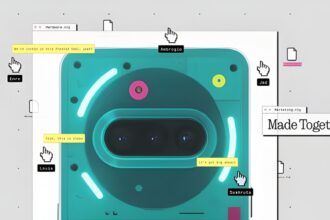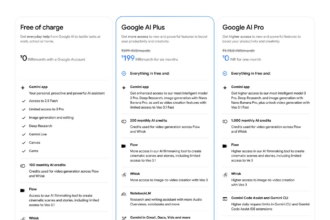YouTube is rolling out a new batch of creative tools for Shorts, its short-form video platform, giving creators even more ways to share their ideas and engage with viewers, right from the app. The update includes several standout additions: a split-screen Collab recording tool, vertical live streaming, and fresh interactive stickers, all aimed at making the content experience a little more dynamic, a little more personal.
Key Takeaways
- Collab Tool: A new feature to record a Short next to another YouTube video or Short.
- Vertical Live: Creators can now stream live video in a vertical format, with these streams appearing in the Shorts feed.
- Q&A Sticker: An interactive sticker for Shorts that allows creators to ask questions and view audience responses.
- Playlist Integration: Users can now save Shorts to specific playlists directly from the Shorts feed.
- New Effects: More video effects and stickers are available to use in short-form content.
The most eye-catching feature here is probably Collab. It’s a side-by-side video tool that lets creators record their Short alongside another existing YouTube video or Short. Think reaction videos, duets, or even impromptu challenges. Users can choose from a few different layout styles, which adds some flexibility depending on the kind of video they’re trying to create. The rollout is starting with iOS users, and Android support is expected soon after.
Then there’s vertical live streaming, which is pretty self-explanatory but still a significant shift. Creators can now go live in a full-screen vertical format, and these streams will actually surface in the Shorts feed. It’s a more seamless way for users to stumble across live content as they’re casually scrolling. When someone taps on one of these live previews, they’re dropped into a vertical feed of live broadcasts. It’s a small tweak on paper but potentially a big one for discoverability. And yes, features like Super Chat and Super Stickers will carry over from the horizontal live setup.
YouTube is also leaning into interactivity with a new Q&A sticker. Creators can drop a question directly into a Short and invite viewers to respond in the comments. Replies can be managed from the comments section itself, which keeps things simple and centralized. It’s not groundbreaking, but it does feel like a natural addition for anyone trying to spark conversation or gather feedback without jumping to another platform.
Beyond that, YouTube is tweaking how people organize content, too. You can now save Shorts to specific playlists right from the feed. It’s a quiet but useful change, especially for those who like to keep their favorite clips neatly grouped. And on the lighter side, creators can expect more effects and sticker options as well, part of YouTube’s ongoing effort to give its short-form content more creative flair.
Since launching in India back in September 2020, YouTube Shorts has evolved into a key piece of the platform’s broader video strategy. These new tools feel like the next step in that evolution, drawing from features that have worked well elsewhere while adding a few YouTube-specific touches. The goal seems clear: keep creators happy, keep viewers engaged, and keep pace in the increasingly competitive short-video space.
Frequently Asked Questions (FAQs)
Q1. What is the new Collab tool on YouTube Shorts?
A1. Collab is a new creation tool on YouTube that lets you record a Short in a split-screen format next to another eligible Short or long-form YouTube video.
Q2. How does vertical live streaming work for Shorts?
A2. Creators can now broadcast live videos in a vertical, full-screen orientation. These live streams will be discoverable by viewers as they scroll through the main Shorts feed, making it easier for creators to go live and reach a new audience.
Q3. Are the new YouTube Shorts tools available in India?
A3. Yes, YouTube typically rolls out new features globally, including for its large user base in India. The rollout is happening in phases, so it may take some time for every user to see all the new tools on their device.
Q4. Can I make money from vertical live streams on Shorts?
A4. Yes, monetization features like Super Chat, Super Stickers, and channel memberships are available for eligible creators during vertical live streams, just as they are for traditional horizontal live streams.
Q5. How do I use the Q&A sticker in my Shorts?
A5. When creating a Short, you can add the Q&A sticker to pose a question to your audience. Viewers can then respond in the comments section, and you can see and react to their answers.