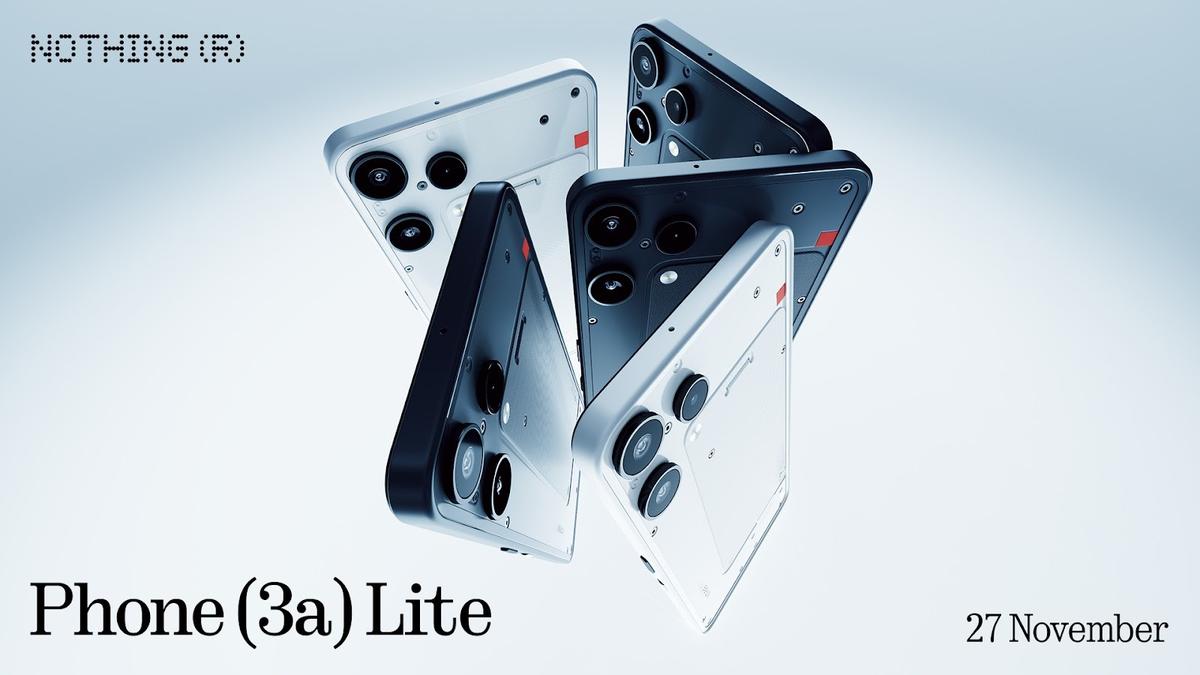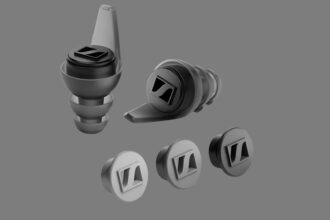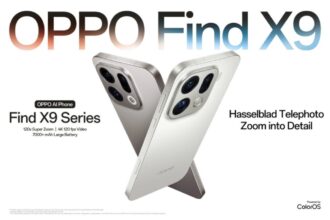Google Docs is introducing a new feature that lets users turn written documents into audio files with just a single click. The built-in AI voice reader uses artificial intelligence to read text aloud, offering a different way to access information. Instead of having to sit and read, people can now listen to reports, essays, or notes while on the move, similar to how they might listen to a podcast. It changes the way many will engage with their documents by adding a convenient hands-free option.
Key Takeaways
• Google Docs now includes an AI voice reader feature.
• The function converts text into listenable audio.
• Users can access it with a single click inside Google Docs.
• The tool is designed to improve accessibility and convenience.
This update is expected to be especially useful for students, professionals, and those who prefer listening to reading. Students might use it to listen to study materials during a commute or while doing chores. Professionals can review lengthy documents without having to stay glued to a screen. For individuals with visual impairments or dyslexia, this feature could make engaging with written content much easier.
The voice reader is powered by text-to-speech technology that Google has been developing for years. This technology is already familiar in products like Google Assistant and Google Translate. Extending it into Docs feels like a natural step. The feature also offers some personalization, such as different voice options and adjustable playback speeds. As the audio plays, the tool highlights the words on screen, which can help with focus and comprehension.
The rollout is gradual, so not everyone will see it at the same time. Some users will notice the feature immediately while others may need to wait a little longer. It is being added to both the web version and the mobile app of Google Docs. That means users can access their documents in audio form no matter what device they are using. This moves fits into Google’s ongoing effort to make its products more inclusive and user-friendly.
Using the feature is straightforward. Once it appears in the account, there will be a new button in the toolbar or an option in the menu. Clicking it starts the audio playback from the current cursor position. Users can play, pause, or stop the audio as needed. The design is kept simple so that it does not interrupt the regular user experience. Instead, it quietly adds a practical way to consume written content.
FAQs
Q1. What is the AI voice reader in Google Docs?
A1. The AI voice reader is a new feature that uses artificial intelligence to read your Google Docs aloud, converting the written text into audio.
Q2. How do I use the new voice reader?
A2. Once the feature is available on your account, you can find the option to activate the voice reader within the Google Docs interface.
Q3. Is the voice reader available on all devices?
A3. Yes, the AI voice reader for Google Docs is available on both the web version and the mobile app.
Q4. Does the voice reader feature cost extra?
A4. No, the AI voice reader is a built-in feature of Google Docs and is available to all users at no additional cost.
Q5. Can I change the voice or speed of the audio?
A5. Yes, the voice reader provides options to change the voice and adjust the playback speed to suit your preferences.