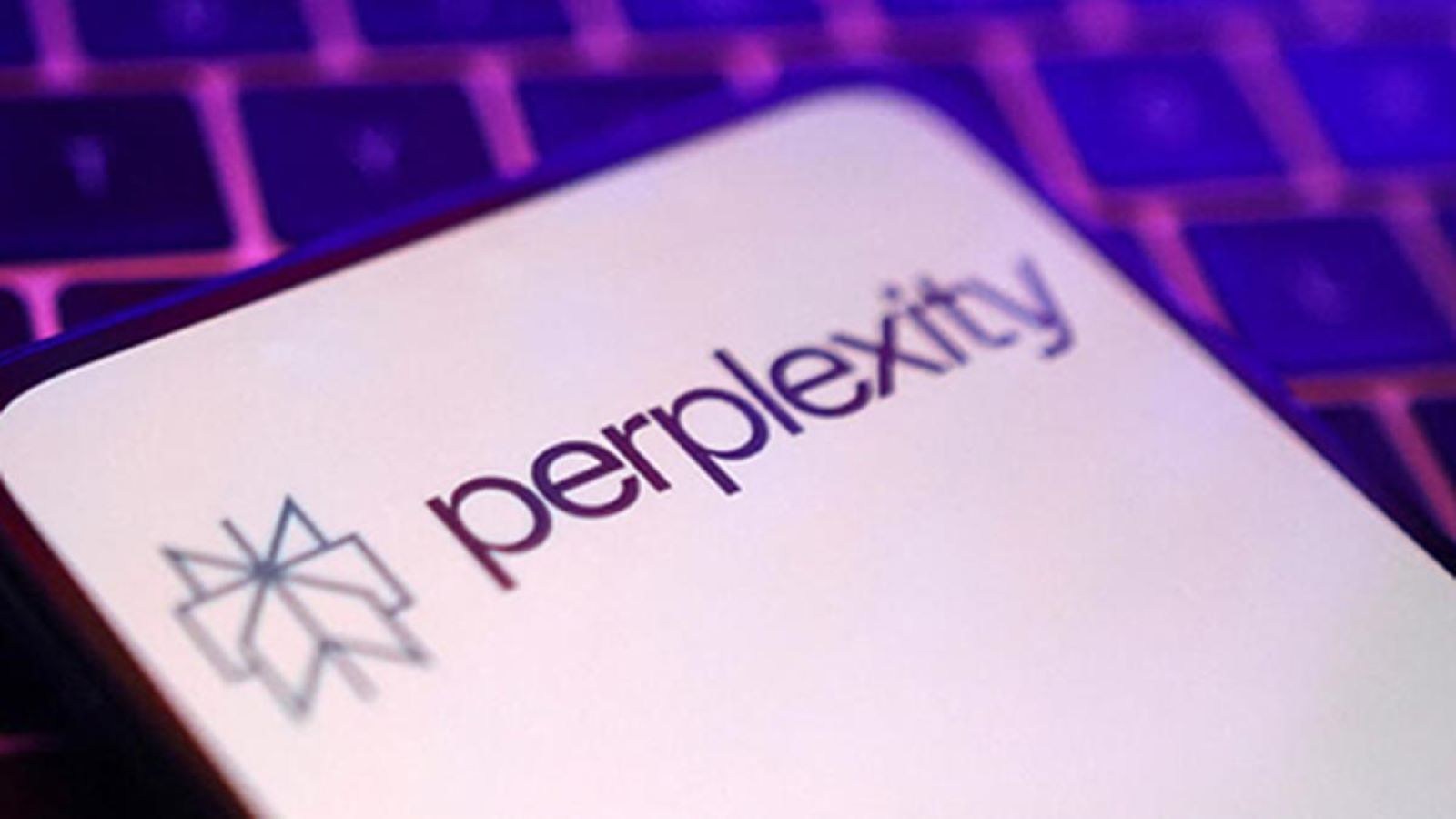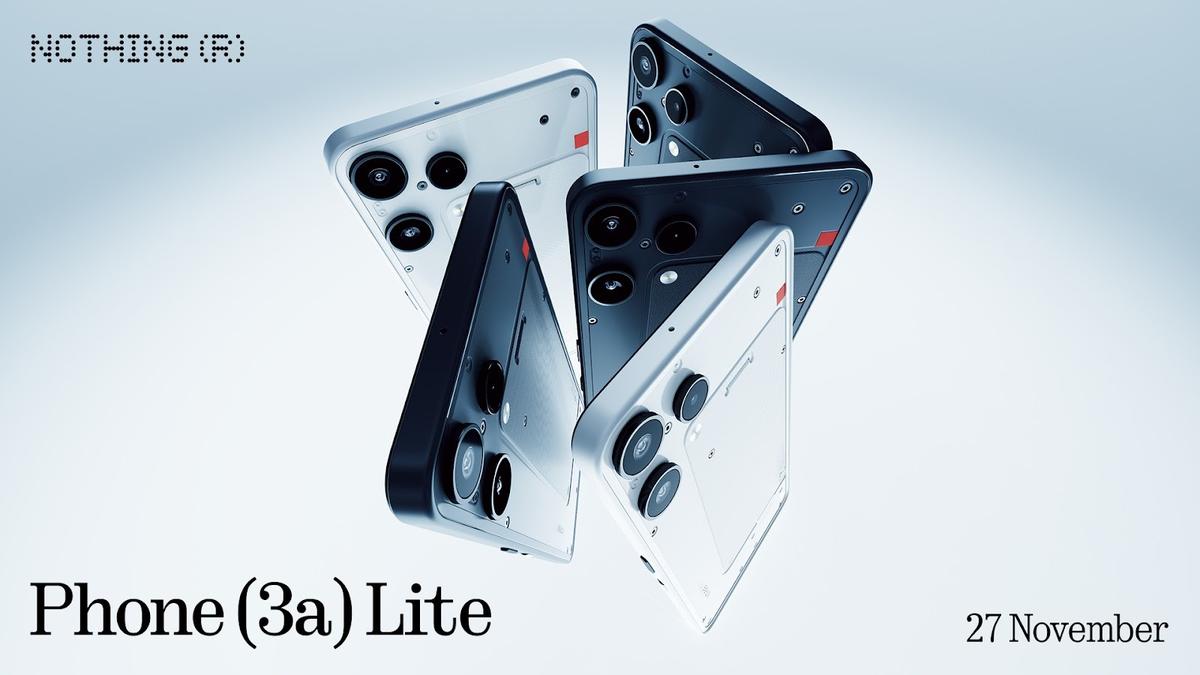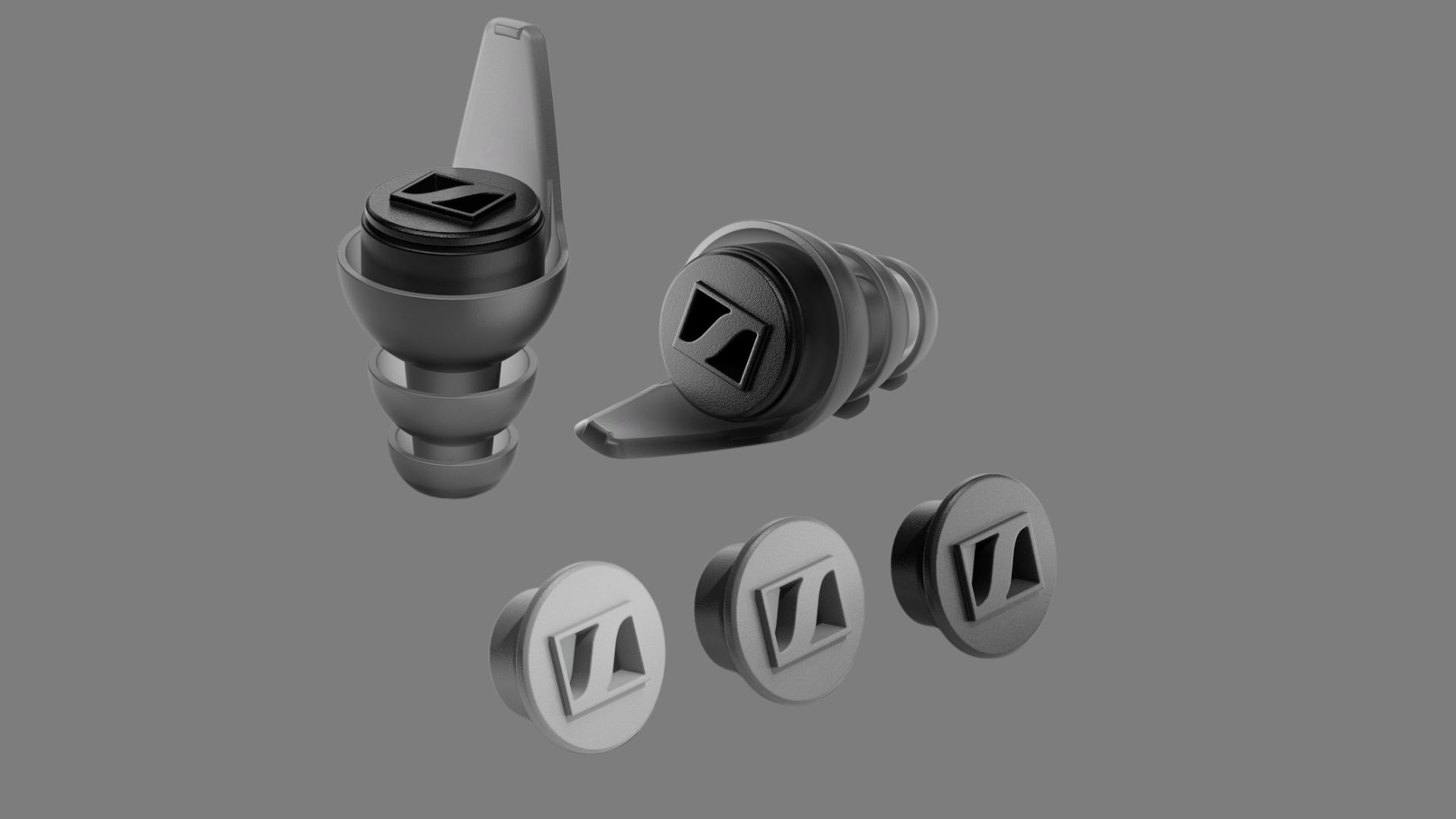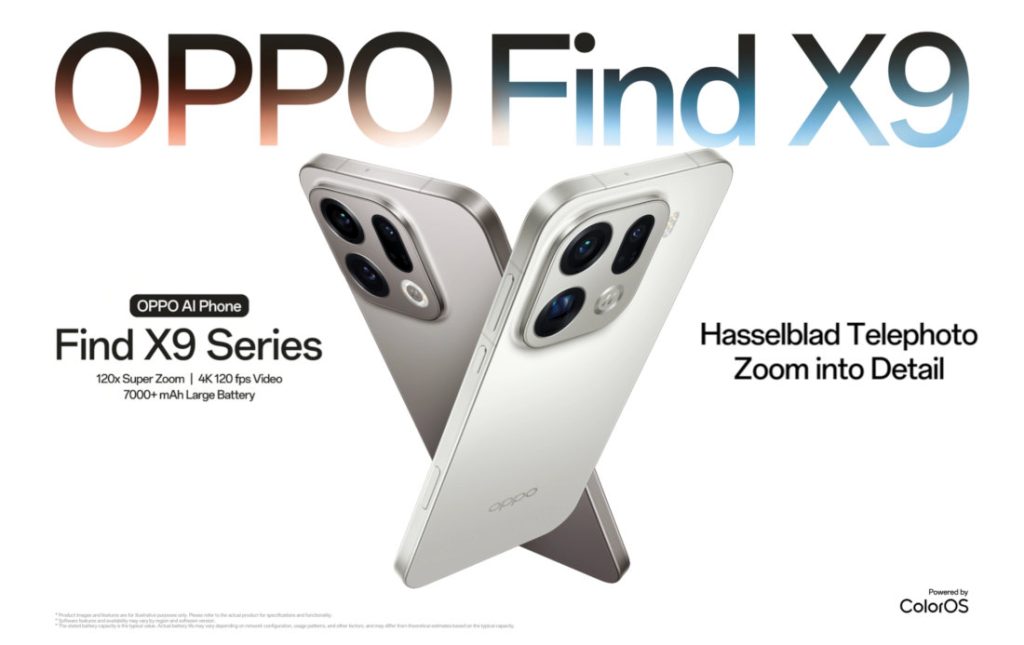There’s been a lot of chatter online recently about the possibility of Snapchat putting a price tag on saving old photos and videos stored in its Memories feature. To be clear, Snap Inc. hasn’t officially announced anything of the sort, but the idea alone has left many users uneasy. After all, for a lot of people, Memories isn’t just a folder in an app, it’s years of personal history. That’s why more and more users are looking for ways to safeguard their digital keepsakes before anything changes. The good news is, Snapchat already has a built-in, completely free option to download your data, and it includes every one of your saved Snaps.
Key Takeaways
- There is no official confirmation from Snapchat about charging for Memories; it’s only a rumor right now.
- Snapchat lets you download a full copy of your data at no cost.
- The download includes your Memories, chat history, account information, and more.
- Backing up your social media data every so often is a smart move.
What Are Snapchat Memories
Memories is essentially Snapchat’s private album. It saves the Snaps and Stories you choose not to let vanish after 24 hours. Think of it as a personal cloud inside the app, where you can go back, edit, and even re-share moments that matter to you. For some people, this means years of birthdays, travels, inside jokes, and everything in between. That’s why the idea of possibly losing access, or having to pay to keep it, understandably feels unsettling.
How to Download Your Snapchat Data
Luckily, you don’t need to wait for an official announcement to act. Snapchat already allows you to request your entire account archive, and it’s not complicated at all. The only catch is that preparing the file can take a bit of time. You’ll get an email with a download link once everything is ready.
Steps using the Snapchat App:
- Open Snapchat and tap your Bitmoji or profile icon in the top left.
- Tap the Settings gear in the top right.
- Scroll to the Privacy Controls section and choose My Data.
- Log in again with your username and password.
- On the My Data page, make sure “Memories and other saved media” is included.
- Confirm your email address, then tap Submit Request.
Steps using a Web Browser:
- Go to accounts.snapchat.com and sign in.
- Select My Data.
- Follow the instructions and click Submit Request.
Once you’ve done this, Snapchat will put together a ZIP file that contains your data. Depending on how much you’ve stored, it could take a few hours or even up to a day. When it’s ready, you’ll get an email with a link to download it. Inside, you’ll find your Memories saved as individual photos and videos, which you can move to your phone, computer, or even upload to another cloud service for safekeeping.
For now, everything remains free, but it doesn’t hurt to be prepared. Even if Snapchat never charges for Memories, regularly backing up your data is one of those habits you’ll probably be grateful for later.
Frequently Asked Questions (FAQs)
Q1: Is Snapchat officially charging for saving Memories now?
A1: No, as of now, Snap Inc. has not officially announced any plans to charge users for saving or accessing their Memories. The current discussion is based on user speculation and rumors.
Q2: How long does it take to get my Snapchat data download link?
A2: Snapchat usually sends the download link to your registered email address within a few hours. However, if you have a large amount of data, it might take up to 24 hours.
Q3: What format will my downloaded photos and videos be in?
A3: Your photos will typically be in .jpg format, and videos will be in .mp4 format. They will be organized in a ZIP file that you need to extract after downloading.
Q4: Will requesting my data delete my Memories from the Snapchat app?
A4:No, downloading your data simply creates a copy for you. All your Memories will remain safe and accessible within the Snapchat app unless you manually delete them.
Q5: Can I choose to download only my photos and videos?
A5: The ‘My Data’ feature downloads a comprehensive archive of your account information. While you can’t select only Memories for download, they will be included in the ZIP file for you to save separately.