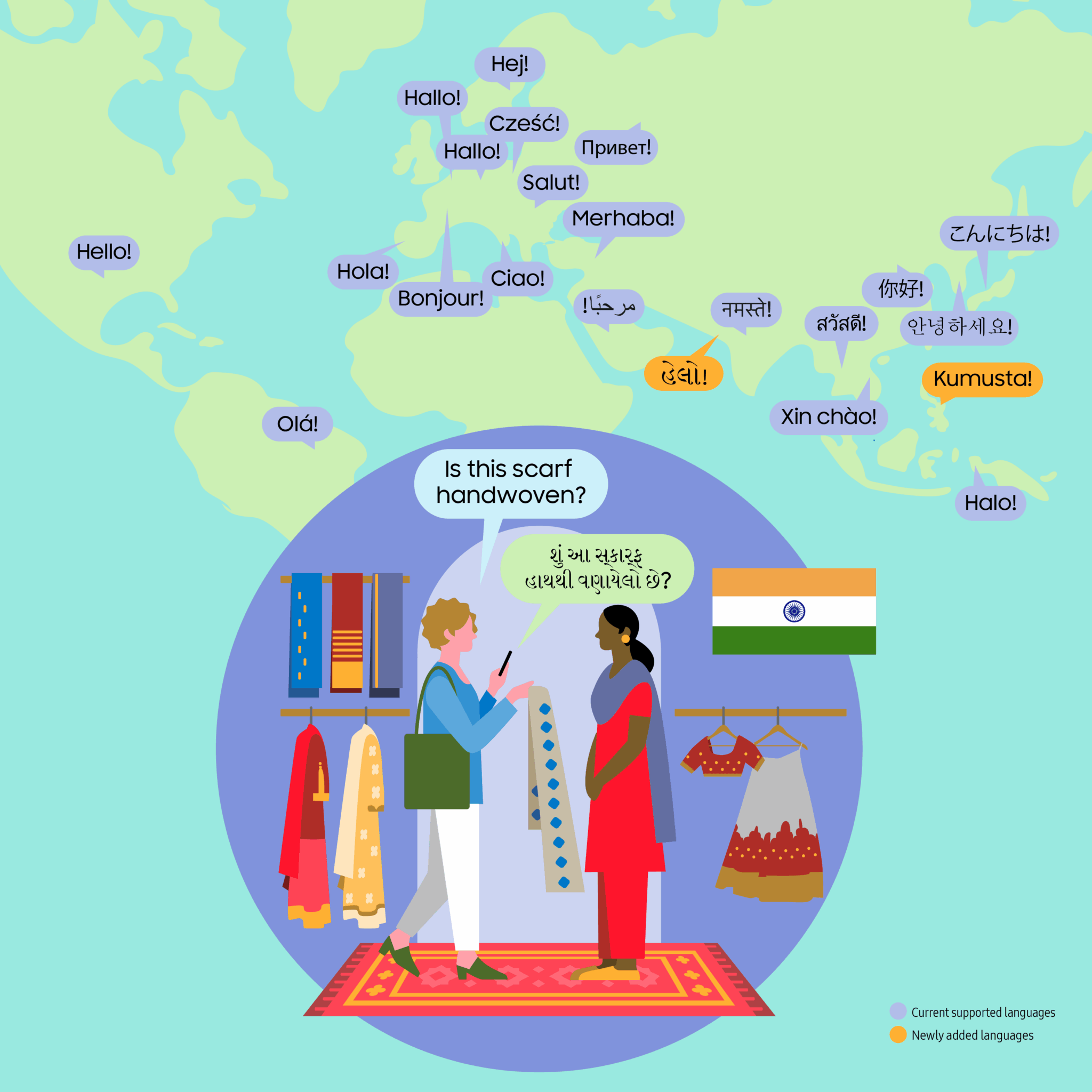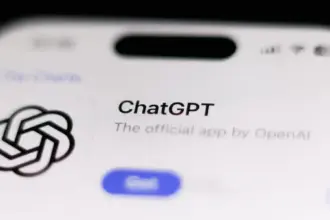Microsoft has begun rolling out a significant redesign of the Windows 11 Start menu to testers, and it’s already sparking plenty of interest. The new layout, available now to users in the Windows Insider Program’s Release Preview Channel, changes how apps are displayed and accessed. The aim, at least from what Microsoft says, is to make it easier for people to find and open their applications more quickly. It’s one of the most notable Start menu updates since Windows 11 first debuted back in 2021.
Here are the key takeaways
- Microsoft is testing a new Start menu design for Windows 11.
- The “All apps” list is now a scrollable section on the Start menu’s main page.
- Users can choose between a new “category view” or a traditional “grid view” for apps.
- A new panel integrates with Phone Link, showing phone calls and messages.
- The update allows users to collapse or expand the “Pinned” and “Recommended” sections.
- It’s rolling out gradually to Windows Insiders and is expected for public release soon.
The biggest change is how the menu is structured. In the current public version of Windows 11, users have to click the “All apps” button to see their complete list of installed programs. This update eliminates that extra step entirely. Instead, the full app list now appears directly on the main Start page as a scrollable section. It’s a small change in theory, but one that could make daily use noticeably smoother.
Perhaps the standout feature, though, is the new option for how apps are displayed. Users can now toggle between two layouts: a “grid view,” which lists apps alphabetically, or a “category view,” which automatically groups them by type. So, for instance, you might find tools like Calculator and Notepad together under “Productivity.” It’s a tidy touch, and the Start menu will even remember which view you prefer.
Microsoft is also putting more emphasis on customization. You can now expand or collapse both the “Pinned” apps and “Recommended” files sections, giving you a little more control over how much space each area takes up. Many users have long complained that the “Recommended” section feels too prominent, so this flexibility is a welcome change.
Another small but thoughtful addition is the new pane for the Phone Link app. It appears right within the Start menu, allowing you to view recent notifications, messages, and calls from your connected smartphone – whether Android or iPhone. If you’d rather not see it, though, you can simply hide the pane altogether.
All these tweaks are part of a broader feature update that also brings a few other visual and usability changes, including new taskbar icons such as an updated battery indicator. Microsoft is taking a gradual rollout approach, meaning not everyone in the Insider Program will see the redesign right away. The company says this phased release helps it collect feedback before a wider launch.
If testing goes well, the redesigned Start menu could reach all Windows 11 users as early as the November 2025 monthly update, particularly for versions 24H2 and 25H2.
FAQs
Q1. What is the new ‘category view’ in the Windows 11 Start menu?
A1. The category view is a new layout that automatically organizes your installed apps into groups based on their function. For example, it might place Word and Excel together under a “Productivity” section.
Q2. Can I finally hide the ‘Recommended’ section in the Start menu?
A2. Yes, this update allows you to collapse the “Recommended” section, making it much smaller. You can also expand the “Pinned” section to use that space instead, giving you more room for your shortcuts.
Q3. What is the Phone Link integration in the Start menu?
A3. It’s a new panel that connects directly to Microsoft’s Phone Link app. It shows recent calls, text messages, and notifications from your connected Android phone or iPhone right inside the Start menu.
Q4. When will I get the new Windows 11 Start menu?
A4. The redesign is currently available to testers in the Windows Insider Release Preview Channel. After this testing phase, it’s expected to roll out to all Windows 11 users—possibly starting with the November 2025 monthly update.