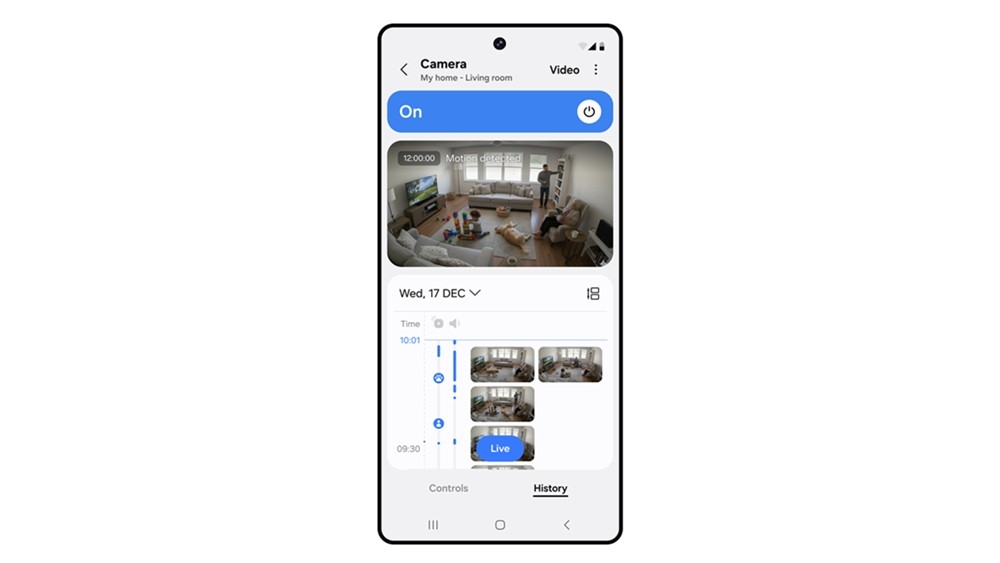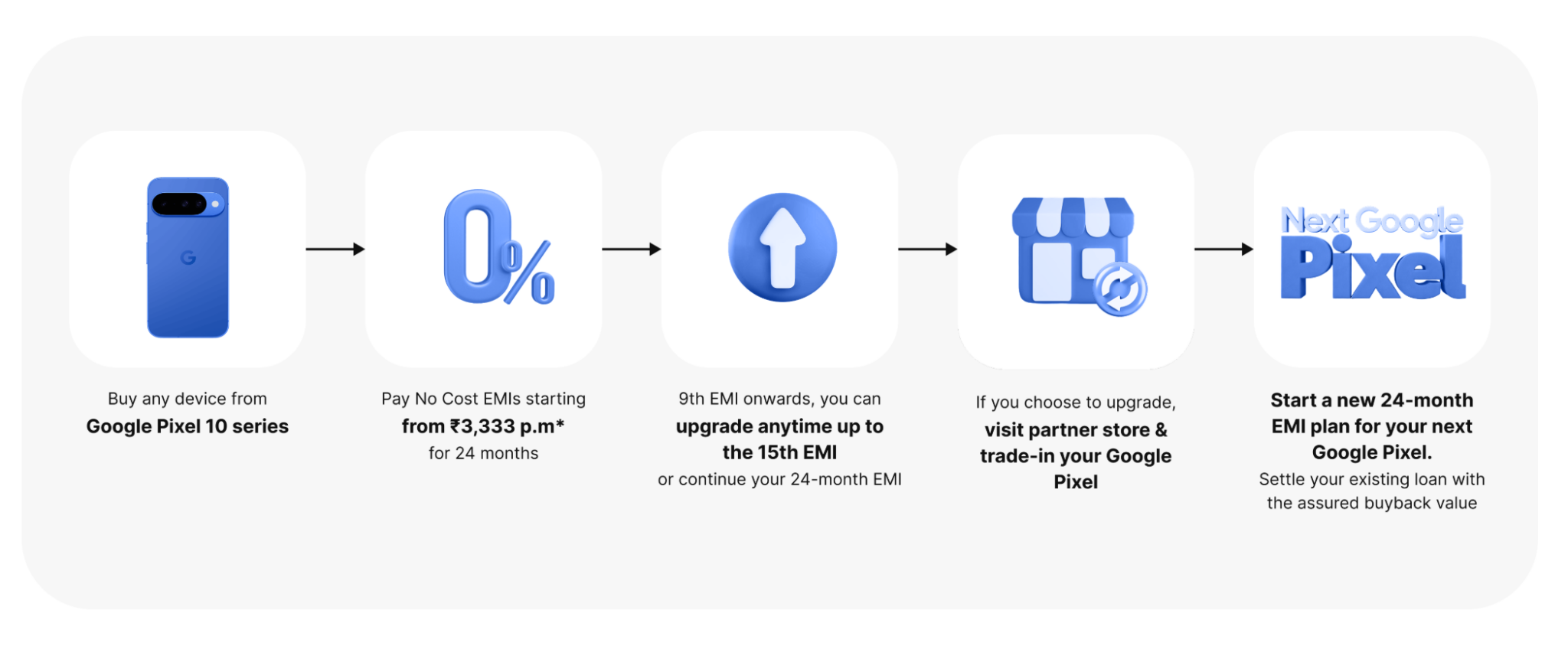I’ve spent quite a bit of time with the Portronics Toad III Plus wireless mouse, testing it across different scenarios, from daily office work to longer browsing sessions. This review reflects my hands-on experience and aims to give an honest take on whether it earns a spot among the better budget wireless mice out there. For reference, I used the black variant for this review.
Key Takeaways
- Ergonomic design that supports long-term use comfortably.
- Dependable Bluetooth & 2.4GHz wireless connection.
- DPI settings you can tweak based on what you’re doing.
- Solid battery life that holds up well.
- Budget-friendly at just INR 649.
First Impressions and Design

When I first unboxed the Portronics Toad III Plus, the design felt familiar – compact and no-nonsense. The black matte finish lends it a professional, low-profile vibe that blends into most desk setups. It’s light in hand but doesn’t feel cheap, which was a nice surprise at this price. While technically ambidextrous, the subtle shape does feel slightly more tailored for right-handed use. The art on the top surface makes the mouse so aesthetic which makes it look good as well. GenZ’s will love to have it.

The sides feature a textured grip that genuinely helps with control, especially over longer use. The scroll wheel is rubberized and offers just enough resistance to feel satisfying. As for the click buttons – they’re responsive with silent click experience, means no distraction and annoyance. Not too loud, but definitely noticeable in a quiet space. The DPI switch sits conveniently under the scroll wheel, allowing for quick adjustments without hunting for it. And you also get two buttons or back & forward on the left side of the mouse which are positioned well enough in your thumb’s range. You can use them to go back or forward easily while browsing or moving through multiple folders.
Setting Up and Connectivity

Setup was refreshingly simple. Just make sure the mouse is charged, plug the USB receiver into your computer or you can connect it via Bluetooth as well, and you’re good to go – no drivers, no fuss! Windows recognized it instantly, and I had a similar plug-and-play experience with my MacBook. The good thing about this mouse is that you don’t need external batteries, this comes with an in-built rechargeable battery which you can charge with the help of USB-C cable. One full charge holds long enough for 30 days of uninterrupted usage.

The 2.4GHz wireless connection was stable throughout my testing. I didn’t experience any lag or dropouts, even when moving about 10 meters away from the receiver. That kind of reliability matters – especially when accuracy and uninterrupted use are priorities. It also comes with dual-device pairing, which means you can easily use & switch it between two devices.
Performance in Daily Use

My day-to-day work involves everything from editing documents and heavy browsing to light graphic design. The Toad III Plus kept up without breaking a sweat. I found myself defaulting to the 1200 DPI setting for general tasks – it hits that sweet spot between speed and control. For more delicate design work, switching down to 800 DPI helped with finer accuracy. And when navigating across dual monitors, the 1600 DPI setting was perfect for quick movement.
Tracking was consistent across different surfaces – whether it was a wooden desk, a mouse pad, or even a soft fabric surface. This means you’re not tied to using a specific surface all the time. Click responsiveness was spot-on, and the scroll wheel offered smooth, reliable navigation. It’s not hyper-fast, but it does the job well.
Comfort and Ergonomics

Comfort-wise, the mouse gets it right. Its slightly curved body fits naturally into the hand, making it easy to use over long stretches without fatigue. The palm support is subtle but effective, and the grip, especially for my thumb, felt steady and intuitive. I used it for multiple hours in one go without any hand discomfort, which speaks well to its design. Being lightweight also helps; you’re not dragging a brick around your desk. Just to mention, this is a compact mouse, so if you like big mouse, this is not for you. Also, use it with a mouse pad for best performance.
Battery Life

Portronics claims decent battery life, and from what I’ve seen, that claim holds up. I’ve charged it once and using it for over two weeks now, and it’s still going strong. While I didn’t time it down to the minute, it seems efficient. The mouse slips into sleep mode after a bit of inactivity, which definitely helps conserve power. A small nudge – click or move – and it wakes up almost instantly.
Value for Money

At INR 649, it’s hard not to see the value here. You’re getting a reliable wireless mouse with a clean design, solid performance, and multi-platform support. It competes respectably with pricier options for everyday use. For budget-conscious users or those needing a secondary mouse, the Toad III Plus checks a lot of boxes.
Key Specifications
- Connectivity: 2.4GHz Wireless
- Interface: USB Receiver
- DPI Settings: Adjustable (commonly 800/1200/1600 DPI—might vary slightly across models)
- Buttons: Standard Left/Right Click Buttons, Scroll Wheel, DPI Switch, Back & Forward Side Buttons
- Power Source: non-removable rechargeable battery, USB-C supported
- Colour: Black
- Price: INR 649
- Compatibility: Windows, macOS, Linux, Android
Verdict

If you’re looking for a no-nonsense, dependable wireless mouse that won’t burn a hole in your pocket, the Portronics Toad III Plus is a very solid bet. It delivers consistent performance, a comfortable feel, and simple operation at a price point that’s hard to beat.
Sure, it’s not meant for hardcore gamers or those needing advanced custom features – but for everyday computing, office work, or even casual media editing, it gets the job done smoothly. Based on my testing, I’d say the Toad III Plus is a worthy option for anyone seeking reliability and affordability in one neat package.
FAQs
Q1: Is the Portronics Toad III Plus compatible with MacBooks?
A1: Yes, it works seamlessly with MacBooks and other macOS systems. Just plug it in and go.
Q2: Does the Portronics Toad III Plus require any special drivers to install?
A2: Nope. It’s fully plug-and-play. Just connect the USB receiver, and you’re set.
Q3: What kind of battery does the Portronics Toad III Plus use?
A3: It runs on a non-removable rechargeable battery.
Q4: Can I use the Portronics Toad III Plus for gaming?
A4: It can handle casual gaming fine, but for serious or competitive play, it lacks the low latency and advanced features of a dedicated gaming mouse.
Q5: What is the range of the Portronics Toad III Plus wireless connection?
A5: It typically offers a stable connection up to 10 meters (around 33 feet) from the USB receiver, thanks to its 2.4GHz wireless tech.