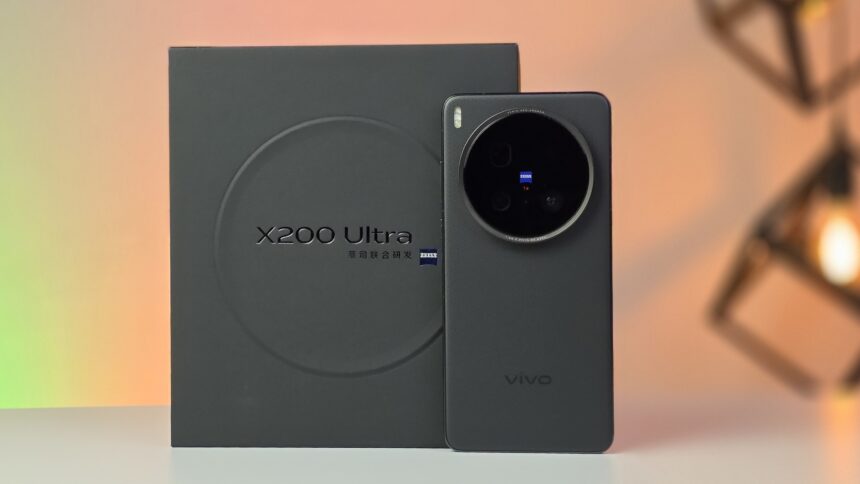Lava Shark 5G Review: An Affordable 5G Smartphone for the Indian User
Lava Shark 5G review: A budget 5G smartphone with solid performance, stylish…
Fifine K037B Wireless Microphone System: A Detailed Review
An in-depth review of the Fifine K037B Wireless Microphone System, covering its…
Sennheiser Profile Wireless 2-Channel Set Microphone Review – Creators are in for a Treat!
An in-depth review of the Sennheiser Profile Wireless 2-Channel Set microphone, covering…
HMD 130 Music Review: A Value for Money Music-Centric Feature Phone
As a seasoned tech reviewer, I’ve spent quite a bit of time…
Ultraprolink Boost 45 SFC UM1202C USB Charger Review: Powering Your Devices Fast
Detailed review of the Ultraprolink Boost 45 SFC UM1202C USB Charger (White),…
Armor Version.H1 Wired Gaming Headphones Review: Read this before buying!
An in-depth, unbiased review of the Armor Version.H1 Wired Gaming Headphones. We…
Infinix Note 50x Review: A Budget Contender with AI Ambitions
Check out our Infinix Note 50X 5G review covering performance, camera, battery,…
Portronics Toad III Plus Wireless Mouse Review – A stylish mouse for Genz’s!
An in-depth review of the Portronics Toad III Plus wireless mouse. I…
Number Navo Buds N1 Review: A Budget Earbud with Surprising Endurance
An in-depth, unbiased review of the Number Navo Buds N1 in bold…
truke Buds Elite TWS Earbuds Review: A Good Balance of Performance and Value
An in-depth, unbiased review of the truke Buds Elite TWS earbuds, covering…
Lava Bold N1 Pro Review: A Budget Smartphone for Everyday Use
An in-depth review of the Lava Bold N1 Pro, exploring its performance,…
Infinix GT 30 Pro Review: A Gamer’s Paradise on Budget
An in-depth review of the Infinix GT 30 Pro (12GB+256GB, Dark Flare)…
Tecno Pova Curve 5G Review: An awesome looking mid-range smartphone
Explore the Tecno Pova Curve in detail—features, performance & value. Is this…
Lava Bold N1 Review: A Close Look at the Budget Smartphone
Our in-depth review of the LAVA BOLD N1 budget smartphone. The article…
Samsung Galaxy M36 5G Review: Testing the Samsung’s Mid-Range Contender
Our in-depth review of the Samsung Galaxy M36 5G (6GB+128GB, Orange) covers…